2 changing modes with the mode key, 3 mode descriptions, Changing modes with the mode key – Research Concepts RC2500 User Manual
Page 11: Mode descriptions
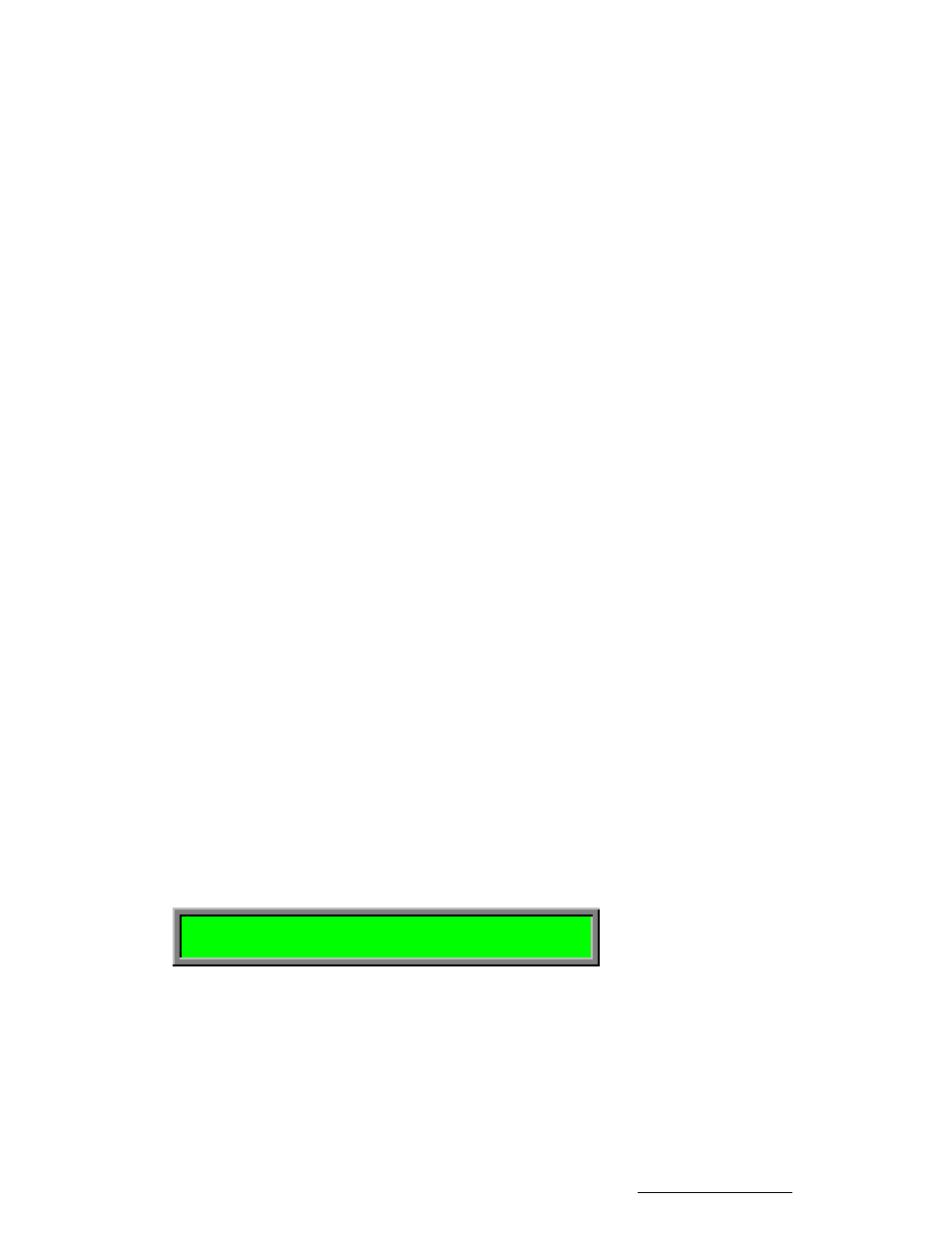
4
RC2500 Antenna Controller
Chapter 2
Basic Function Description
Research Concepts, Inc. • 5420 Martindale Road • Shawnee, Kansas • 66218-9680 • USA
www.researchconcepts.com
E, W, N, S
These direction keys, E east, W west, N north, and S south specify a direction when entering
latitude or longitude data.
POL CCW, POL CW, H, V
These keys control the antenna polarization. The CCW and CW keys skew the polarization
control device counterclockwise and clockwise. The H and V keys are used to either select or
specify the polarization position associated with a given satellite. Note that via CONFIG mode
the user can specify the type of polarization control present in the system: none, single port, or
dual port (simultaneous H and V).
STOP
During automatic moves this key may be used to halt the movement of the antenna.
Note that all of these keys are not active simultaneously. The function of each key is dependent on the
current mode of the controller. In some modes certain keys are ignored.
2.2
Changing Modes with the MODE Key
The controller’s current mode is always displayed in the upper right hand corner of the controller’s
display. The user can switch the current controller mode by use of the MODE key. The MODE key is
always active - when the MODE key is depressed and released, the controller's current mode will
change.
The modes are divided into two groups, referred to as mode groups. The Operational mode group
consists of the MANUAL, AUTO, REMOTE, and TRACK modes. TRACK Mode is only available on the
RC2500B model. The Programming mode group consists of the SETUP, RESET, DELETE, and
CONFIG. The Programming modes are typically only used during system installation and configuration.
The Operational modes are used in everyday operation of the controller.
To switch between modes in a group, rapidly depress and release the MODE key. To switch to a mode
in the other group of modes, depress the MODE key for at least five seconds and release. Note that the
Expert Access feature can prevent access to certain modes. See section 2.5 for more information on the
Expert Access feature.
2.3
Mode Descriptions
The mode system on the RC2500 antenna controller resembles the menu system used with many
personal computer (PC) programs. On a PC program a menu system allows the user to perform
operations or to enter in data. The user must navigate through the menu structure to the particular menu
which allows access to the function or data that the user wishes to manipulate. On the RC2500 the mode
which is currently active is always displayed in the upper right hand corner of the LCD.
On power-up, either MANUAL or TRACK mode will be active. If the RC2500B unit powered down while
tracking an inclined orbit satellite TRACK mode will receive control, otherwise MANUAL mode will be
active on power up. The RC2500A always powers up in MANUAL Mode.
Here is a summary of the modes implemented on the RC2500 ...
MANUAL
A: 120.77 E: 71.25 P: 174.7 S:635
MANUAL
SAT: SBS 2 97.0 W SPEED:FAST
In manual mode you can:
5. Jog the antenna in elevation and azimuth using the AZIM CW, AZIM CCW, ELEV UP, and ELEV
DOWN keys.
6. Toggle the speed from fast to slow (and vice versa) with the SPEED key.
7. Toggle the signal strength display using the SCROLL UP and SCROLL DOWN keys to show the
voltage at AGC Channel 1 (displays 1:###), the voltage at AGC Channel 2 (displays 2:###) or the
stronger of AGC1 or AGC2 (displays S:###).