Research Concepts RC2500 User Manual
Page 52
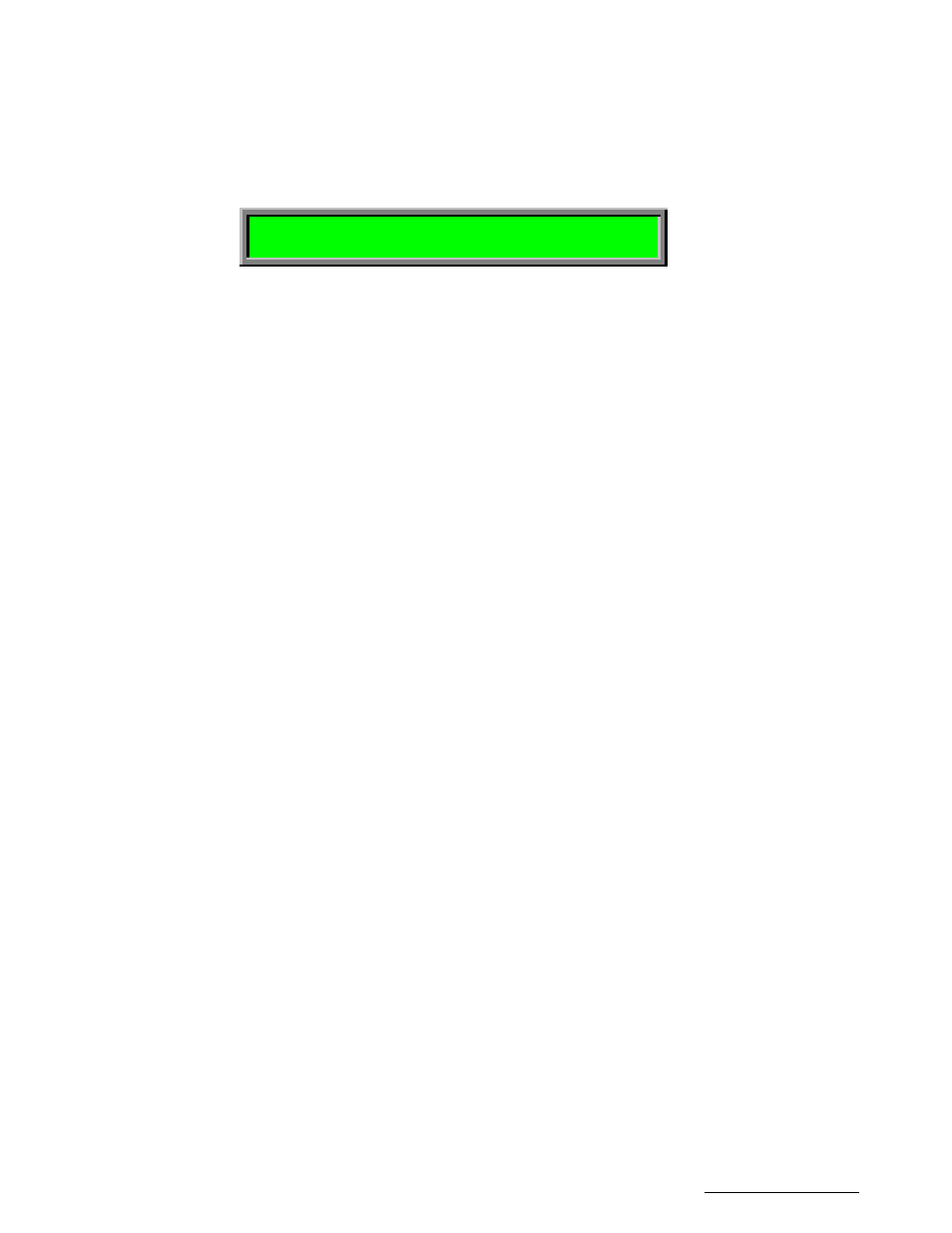
RC2500 Antenna Controller
Chapter 5
Modes
45
Research Concepts, Inc. • 5420 Martindale Road • Shawnee, Kansas • 66218-9680 • USA
www.researchconcepts.com
After the 47th entry has been displayed, the first screen will appear again and the entire process will
repeat. To exit this option, press ENTER to return to the MENU screen.
MODIFY
From the main MENU display hit the 2 key to select the MODIFY system.
UPDATE CHECK 0-999 HRS: 72 MENU TRAK K
SAT NAME SCROLL ^v,ENTER TO EXIT
There are 8 data items that the user is allowed to modify with this option. Each is successively accessed
by pressing the SCROLL UP/DN keys and advancing through the list. Each entry is explained in Table 1.
TABLE 1
Entry Name
Range
Description
UPDATE CHECK
0-999 HRS
The period of time between track table basepoint update
checks. Default 33 hours.
SEARCH RETRY
0-999 MINS
The period of time between successive SEARCH
attempts when no signal is present and track table data is not available. Default 10 minutes.
BAND: C,K
1 or 2
For dual band inclined orbit satellites, this prompt allows
the user to change the frequency band. Note that the current band is displayed in the upper right hand
corner of the LCD.
CLEAR TRACK
0 or 1
Press 1 to clear the track table entries, or 0 to leave as
is. Be careful with this one!
RESET UPDATE
0 or 1
Press 1 to clear the track table UPDATE flags, 0
to not modify the existing data.
FORCE UPDATE
0 or 1
Press 1 to set the track table UPDATE flags, 0 to not
modify the existing data. (Opposite function of RESET UPDATE.)
MAX ERROR
1-30
Specifies the maximum tracking error in tenths of a dB.
Default value is 5.
SEARCH WIDTH
1-10
Specifies a normalized scaling factor that increases or
decreases the width of the search window. Values greater than 3 increase it, less than 3 decrease it.
Default value is 3.
To exit this option, press ENTER at any time to return to the MENU screen.
REPEAK, SEARCH, or ALIGN
Hitting the 3 key followed by the ENTER key at the main MENU display will initiate some action by the
controller. The action taken depends on the TRACK sub-mode which is active. Table 2 describes the
action taken for each of the track sub-modes.
TABLE 2
Sub-mode
XXXXXX
Action
STEP
REPEAK
Causes the controller to immediately repeak the
antenna.
SEARCH
SEARCH
Causes the controller to initiate another search.
PROGRAM
.ALIGN
The controller will reposition the antenna based on the
current sidereal time and the current az/el data in the track table.