Research Concepts RC2500 User Manual
Page 4
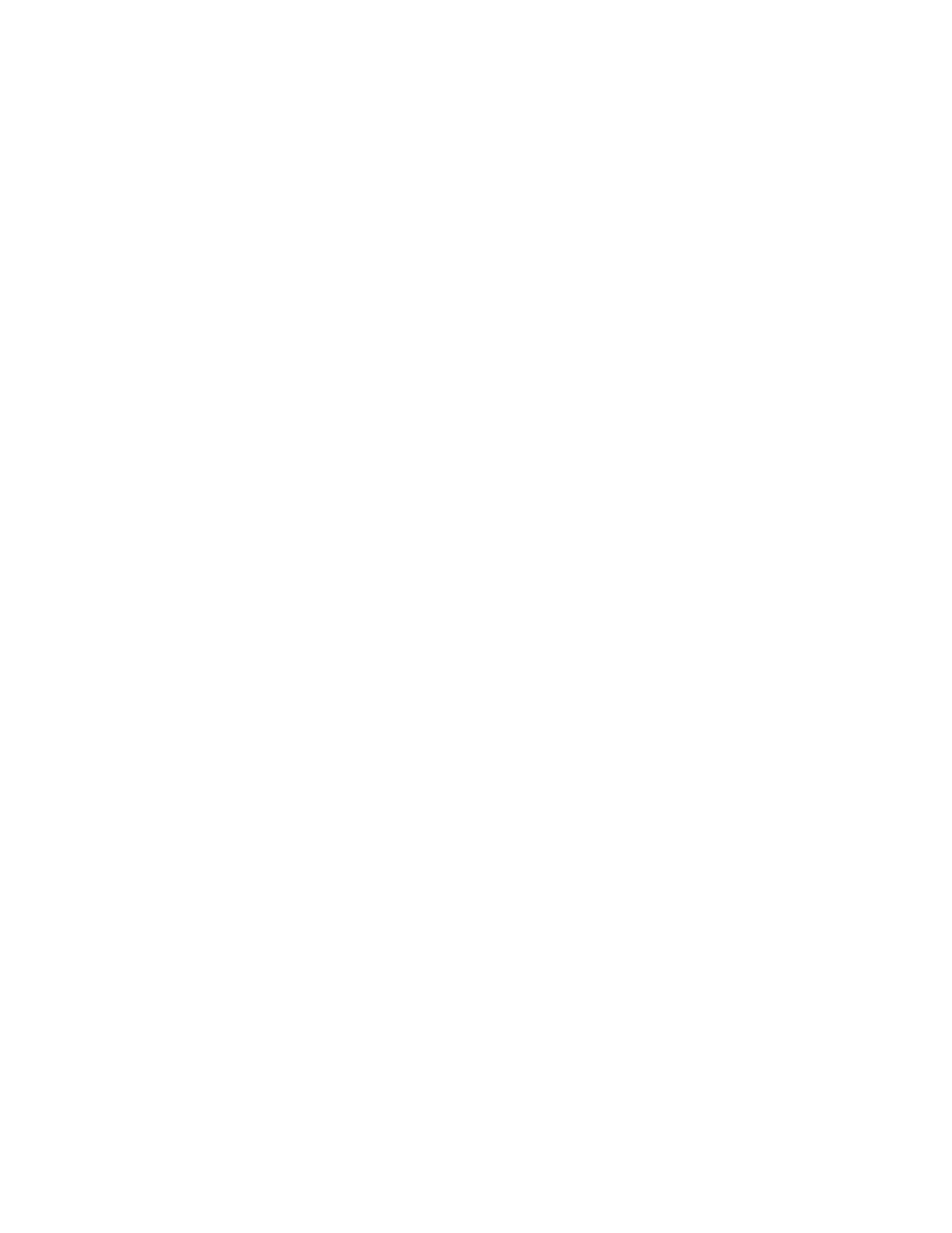
TABLE OF CONTENTS
CHAPTER 2 – BASIC FUNCTION DESCRIPTION
Changing Modes with the MODE Key
CHAPTER 3 – INSTALLATION/ SETUP
Mechanical and Electrical Installation
Azimuth Elevation and Polarization Resolvers
3.3.1.1 Resolver Resolution and Accuracy
3.3.1.2 Physical Mounting of Resolvers
3.3.1.3 Resolver Electrical Connections
3.3.2.1 7134 Summary and Individual Limits Versions Connections
3.3.2.2 9135 Version Connections
PC Remote Control Interface Connection
Reversing the Resolver Sense Direction.
Setting AZ/EL/POL Drive Parameters
Simultaneous Azimuth and Elevation Movement
CHAPTER 4 – INCLINED ORBIT SATELLITES
Geostationary and Inclined Orbit Satellites
Implementing the Tracking Algorithms
Configuring the Tracking System
AGC Adjustment and Configuration
4.4.1.1 Single Receiver - Single Frequency Band Inclined Orbit Satellite AGC Setup
4.4.1.2 Single Receiver - Dual Frequency Band Inclined Orbit Satellite AGC Setup
4.4.1.3 Using Two AGC Channels
4.4.1.4 Amplifier Gain vs. Frequency Characteristics
Initiating a Track on an Inclined Orbit Satellite
Inclined Orbit Satellite Setup Checklist