7 time and date settings, Time and date settings – Research Concepts RC2500 User Manual
Page 60
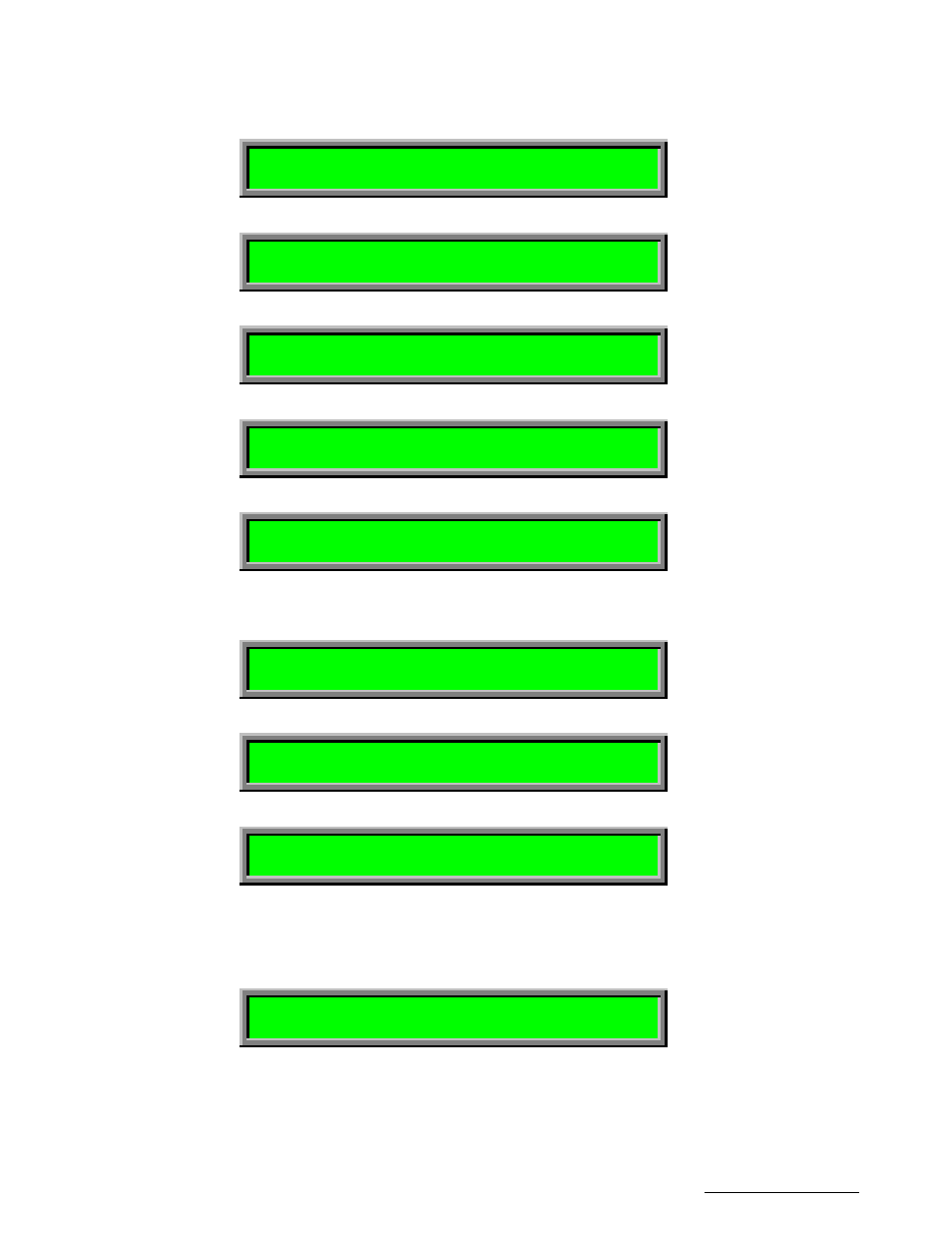
RC2500 Antenna Controller
Chapter 5
Modes
53
Research Concepts, Inc. • 5420 Martindale Road • Shawnee, Kansas • 66218-9680 • USA
www.researchconcepts.com
The MAX POSITION ERROR CONFIG mode items set the maximum acceptable error between the final
resting position and a target position for an automatic move which occurs in AUTO mode.
AZIM MAX POSITION ERROR: 5 CONFIG
0-100 COUNTS ENT,BKSP,SCRLL ^v
ELEV MAX POSITION ERROR: 5 CONFIG
0-100 COUNTS ENT,BKSP,SCRLL ^v
A similar set of quantities are defined for the polarization axis.
POL FAST SLOW THRESHOLD: 80 CONFIG
0-1000 COUNTS ENT,BKSP,SCRLL ^v
POL AUTO RETRY ATTEMPTS:3 CONFIG
2-5 ENT,BKSP,SCRLL ^v
POL FAST DEADBAND:2000 CONFIG
175-5000 MSEC ENT,BKSP,SCRLL ^v
POL SLOW DEADBAND: 800 CONFIG
175-5000 MSEC ENT,BKSP,SCRLL ^v
POL COAST THRESHOLD: 40 CONFIG
1-500 COUNTS ENT,BKSP,SCRLL ^v
POL MAX POSITION ERROR: 5 CONFIG
0-100 COUNTS ENT,BKSP,SCRLL ^v
5.8.7 Time and Date Settings
Access to the Time and Date CONFIG mode items is permitted only when the EXPERT ACCESS flag is
set. Time and Date are only used in track modes, therefore this section may be ignored for the RC2500A
controller.
ENTER TIME (HH.MM.SS): 08.46.00 CONFIG
USE 0-9 OR . ENT,BKSP,SCRLL ^v
The real-time clock must be set to establish a time reference for all tracking data stored in the controller.
Enter the local time using the 0-9 keys and the . key to separate the hours, minutes, and seconds fields.
Each field must have two digits entered; i.e., 8 must be entered as 08 or the unit will not accept the entry.
The time cannot be changed for daylight-savings time purposes once valid track data is stored, or the unit
will not function properly.