5 setup mode, Setup mode – Research Concepts RC2500 User Manual
Page 53
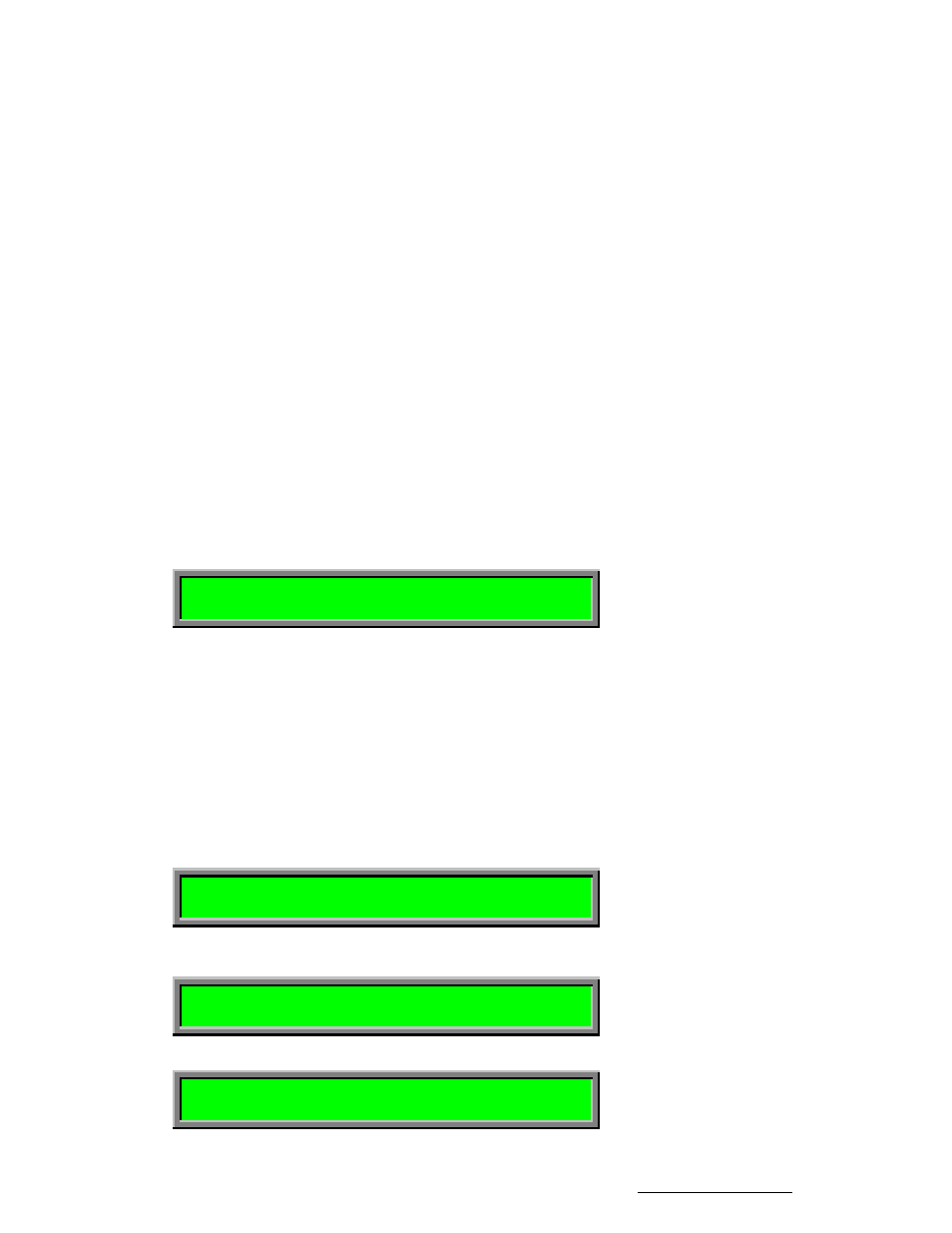
46
RC2500 Antenna Controller
Chapter 5
Modes
Research Concepts, Inc. • 5420 Martindale Road • Shawnee, Kansas • 66218-9680 • USA
www.researchconcepts.com
Selecting item number 3 from the main MENU display will always cause the MENU system to terminate
and initiate the selected action.
5.5
SETUP Mode
SETUP mode allows a user to store a satellite name, azimuth and elevation positions, and horizontal and
vertical polarization presets into the controller's non-volatile memory. Once a satellite has been stored in
non-volatile memory, it may be recalled via AUTO mode. Up to 30 satellites may be stored in non-volatile
memory. Five of the satellites may be inclined orbit satellites
When SETUP mode is first invoked and the user has hit the ENTER key to advance beyond the warning
prompt, the user may jog the antenna in azimuth, elevation, and polarization using the AZ CCW, AZ CW,
EL DOWN, EL UP, POL CCW and POL CW keys. The satellite name display (to the right of the 'SAT:'
banner) and the H/V keys work in the same manner as for MANUAL mode. The SCROLL keys may be
used to select a satellite name from a list in EPROM memory to be assigned to the new satellite entry.
The satellite names accessed by the SCROLL keys are displayed to the right of the 'SELECT:' banner.
Use the jog keys to position the antenna on the desired satellite, and the SCROLL keys to select the
satellite name. Hitting the ENTER key initiates a series of prompts where the user specifies the satellite
longitude, whether the satellite is in an inclined orbit, the satellite inclination and frequency band(s) (for an
inclined orbit satellite), and polarization values for the satellite (depending on the setting of the Pol
Equipment code).
Here is the procedure for storing a geostationary satellite into non-volatile memory.
The procedure for storing an inclined orbit satellite is described in detail in section 4.4.4.
When SETUP mode is activated, the following screen is displayed.
A:156.43 E: 25.43 P: 66.1 S:653 SETUP
SAT: SELECT:SBS 6 FAST
When this screen is displayed, the AZIM CCW, AZIM CW, EL DOWN, and the EL UP keys may be used
to jog the antenna in azimuth and elevation, the SPEED key may be used to toggle the azimuth and
elevation jog speed, and the CW, CCW, H and V keys may be used to adjust the polarization. The H and
V keys are active only if at least one satellite has been previously stored in non-volatile memory and the
POL EQUIPMENT CODE is set to 1. The SCROLL UP and SCROLL DOWN keys may be used to
select the satellite name (in the 'SELECT:' field) which will be stored in non-volatile memory. If the user
selects the 'USER' entry from the satellite list, he or she will be prompted to enter in a string of characters
(after the ENTER key is pressed). The entry of user defined satellite names is described at the end of
this section. While this screen is active the user peaks up the antenna on the satellite which is to be
stored in non-volatile memory. When the user has peaked up the antenna on the satellite the ENTER
key is depressed.
If the satellite name chosen is already stored in non-volatile memory, the user is presented with the
following screen.
SELECT:SBS 6 DUPLICATE ENTRY SETUP
OVERWRITE EXISTING DATA, USE YES/NO KEYS
If the user selects NO the initial screen is displayed and the selection process is repeated. The user is
next prompted to specify whether or not the satellite is in an inclined orbit.
SELECT: SBS 6 SETUP
IS THIS AN INCLINED ORBIT SAT (YES/NO)?
The user is next prompted to specify the satellite longitude with the following screen.
SELECT:SBS 6 SETUP
ENTER SAT LON LLL.L: 99.0 W 0-9.ENT,BKSP