11 expert access flag, 12 reset system data, Expert access flag – Research Concepts RC2500 User Manual
Page 64: Reset system data
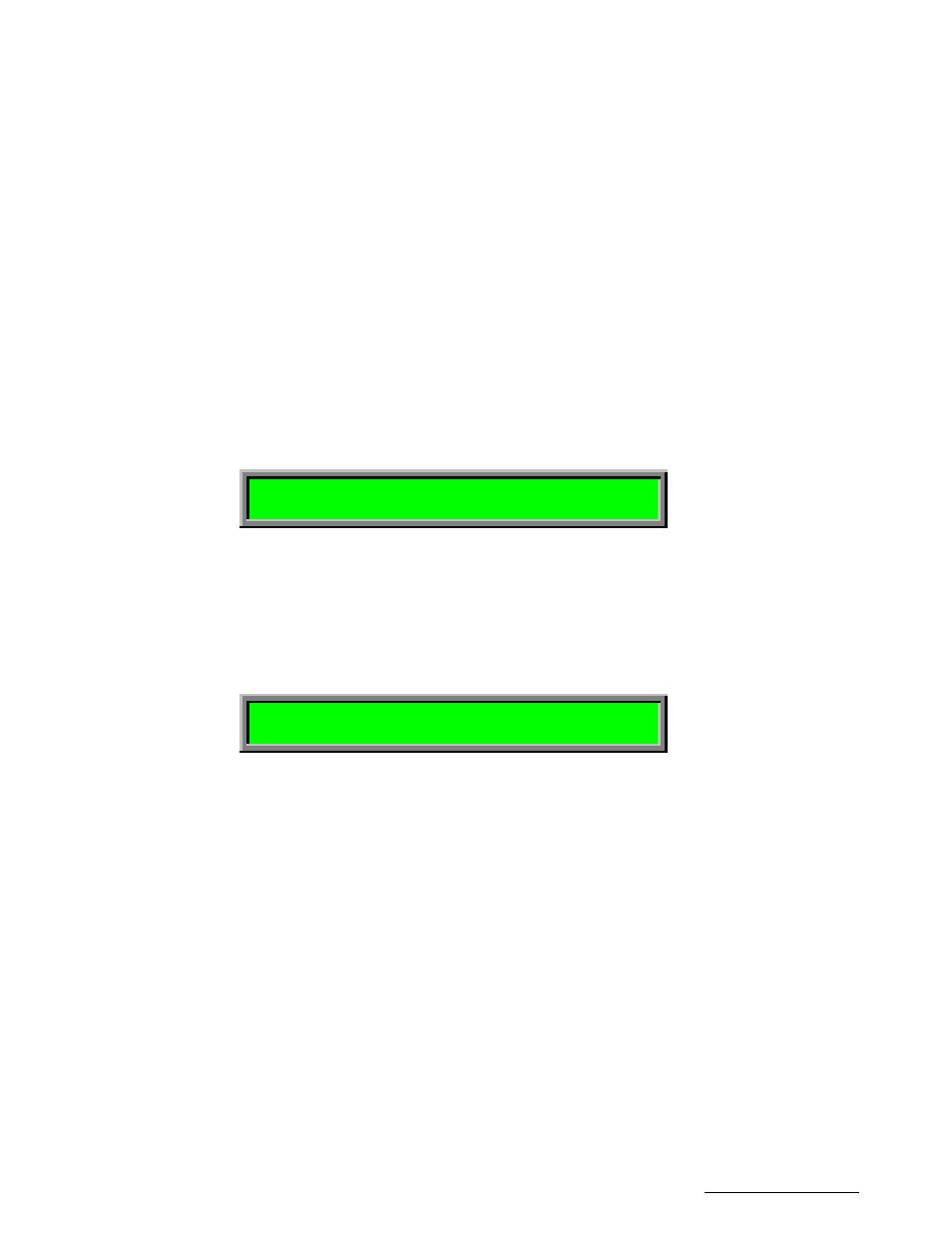
RC2500 Antenna Controller
Chapter 5
Modes
57
Research Concepts, Inc. • 5420 Martindale Road • Shawnee, Kansas • 66218-9680 • USA
www.researchconcepts.com
value, the search sweeps of an antenna with a narrower beamwidth will be greater than for an antenna
with a larger beamwidth.
The default SEARCH WIDTH value of 3 is appropriate for satellites with 2-degree spacing. For faster
searches, the value can be lowered to 1 or 2.
Access to the SEARCH WIDTH CONFIG mode item is only allowed when the SEARCH ENABLE
CONFIG mode item described above is set to 1 (enabled).
5.8.11
Expert Access Flag
EXPERT ACCESS is used to control access to CONFIG mode items. When the EXPERT ACCESS flag
is set (ON or 1), the user has access to all controller modes and all CONFIG mode items. When the
EXPERT ACCESS Flag is reset (OFF), the user is locked out of several modes and most CONFIG mode
items. The purpose of this feature is to keep an operator away from the modes and CONFIG mode items
which can change the contents of the controller's non-volatile memory.
When the EXPERT ACCESS screen is displayed, the present state of the EXPERT ACCESS Flag is
displayed in the data entry field. A display value of 1 indicates that the EXPERT ACCESS Flag is set,
and a value of 0 indicates that the flag is reset. To toggle the state of the flag, the user must key in a 5
digit code at the prompt followed by the ENTER key. This code is found in Appendix A, a removable
page. If the information is lost, call the factory for assistance.
EXPERT ACCESS (0-OFF, 1-ON): 1 CONFIG
ENTER CODE TO TOGGLE ENT,BKSP,SCRLL ^v
5.8.12
Reset System Data
The RESET SYSTEM DATA CONFIG mode data item is used to reset the controller's non-volatile
memory. When this occurs, and most of the various CONFIG mode items are initialized to a default
value. In addition, all previously stored satellites are deleted. This operation is performed at the factory
prior to shipment. Access to this item is allowed only when the EXPERT ACCESS flag is set. To reset
the system memory, the user must key in the same 5 digit code used for Expert Access, followed by the
ENTER key. This code is found in Appendix A, a removable page. If the information is lost, call the
factory for assistance.
RESET SYSTEM DATA: 0 CONFIG
ENTER CODE ENT,BKSP,SCRLL ^
When field upgrading to firmware versions that operate with a memory map different from the current
version a system reset will be necessary. Appendix A contains the procedure for field upgrades of the
firmware.