An example – Research Concepts RC2500 User Manual
Page 113
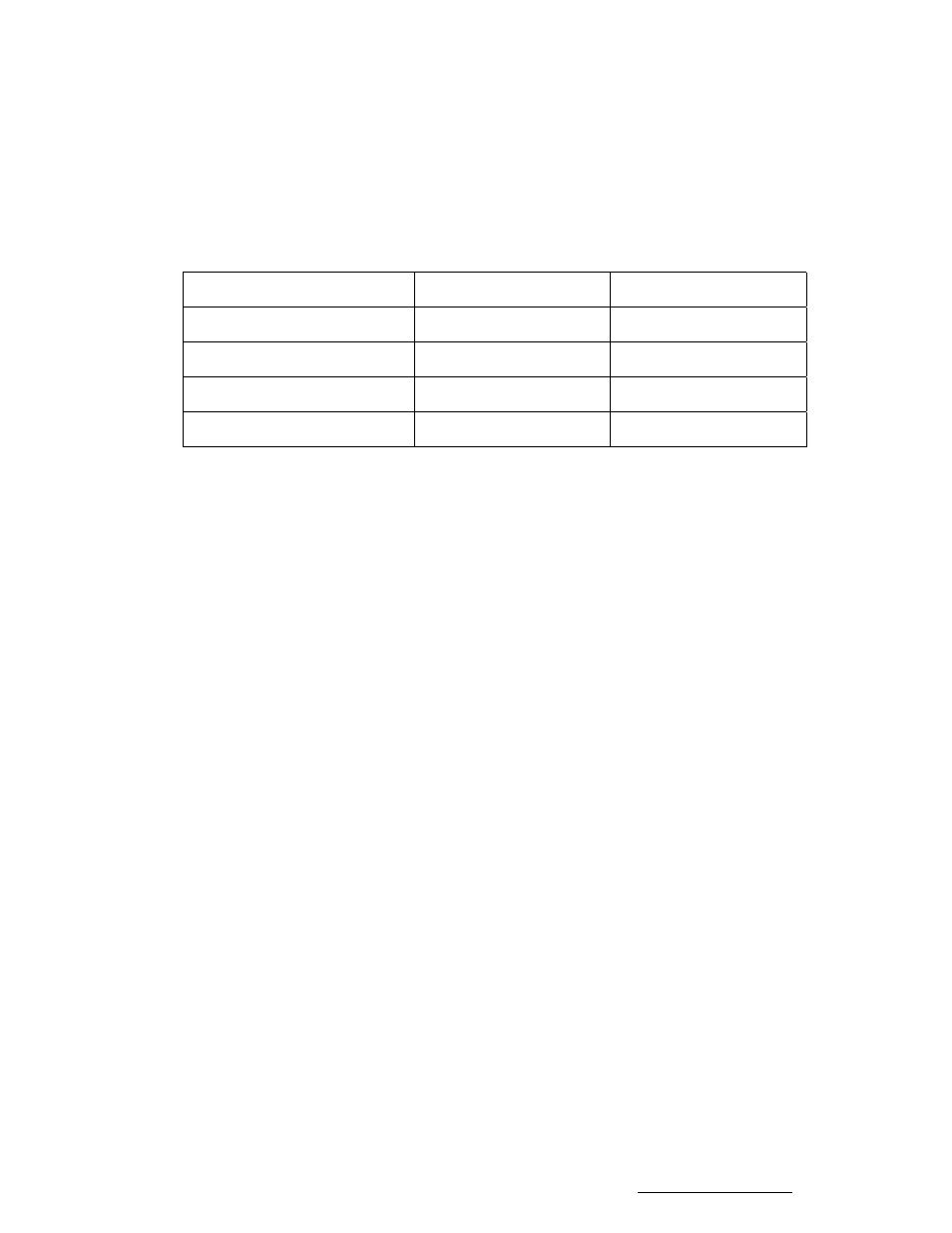
106
RC2500 Antenna Controller
Appendix H
Polarization Sensing with a Potentiometer
Research Concepts, Inc. • 5420 Martindale Road • Shawnee, Kansas • 66218-9680 • USA
www.researchconcepts.com
Enter this value into the controller at the Pol Display Offset CONFIG mode prompt. In MANUAL
mode the controller should now display a polarization position of Pol_Angle_SAT2.
An Example
Assume that the earth station is located at 39 N latitude, 95 W longitude. The antenna is first aligned with
Satellite 1 and peaked up on vertical polarization. The voltage between the add-on board’s Sig (+ DVM
test lead) and RTN (- DVM test lead) terminals is measured and recorded. The antenna is next aligned
with Satellite 2 and peaked on vertical polarization. Again the voltage between the Sig and RTN
terminals is recorded.
Satellite 1
Satellite 2
Longitude
99 W (-99)
87 W (-87)
Pol_Voltage
2.75 volts
2.0 volts
L
-99 - -95 = -4
-87- -95 = 8
Pol_Angle (use equation 2)
4.9 degrees
-9.8 degrees
Calculate the Display Pol Scale Factor CONFIG mode item (equation 3 above) …
(4.9 – (-9.8)) / (2.75 – 2.0) = 14.7 / 0.75 = 19.6 degrees per volt.
Round this to 20 deg/volt and enter this value into the controller via the CONFIG mode Display Pol Scale
Factor prompt. Make sure that the Pol Display Offset CONFIG mode item is set to 0.0. Return to the
controller’s MANUAL mode.
In MANUAL mode, with the antenna peaked on Satellite 2 vertical polarization and the Pol Display Offset
CONFIG mode item set to 0.0, the display should read 40.03 degrees. We know this based on equation
1 and the microprocessor’s A/D characteristic – a value of 0 to 5 volts is converted into a numeric value of
0 to 1023. For this example, 2.0 volts * 1024 / 5.0 is approximately 410 position counts.
In the table above the Pol_Angle for SAT2 is given as –9.8 degrees. The displayed polarization of 40.03
degrees corresponds to the Disp_Sat2 value referenced in step 10 above. Calculate the value of the Pol
Display Offset CONFIG mode item (equation 4 above) ….
Pol_Display_Offset = -9.8 – 40.03 = -49.83
Enter this value at the Pol Display Offset CONFIG mode prompt. In MANUAL mode the displayed
polarization position should now be –9.8.