Appendix m – replacing the harris 7022 – Research Concepts RC2500 User Manual
Page 136
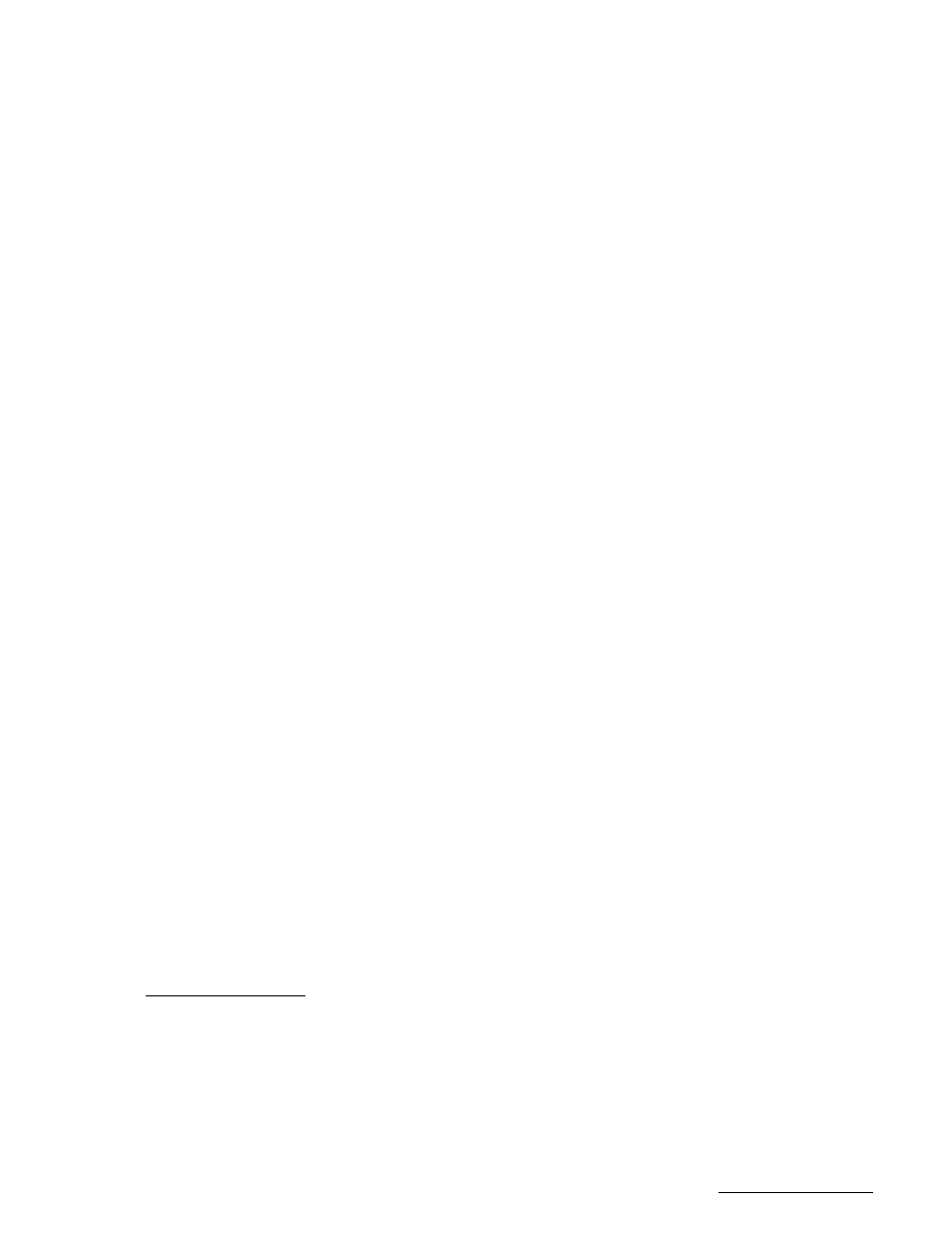
RC2500 Antenna Controller
Appendix M
Replacing the Harris 7022 129
Research Concepts, Inc. • 5420 Martindale Road • Shawnee, Kansas 66218-9680 • USA
www.researchconcepts.com
Appendix M – Replacing the Harris 7022
Antenna Position Controller
It is possible to use the RC2500 to replace the Harris Corporation 7022 Antenna Position Controller and
enjoy the added capabilities of inclined-orbit tracking, multiple stored locations, and PC remote control. In
order to be compatible with the Antenna and the 7022 Antenna Drive (AIU), resolvers are placed on the
azimuth, elevation and polarization pivot points. Information on the connection and use of resolvers is
found in section 3.3.1. The firmware version for this unit is: version 1.13wia--, the date: 2.11.00, and the
checksum: '90'. The RC2500 uses the 2_5KI_O1 as the interface PCB.
Limit and Status Inputs
The 7022 AIU has six, 24VDC non-isolated limit switch outputs that are directly compatible with the limit
inputs of the RC2500 using the Standard I/O board with isolated inputs (7134 version). The “Limit Status”
terminals of the 7022 AIU are connected to the limit input and the limit Ground terminals of the 7022 AIU
are connected to the limit return lines. The “safe” operating region is defined as the conducting state of
the drivers. That is, an open-circuit occurring on the limit status line of the RC2500 input terminal
indicates a limit has been reached. All six positional limits operate in this manner. Current is returned to
the AIU through two, drive ground connections.
A seventh input, AUTO - MANUAL, lets the RC2500 know whether the antenna is being jogged under
local control at the base-mounted A.I.U. This line is connected to the former AZ Drive Fault line of the
RC2500 (P2.4). When Manual Mode (RC2500 to be disabled) is activated by flipping the Auto – Manual
switch to “Manual”, this line is pulled to +24V potential and the optical isolator will go into a conducting
state. The RC2500 will indicate “MAINTENANCE” flashing on the lower line of the display until the switch
is flipped to “Manual”.
In the 7022 Antenna Drive, no other fault information is transmitted to the ACU. AZ and EL Drive Fault
indications are not presented by the AIU.
The Output of the RC2500 with its 24V x 700mA open-collector drivers are directly compatible with the
drive inputs to the 7022 Antenna Drive. There are 10 drive inputs for the maximum configuration 7022
AIU. These are: AZ Drive, AZ Direction, AZ Speed, AZ Brake, EL Drive, EL Direction, EL Speed, EL
Brake, POL CW Drive, and POL CCW Drive. Current is returned through the RC2500 Drive Common
lines to the two ground lines running from the 7022 Antenna Drive.
The RC2500 is optically isolated from the 7022 Antenna Drive. The RC2500 requires +24VDC from the
7022 Antenna Drive to operate some active components on the Antenna side of the isolation barrier. In
the original configuration, there is no such connection. Since the intercom connection is no longer
supported, it is recommended that it be used to carry this signal. The 24VDC supply is available in
several places within the drive cabinet. Here are the recommended steps to modify the 7022 Antenna
Drive: 1) Disconnect the wire between TB2-45 and the center pin of the swing-out panel intercom jack AT
THE INTERCOM JACK and remove it from the wire bundle going into the cabinet interior. 2) Take the
now free end of this wire and connect it to TB3-6 where one end of a 1K resistor is terminated. Now the
interface cable connection from TB2-45, nominally a Blue wire, will present +24VDC modulated by the
ESTOP switch. This point will be connected to +24VDC supply input of the RC2500. This pin powers an
opto-isolator (PB6) that indicates an Emergency Stop to the RC2500. When the Emergency Stop switch
is asserted at the Drive, the drive section of the RC2500 will be powered down and an “Emergency Stop”
message will flash on the RC2500 display. The Emergency Stop message will disappear when +24VDC
from the Drive unit is restored.
The Interface between the RC2500 ACU and 7022 AIU is summarized in the following tables showing all
connections at J6 and J7. There are 13 connections labeled Drive Ground. All of these connections
must be connected to the two Drive Ground pins of the 7022 AIU.
Antenna I/O Connector
J7, located to the right of J4, is a DB-25 plug identified as the Antenna I/O connector. This connector
acts as the antenna motion control port of the RC2500. The port consists of 9 solid-state low-side relay
drivers rated at 700mA sink each. Max voltage is +27VDC on these drivers. Current is returned to the
A.I.U. via the Drive Common line (pins 2,5, and 8). In addition to the drivers, this port supports three 24
VDC, low current, status inputs with isolated returns. The individual pin definitions as well as their mating
connection at the 7022 Antenna Drive are shown in the following table.