3fast and slow speed setting, 4determine offset angles, Fast and slow speed setting – Research Concepts RC2500 User Manual
Page 28: Determine offset angles
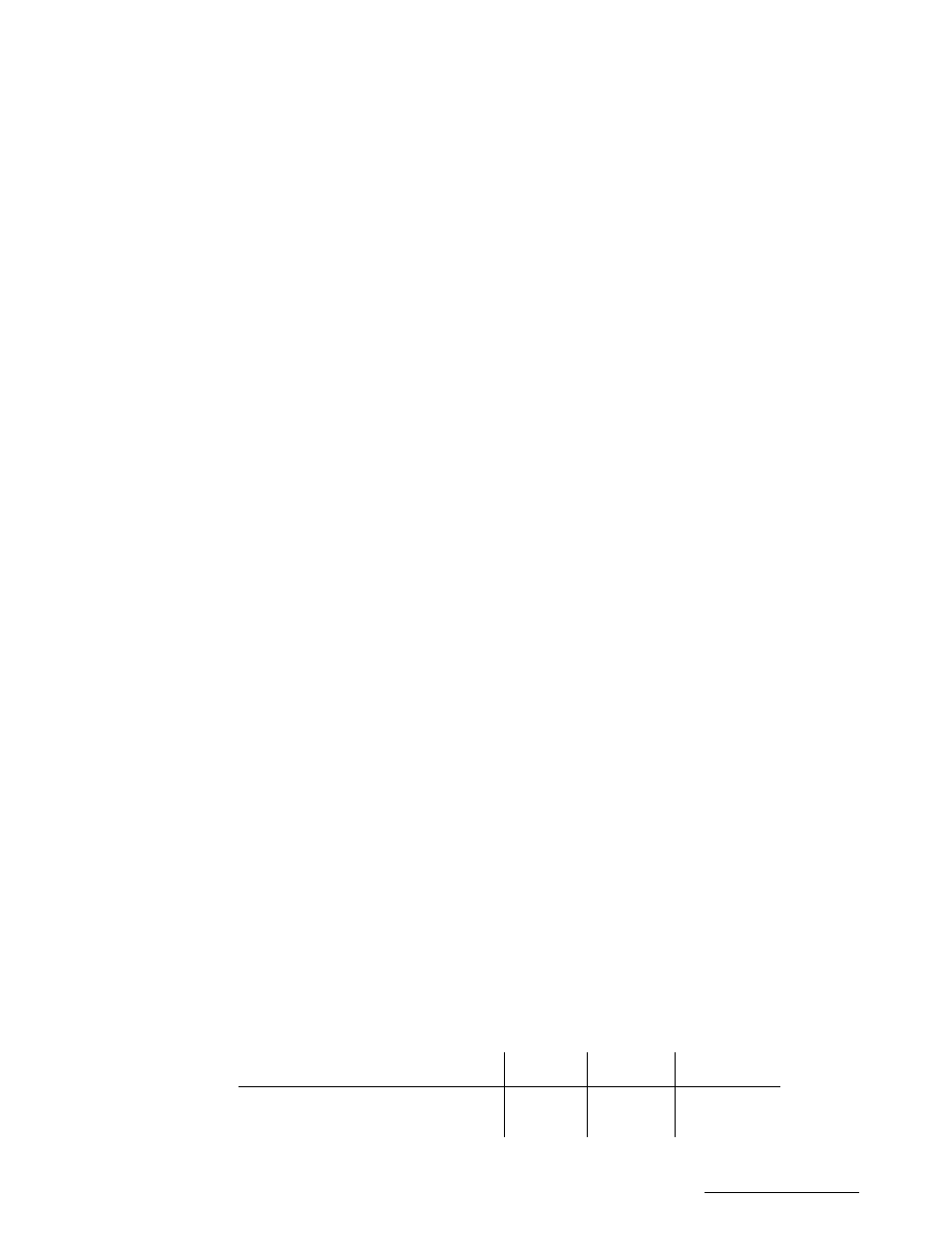
RC2500 Antenna Controller
Chapter 3
Installation/Setup 21
Research Concepts, Inc. • 5420 Martindale Road • Shawnee, Kansas • 66218-9680 • USA
www.researchconcepts.com
If the geometry of the installation results in position change in the incorrect direction, the CONFIG mode
items REVERSE AZIMUTH SENSOR DIRECTION, REVERSE ELEVATION SENSOR DIRECTION,
REVERSE POLARIZATION SENSOR DIRECTION may be used to correct the condition without making
a wiring change. If any given axis requires a reversal, set its reversal CONFIG mode item to 1.
3.4.3 Fast and Slow Speed Setting
In manual mode, one of two speeds may be selected by toggling the “Speed” key on the keypad of the
RC2500. Auto moves proceed at fast speed until the position of the active axis is within The AZ/EL FAST
SLOW THRESHOLD count value. One “count” is equivalent to about 0.0055° of angle(360° ÷ 2
16
). At
this point, the system shifts to slow speed until the measured position is within the COAST THRESHOLD
count value for a given axis. The drive then shuts down and the antenna is allowed to coast to a stop. If
the antenna stops with a position count error greater than MAX POSITION ERROR , the controller will
wait AZ/EL SLOW DEADBAND number of mSec and a retry will be attempted. This cycle will repeat until
the antenna arrives within the target zone or until it has performed the pre-stored number of AZ/EL AUTO
RETRY ATTEMPTS. These parameters and others are visible from the CONFIG menu only when
“Expert Access” is enabled and the AZ/EL/POL DRIVE OPTIONS parameter has been set to 1. These
items are described in detail in Chapter 5.
There are two different slow speed systems available on the RC2500. The first system simply has a relay
driver output that selects one of two speeds. These two speeds should be adjusted to the desired level at
the A.I.U. This system is present on the Vertex 7134 outdoor box. There is no fine speed adjustment in
the RC2500 for this case.
In the second speed control scheme, the Harris 9135 outdoor box receives a pulse train from the indoor
unit that is converted to a DC level. This DC level controls the speed of the motors. As the pulse train
“on” duty cycle approaches 100%, the speed of the motor approaches the fast preset in the drive module.
As the pulse train “on” duty cycle approaches 0%, the speed of the motor approaches the slow preset in
the drive module. “Fast” speed is achieved by simply keeping pulse width at 100%.
For the RC2500/9135, the user sets the slow speed for each axis independently by entering a slow speed
code at the AZIM SLOW SPEED CODE and ELEV SLOW SPEED CODE prompts in CONFIG mode. The
Speed Code determines the duty cycle of a pulse width modulated waveform. The outdoor unit low-pass-
filters this waveform and produces a motor speed proportional to the duty cycle.
After a system reset, the slow speed codes for azimuth and elevation are set to 128. This should
produce a speed roughly half-way between the minimum and maximum speeds set in the A.I.U.
Determine your required slow speed by changing the speed codes for each axis and trying it.
3.4.4 Determine Offset Angles
Now that the slow speed has been set to a level that allows for fine peaking, you are ready to set the
offset angles for the display. First, move the antenna over its full range of travel on all axes and verify
that the resolver wrap-around (step from 360° to 0°) does not occur within the range of motion. If this
does occur, loosen the retaining clamp of the offending resolver and rotate it until the transition is out of
the field of view. Be sure to re-tighten the clamp when finished.
You should now find and identify a satellite. Peak up on the signal in all three axes using a good signal
strength measurement such that from a spectrum analyzer. Often the best way to peak up in polarization
is by nulling out the opposite polarization channel. Calculate the Azimuth and Elevation angles to the
satellite from your location using the computer program ANTENNA.EXE found on the diskette in the back
flap of this manual. The selection of the angle for polarization is somewhat arbitrary. Normally 0.0°
would be used for horizontal polarization and 90° would be used for vertical polarization.
For each axis, subtract the RC2500 displayed angle from the calculated angle. This resulting number is
the display offset. Use the following table to calculate your offsets.
Azimuth
Elevation
Polarization
Calculated Angle
(ANTENNA.EXE)