Research Concepts RC2500 User Manual
Page 13
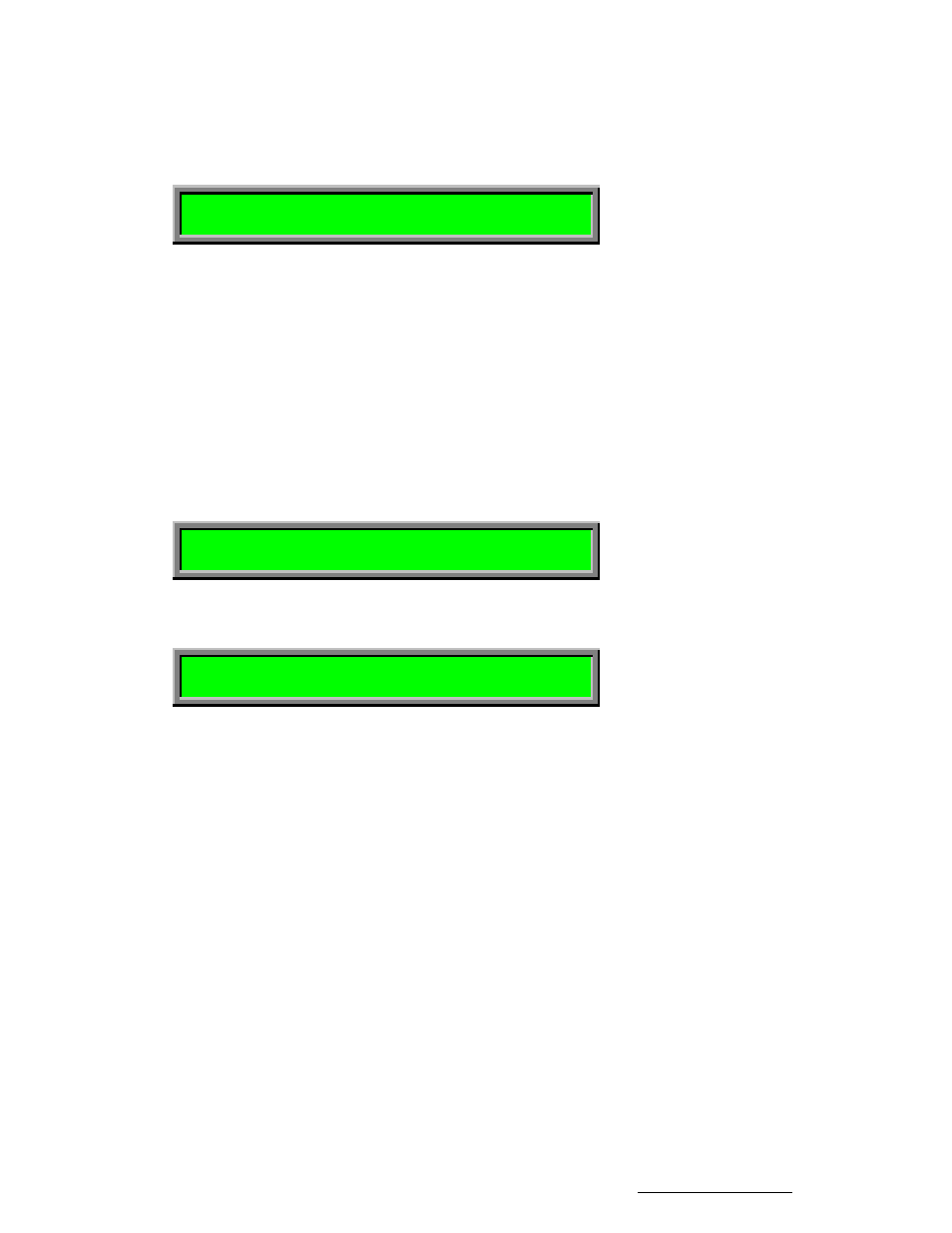
6
RC2500 Antenna Controller
Chapter 2
Basic Function Description
Research Concepts, Inc. • 5420 Martindale Road • Shawnee, Kansas • 66218-9680 • USA
www.researchconcepts.com
When the user has entered all of the requested data, the controller will respond with "DATA ACCEPTED",
and the user can jog the antenna to another satellite and repeat the procedure. If the satellite just
entered was an inclined orbit satellite, the controller will activate TRACK mode and will initiate a track on
the satellite.
RESET
AZ: DRIVE EL: OK PL:SENSOR RESET
RESET AXIS: 1-AZ/EL, 3-POL
This mode allows the user to examine the error status of the motor drive circuits and reset them if a fault
has occurred. The drive systems of each axis are independent. A DRIVE error indicates that the drive
circuits detected an over current fault and shut down. A JAMMED error indicates that the antenna
actuators were commanded to move but no movement was detected. A RUNAWAY error indicates that
antenna movement was detected when the actuators were not energized. A SENSOR error indicates
backwards movement of a sensor. The ‘proper’ sense of antenna movement is described in Chapter 3.
When a RUNAWAY error is sensed for the azimuth axis, the elevation error status will indicate OFFAXIS.
Similarly, if an elevation RUNAWAY error is sensed the azimuth axis error status will indicate OFFAXIS.
When a RUNAWAY error is sensed the controller disables the drives via the A.I.U.’s DRIVE_ENABLE
output. When this output is activated both the azimuth and elevation axes are disabled. OFFAXIS
indicates that the axis is disabled because of an error that occurred on another axis.
An error condition for a given axis may be reset by depressing the numeric key associated with that axis
as described on the bottom row of the display. Errors are described in chapter 7.
DELETE
SELECT A SATELLITE: PANAMSAT-1 DELETE
USE SCROLL UP/DOWN, ENTER TO SELECT
This mode allows the user to delete satellites from non-volatile memory. The SCROLL UP/DOWN and
ENTER keys are active.
CONFIG
ANTENNA LATITUDE LL.L:45.0 CONFIG
TENTHS AFTER DEC. PT ENT,BKSP,SCRLL ^v
This mode allows the user to view and enter configuration data into the controller. This data is stored in
non-volatile memory and is used to set certain parameters and enable or disable certain controller
options. The following parameters and options are controlled or configured via data entered into the
controller from CONFIG mode:
• communication port parameters
• simultaneous azimuth/elevation movement
• azimuth, elevation, and polarization sensor offsets
• time and date
• az/el angle display parameters
• az/el slow speed and movement control parameters
• polarization options
• az/el drive systems options
• antenna parameters
• tracking system setup and control parameters
• expert access
• reset all system data to default values
In CONFIG mode, the SCROLL UP/DOWN keys are used to select the parameter to be viewed or
modified. If asterisks are displayed in the parameter field, it means that the present value is invalid. It
can be modified using the numeric keypad to key in a new value, followed by ENTER. (For the