5programming satellites, 6setting az/el/pol drive parameters, Programming satellites – Research Concepts RC2500 User Manual
Page 29: Setting az/el/pol drive parameters
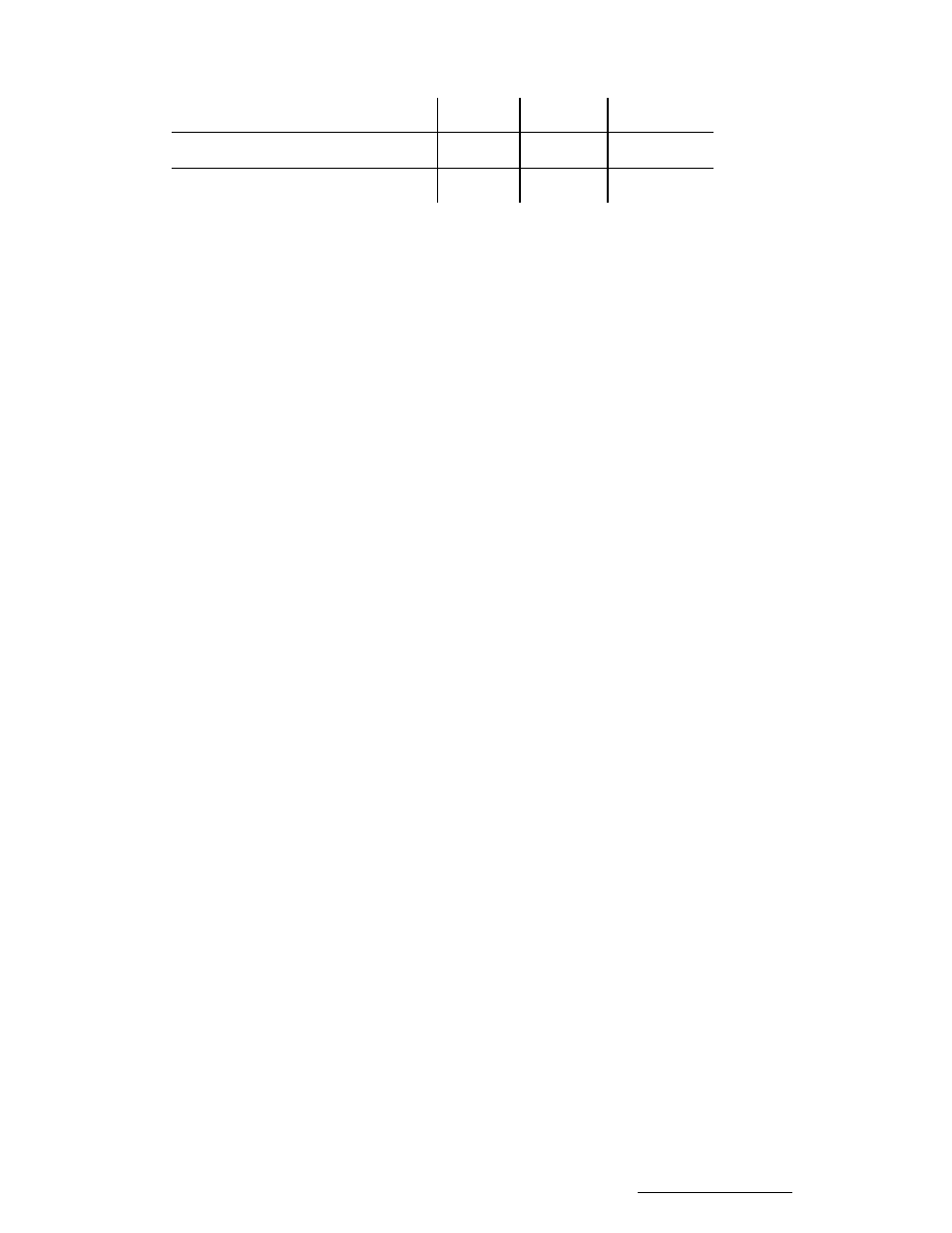
22
RC2500 Antenna Controller
Chapter 3
Installation/Setup
Research Concepts, Inc. • 5420 Martindale Road • Shawnee, Kansas • 66218-9680 • USA
www.researchconcepts.com
Azimuth
Elevation
Polarization
RC2500 Displayed Angle
Difference( DISPLAY OFFSET)
Once this has been accomplished, enter the differences in the controller’s AZIM DISPLAY OFFSET,
ELEV DISPLAY OFFSET, and POL DISPLAY OFFSET CONFIG mode items as appropriate. Return to
manual mode. The RC2500 should now display the correct angles to the satellite.
3.4.5 Programming Satellites
Now we are ready to program satellites into the controller’s memory. All satellites are programmed into
memory via SETUP mode. In SETUP mode you may jog the antenna in azimuth and elevation to peak up
on a satellite, specify the satellite name and jog the polarization to assign H and V polarization values (if
appropriate). This information is retained in the controller's non-volatile memory. Later, the user can
automatically position the antenna on a satellite which has previously been programmed into memory by
invoking the AUTO mode and using the SCROLL UP and SCROLL DOWN keys followed by the ENTER
key to select the satellite.
SETUP mode is straightforward. If you wish to assign a satellite name that is not in the list, the USER
entry in the satellite name list should be selected. The user is then prompted to enter an alphanumeric
string using the SCROLL UP, SCROLL DOWN, and ENTER keys.
After the satellite name has been selected, you are prompted to enter in the satellite's longitude position.
If the satellite name came from the controller’s internal list, you are presented with a longitude value also
from the controller's internal list. The range of longitude values accepted by the controller ranges from 0
to 180 West and 0 to 180 East. Satellites located over North America have West longitude values.
Satellites located over Asia have East longitude values. Some Intelsat literature gives satellite longitude
values in a range of 0 to 359. In this scheme, values from 0 to 180 correspond to East longitudes.
Values from 180 to 359 correspond to West longitudes. To convert from the Intelsat scheme to the
scheme used by the controller, a simple example is presented. If the satellite longitude is specified as
325 degrees in the Intelsat scheme, to convert to the value needed for entry into the controller, calculate
360 - 325 (= 35). The value entered into the controller would then be 35.0 West.
Since your antenna is already pre-positioned on a satellite from the previous step, you may want to
proceed into setup and store this satellite position. Note the exact AZ, EL and POL positions stored for
this satellite on the Worksheet located in the back of this manual. It is recommended that you first
program in a pair of satellites (noting the stored positions) and then use the AUTO mode to repeatedly
position the antenna on one satellite and then the other. This will exercise the controller, actuators,
mount, and position sensors as well as the positioning algorithm.
3.4.6 Setting AZ/EL/POL Drive Parameters
Now is a good time to modify the CONFIG mode items that govern the positioning of the antenna. These
items were described in the section on fast and slow speed setting. You will also find a detailed
discussion of these items in the CONFIG mode section of Chapter 5. All of these variables have default
values that may or may not be appropriate for your antenna system. In the following discussion,
remember one “count” is equivalent to 0.005493° of angle (360° ÷ 2
16
) and DEADBANDS are measured
in milli-Seconds (1/1000
th
of a Second).
Enter CONFIG mode and make sure EXPERT ACCESS is enabled and AZ/EL/POL DRIVE OPTIONS is
enabled. An important item to determine for a given antenna system is the amount of coasting that is
present when the drive shuts down from slow speed. To determine this, for the azimuth axis, Set AZ/EL
FAST SLOW THRESHOLD to 1000, AZ/EL AUTO RETRY ATTEMPTS to 2, AZ/EL SLOW DEADBAND
to 5000, AZIM COAST THRESHOLD & ELEV COAST THRESHOLD and AZIM MAX POSITION ERROR
to 1. Move back and forth between the two previously stored satellites. With these settings, the antenna
will move to the target position, shut off the drive at the target position, wait 5 Seconds, and then attempt
to move back toward the target position. During this 5 second wait period, note how far the antenna
traveled beyond the target position. Perform the auto-move several times from both directions. Average
the readings taken. Divide this value (in degrees) by 0.005493 counts/degree. Enter this new value at
the AZIM COAST Threshold prompt. This should result in the antenna coasting to a stop very near the
target position.