Expert access flag – Research Concepts RC2500 User Manual
Page 177
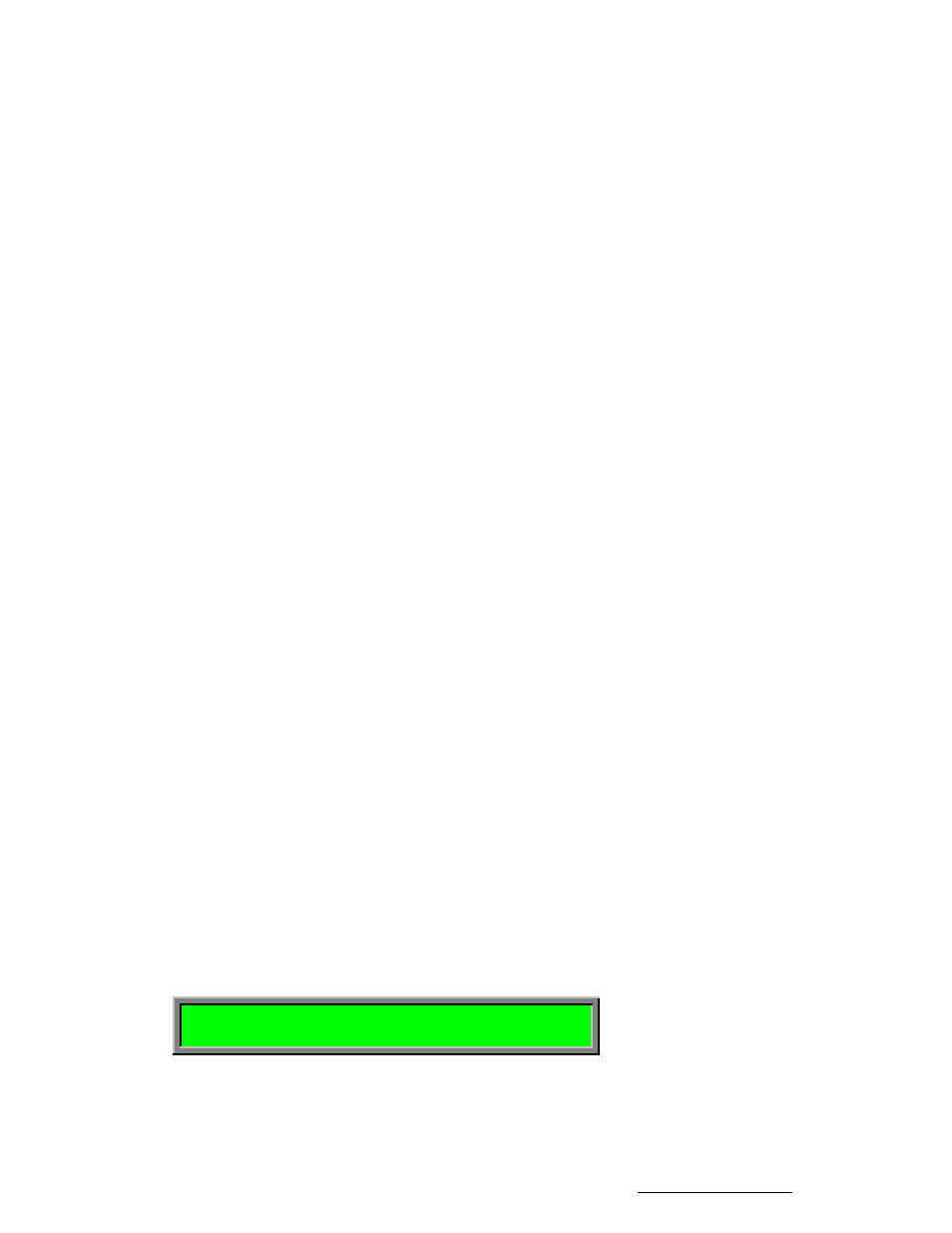
170
RC2500 Antenna Controller
Appendix T
Version 1.15 RC2500 Support on Special Features
Research Concepts, Inc. • 5420 Martindale Road • Shawnee, Kansas • 66218-9680 • USA
www.researchconcepts.com
A dual speed resolver appears as if it is mechanically coupled to the input shaft with 2:1 gearing. In the
1980’s, dual speed resolvers were employed to increase the resolution and accuracy or resolver
measurements. Note that sometimes single speed resolvers are referred to a 2 pole resolver’s and dual
speed resolvers are referred to a 4 pole resolvers. Clifton Precision (Litton) dual speed resolvers are
often labeled ‘2X’.
In the Az Sensor, El Sensor, and Pl Sensor menu’s depicted above, menu items 2 and 3 (labeled 2:1)
select dual speed resolvers. Menu items 0 and 1 (labeled 1:1) select single speed resolvers.
The relationship between the direction of rotation of the resolver’s input shaft and the sense of the rdc’s
output is governed by the connection of the resolver windings to the rdc. Specifically, if a given set of
connections between the resolver and the rdc results in clockwise resolver shaft rotation producing a
digital output which indicates an increasing angle, reversing the connection of one of the resolver sense
windings to the rdc will cause clockwise resolver shaft rotation to produce a digital output which indicates
a decreasing angle.
The RC2500 requires that clockwise azimuth movement (as seen by an observer located above the
antenna) produce an increasing azimuth angle indication on the antenna controller. Similarly, movement
of the antenna about the elevation axis in an upward direction must produce an increasing elevation
angle indication on the antenna controller. The sense of polarization movement is somewhat arbitrary,
however, the polarization movement which results from depressing the POL CW key when the RC2500’s
MANUAL mode is active must produce an increasing polarization angle indication on the antenna
controllers.
These CONFIG mode items allow the installer to reverse the sense of rotation of the displayed angle on
the antenna controller to achieve the characteristics described in the previous paragraph. The range of
displayed angles (in degrees) on the RC2500 is 0.00 to 359.99 for azimuth, -99.99 to 260.00 for
elevation, and -99.9 to 260.0 for polarization. When considering the sense of rotation of the antenna
about the elevation and polarization axis, remember that a negative number which is decreasing in
magnitude is an increasing angle. For example, if the displayed elevation angle changes from -10.00 to -
9.00 the displayed angle is increasing.
In the Az Sensor, El Sensor, and Pl Sensor menu’s depicted above, menu items 1 and 3 (labeled ‘REV’)
select the reverse sense of resolver rotation., menu items 0 and 2 (labeled ‘FOR’) select the forward
sense of resolver motion.
For example, if the antenna azimuth axis is equipped with single speed resolvers, the Az Sensor CONFIG
mode item should be set to either 0 or 1. If the Az Sensor item is set to 0 and the sense of azimuth
rotation is not correct change the Az Sensor item to 1.
Access to these CONFIG mode items is allowed only when the Expert Access flag is set.
5.8.11
Expert Access Flag
EXPERT ACCESS is used to control access to certain operating modes and CONFIG mode items.
When the EXPERT ACCESS flag is set (ON or 1), the user has access to all controller modes and all
CONFIG mode items. When the EXPERT ACCESS Flag is reset (OFF), the user is locked out of several
modes (SETUP and DELETE) and most CONFIG mode items. The purpose of this feature is to keep an
operator away from the modes and CONFIG mode items which can change the contents of the
controller's non-volatile memory.
When the EXPERT ACCESS screen is displayed, the present state of the EXPERT ACCESS Flag is
displayed in the data entry field. A display value of 1 indicates that the EXPERT ACCESS Flag is set,
and a value of 0 indicates that the flag is reset. To toggle the state of the flag, the user must key in a 5
digit code at the prompt followed by the ENTER key. This code is found in Appendix A, a removable
page. If the information is lost, call the factory for assistance.
EXPERT ACCESS (0-OFF, 1-ON): 1 CONFIG
ENTER CODE TO TOGGLE ENT,BKSP,SCRLL ^v
The Expert Access CONFIG mode item also allows the user to enable the Sticky Key azimuth and
elevation jog feature. It is not convenient for installers to repeatedly jog the antenna over wide angles in
course of antenna installations and pattern measurements. With a sticky key jog operation the installer
initiates antenna movement by depressing the Az CCW, AZ CW, El Down, or El Up keys and stops
antenna movement by hitting the Stop key.