Chapter 3: setting up your phone network, Establishing link connectivity – ATL Telecom IP-3072 PoE Smart Office IP Telephone User Manual
Page 21
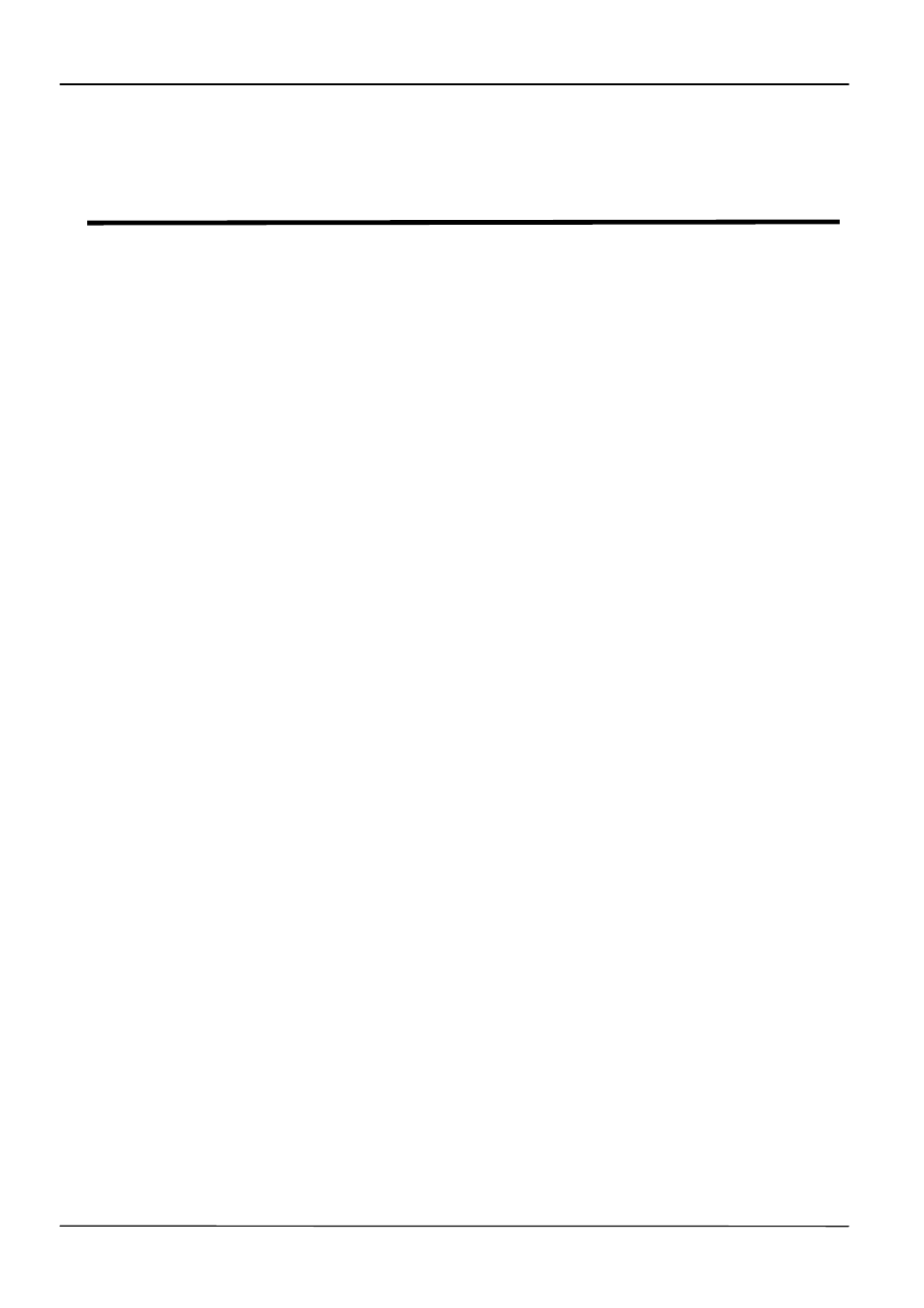
Page 21
MOCET IP3072 Smart Office IP Desk Phone Administrator Guide
Chapter 3: Setting up Your Phone
Network
This chapter shows you several automated and manual ways to configure IP3072 phones
to operate in a LAN.
Connecting your IP3072 phone to the LAN will initiate a startup sequence. Note that only
step 1 is required and automatic (expect for phones on a WLAN). Steps 2, 3, and 4 are
optional as all these settings can be manually configured on the phone. It is common to
complete step 3 using a DHCP server within the LAN. The phone uses the following
startup sequence:
1. The phone establishes network connectivity.
IP3072 phone will establish 10M/100M/1000M network link with an Ethernet switch
device. However, when IP3072 connects with a WR211N Wi-Fi bridge, it will
establish a Wi-Fi (802.11b/g/n) connection to a wireless access point. The phone
will not be able to make and receive calls until this link is established. If IP3072
phone can not establish a link to the LAN, an error message Input New IP Address
will display on the LCD. It means something wrong on the phone network
connection. You can manually set IP address by pressing OK to confirm, or press
Exit key to enter the phone main screen.
2. Apply appropriate security and Quality of Service (QoS) settings (optional). Assign
the phone to a VLAN and/or 802.1X authentication.
3. Establish DHCP negotiation with the network and IP address, network addressing
options, network gateway address, and time server.
4. Provisioning server discovery. (optional)
Once the provisioning server discovery is complete, the phone will initiate the provisioning
process, which is described in the Chapter 4: Setting up the Provisioning Server.
These steps are described in more detail in the following sections of this chapter:
Establishing Link Connectivity
Security and Quality of Service Settings
IP Communication Settings
Provisioning Server Discovery
Phone Network Menus
Establishing Link Connectivity
Wired Connection