ATL Telecom IP-3072 PoE Smart Office IP Telephone User Manual
Page 35
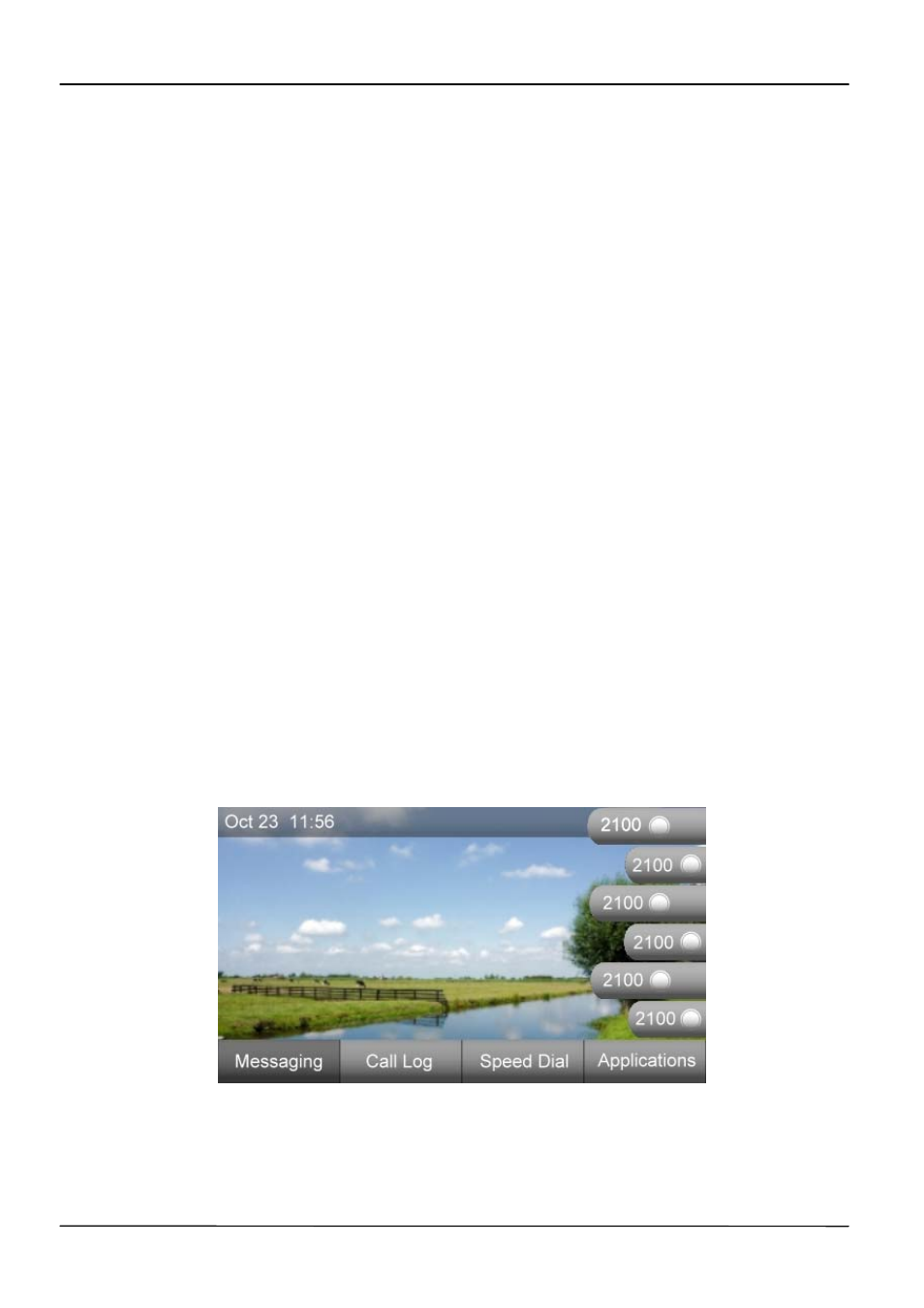
Page 35
MOCET IP3072 Smart Office IP Desk Phone Administrator Guide
C. Scroll down to
Line Available, and then tick the Enable Line item.
D. Scroll down to
SIP Proxy Server, SIP Registrar Server, Subscriber
Information,….etc, and then enter all required registration information of
the line number, 2100.
E. Scroll down to the bottom, and then press “
Save settings” button to save
the configuration parameters.
2. Duplicate Line1 configuration file to Line2.
A. Scroll down to
Duplicate Settings in Line1 tab.
B. Select “Line2” option, and then press
“Dup” button to duplicate Line1
configuration parameters to Line2.
C. Select
Line2 tab which is under SIP tab.
D. Scroll down to
Line Available, and then tick the Enable Line item.
E. Scroll down to the bottom, and then press “
Save settings” button to save
the configuration parameters.
3. Duplicate Line1 configuration file to Line3, Line4, Line5 and Line6.
A. Follow Step2 procedure to duplicate Line1 configuraiton file to Line3, Line4,
Line5 and Line6.
The IP3072 phone will display the registered line number 2100 on six line keys, as shown
next.