Rtp options – ATL Telecom IP-3072 PoE Smart Office IP Telephone User Manual
Page 61
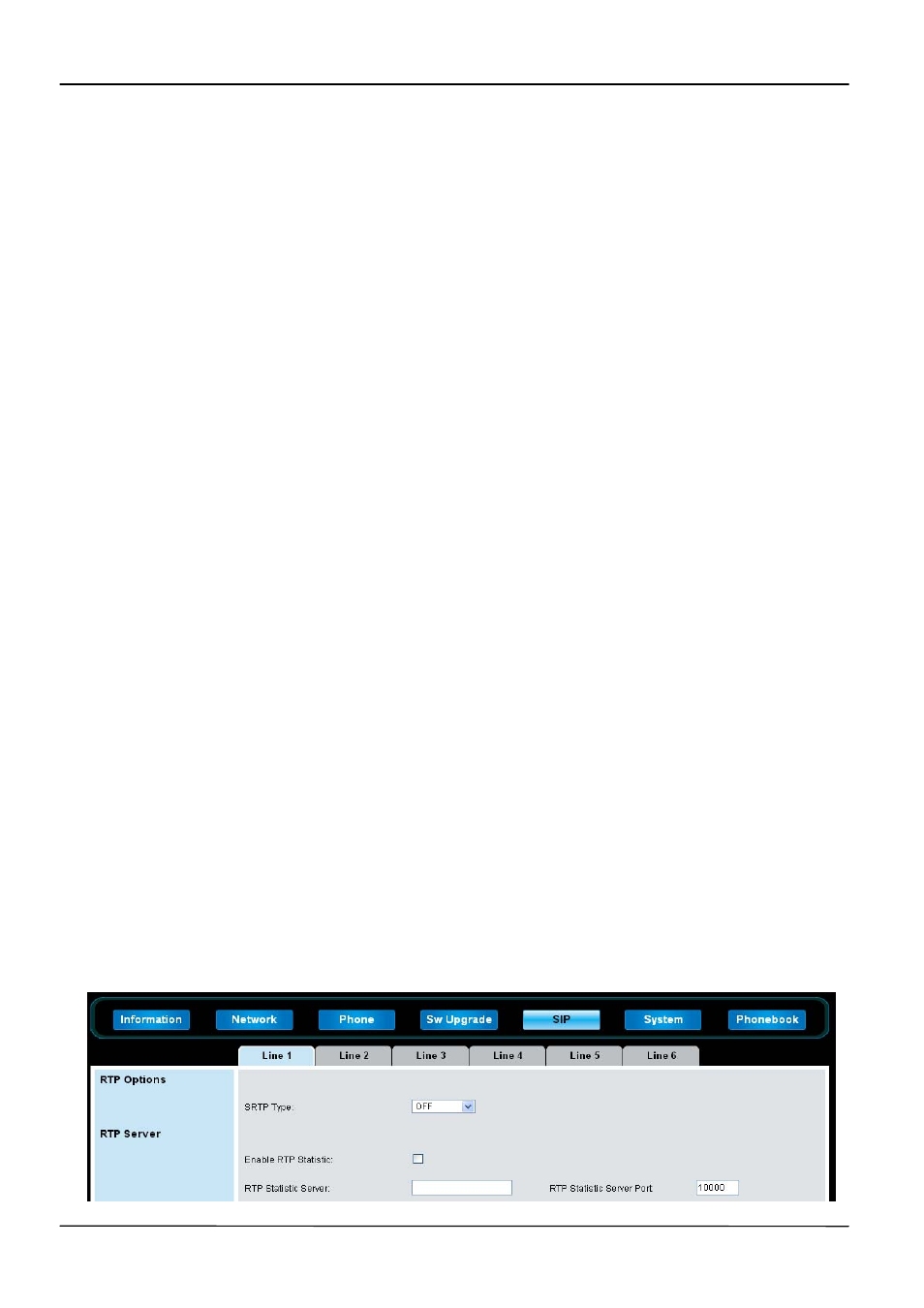
Page 61
MOCET IP3072 Smart Office IP Desk Phone Administrator Guide
SIP Transport
SIP Transport option defines what kind of transmission method to be used for SIP signals.
There are options: UDP, TCP and TLS.
Intercom Code
The Intercom Code is for instant message application which is used with Asterisk call
server. If the Service Provider option is set as Asterisk, the IP3072 phone will add the
configured value at the head of number. For example, the intercom code is set as
*80. If
user sets a function key as an Intercom key, the number is 1001, when pressing this key,
an intercom call will be dialed by the number,
*801001.
Hotline
IP3072 phone supports Hotline feature which means a call is automatically directed to the
preselected destination without any additional action by the user when the IP3072 phone
goes off-hook. There are two parameters should be configured before using this function.
One is Hotline Number, and the other is Hotline Timeout(Sec.).
Custom SIP Header
Custom SIP Header allows the service provider or administrator to define a custom SIP
header. The SIP header will be contained in invite packets when making calls. The SIP
Header format is:
header_name: header_value.
For example: PhoneMAC: 00:19:15:33:ff:cc.
End Dial
IP3072 phone supports
End Dial On Pound key (#). However, it is disabled by default. If
you need to use this feature, please tick the option,
Enable End Dial On Poundkey.
RTP Options
RTP Options allows the service provider or administrator to configure:
SRTP for RTP
Enable RTP Statistic
RTP Statistics to be sent to a specific server