Configuration file backup, Configuration file updates – ATL Telecom IP-3072 PoE Smart Office IP Telephone User Manual
Page 57
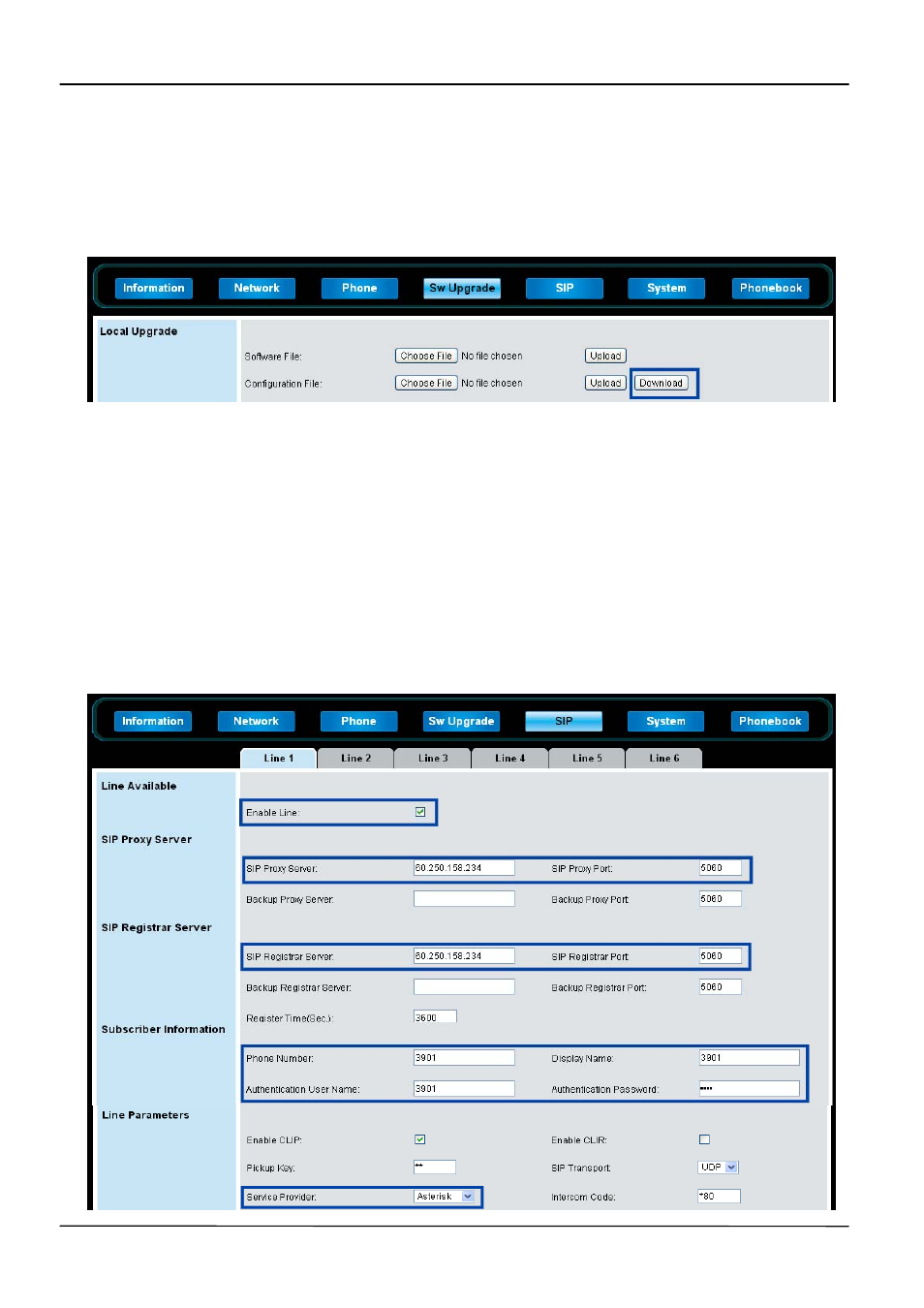
Page 57
MOCET IP3072 Smart Office IP Desk Phone Administrator Guide
Configuration File Backup
To back up the configuration file of your phone, you can use the Configuration File
Download function through Web Configuration Interface. The backup configuration file
name is
PhoneConfig.xml.
Configuration File Updates
When you have many phones to deploy, but Auto-Provisioning System is not available,
then Configuration File Upload function will help you to save time to configure phones.
Hereunder is an example with the minimum necessary information to configure a working
phone on a SIP server.
1. Configure Line1 settings under SIP tab.
The following fields marked by blue rectangles are the minimum necessary configuration
to make the phone work on a SIP server.