Booting wallpaper and screen saver change – ATL Telecom IP-3072 PoE Smart Office IP Telephone User Manual
Page 58
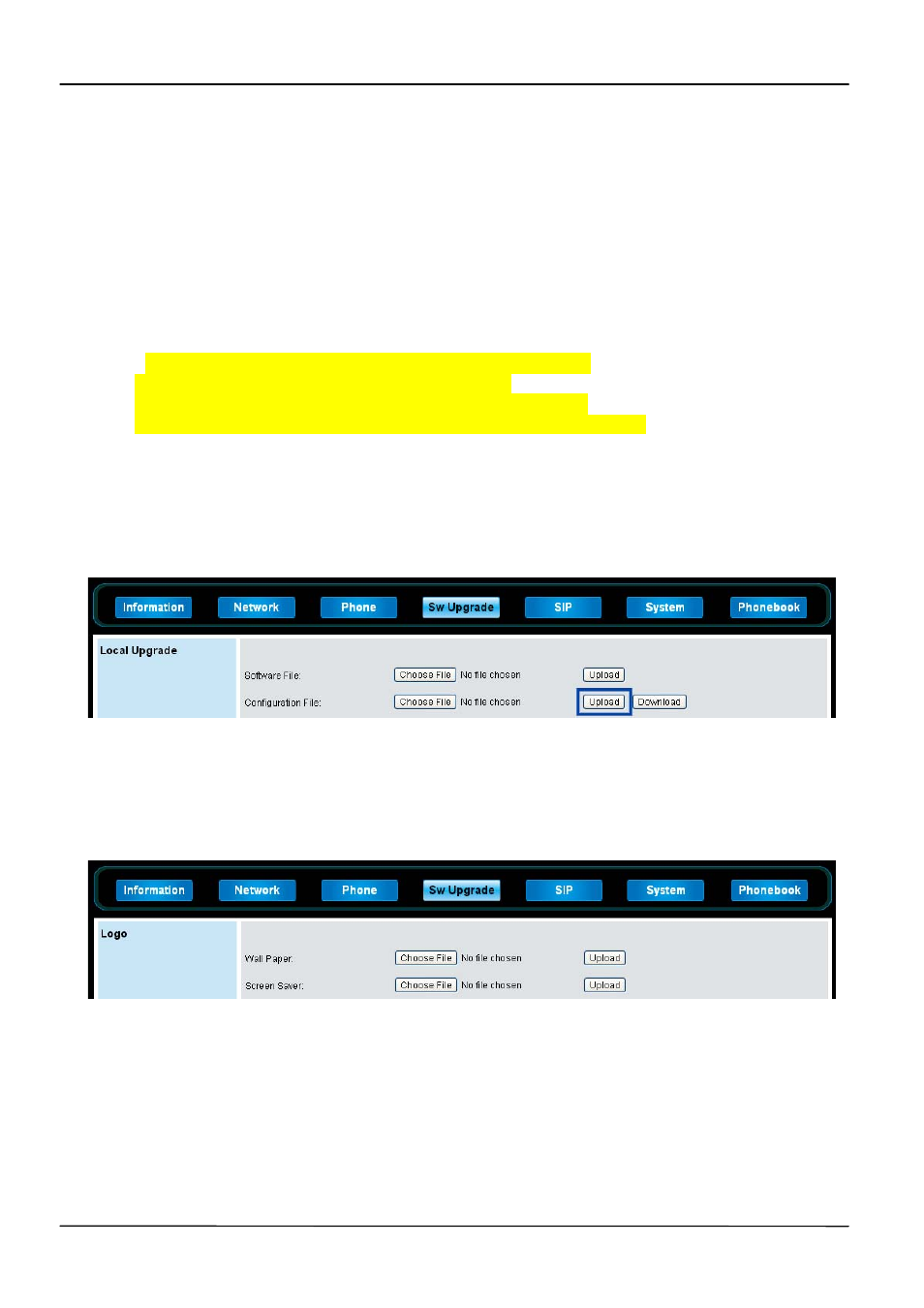
Page 58
MOCET IP3072 Smart Office IP Desk Phone Administrators' Guide
2. Use Configuration File Download function to download its configuration file as a
template.
3. Use XML editor to modify the configuration file for other phones. The minimum
necessary configuration includes the following four fields:
Line_Extension, Line_User, Line_Password and Line_DisplayName
<
LineSettings
index
="1">
<
Line_Enable
type
="integer">
1
</
Line_Enable
>
<
Line_Extention
type
="string">
3901
</
Line_Extention
>
<
Line_User
type
="string">
3901
</
Line_User
>
<
Line_Password
type
="string">
3901
</
Line_Password
>
<
Line_DisplayName
type
="string">
3901
</
Line_DisplayName
>
……
……
</
LineSettings
>
4. Use Configuration File Upload function to upload the modified configuration file to its
corresponding phone.
Booting Wallpaper and Screen Saver Change
IP3072 phone allows you to change the booting wallpaper and screen saver through Web
Configuration Interface.
The required format and size of the
Booting Wallpaper are listed as below.
Format: .jpg
Size: 480 x 272 pixels
After completing upload procedure, press “
Save settings” to make the change take effect.
You will see the new booting wallpaper displayed after rebooting the phone.
The required format and size of the
Screen Saver are listed as below.