Enabling voicemail integration, Using instant messages – ATL Telecom IP-3072 PoE Smart Office IP Telephone User Manual
Page 39
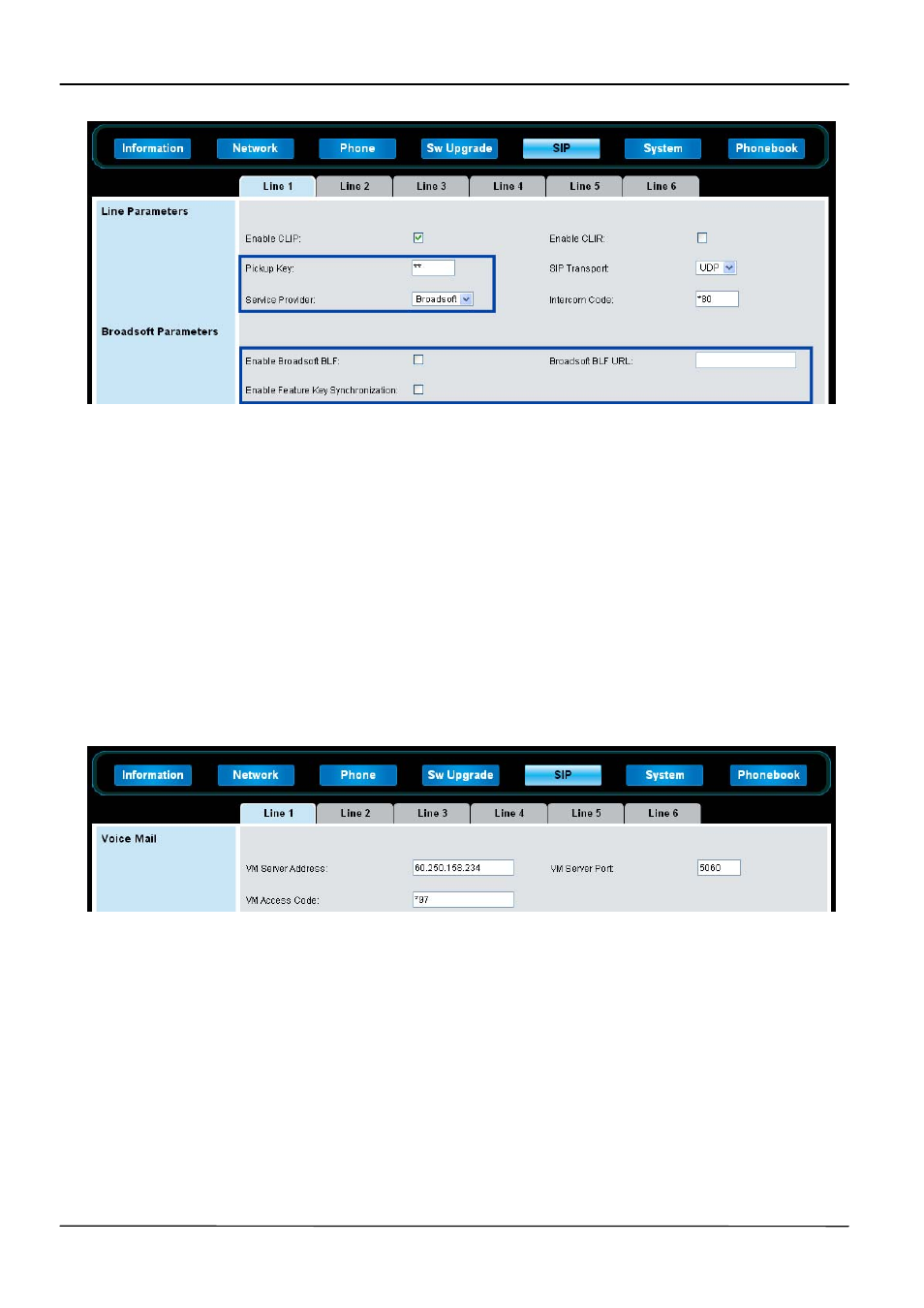
Page 39
MOCET IP3072 Smart Office IP Desk Phone Administrator Guide
Enabling Voicemail Integration
IP3072 phone is compatible with voicemail servers. You can configure each line
registration per phone to access voicemail with a sequence numbers. When IP3072 phone
gets new message(s), it will give a visual alert on MWI LED and text display on LCD
screen.
Example Voicemail Configuration
The following illustration shows you how to enable one-touch to access voicemail server.
In the illustration, line1 is configured to subscribe to Message Waiting Indicator and to the
voicemail server at 60.250.158.234; the configured sequence numbers to access
Voicemail box is *97.
When user presses the Message key of IP3072, the phone will dial to the voicemail server.
Please follow the IVR instruction to retrieve voice messages.
Using Instant Messages
IP3072 phone supports instant messages only when the phone registers to Asterisk SIP
call server. To receive and send instant messages on IP3072 phone, the SIP Service
Provider option should be set as
Asterisk. The following illustration shows you the SIP
Service Provider option on the Web Configuration Interface.