Using oct xml file to configure oct feature, Adding more oct templates – ATL Telecom IP-3072 PoE Smart Office IP Telephone User Manual
Page 49
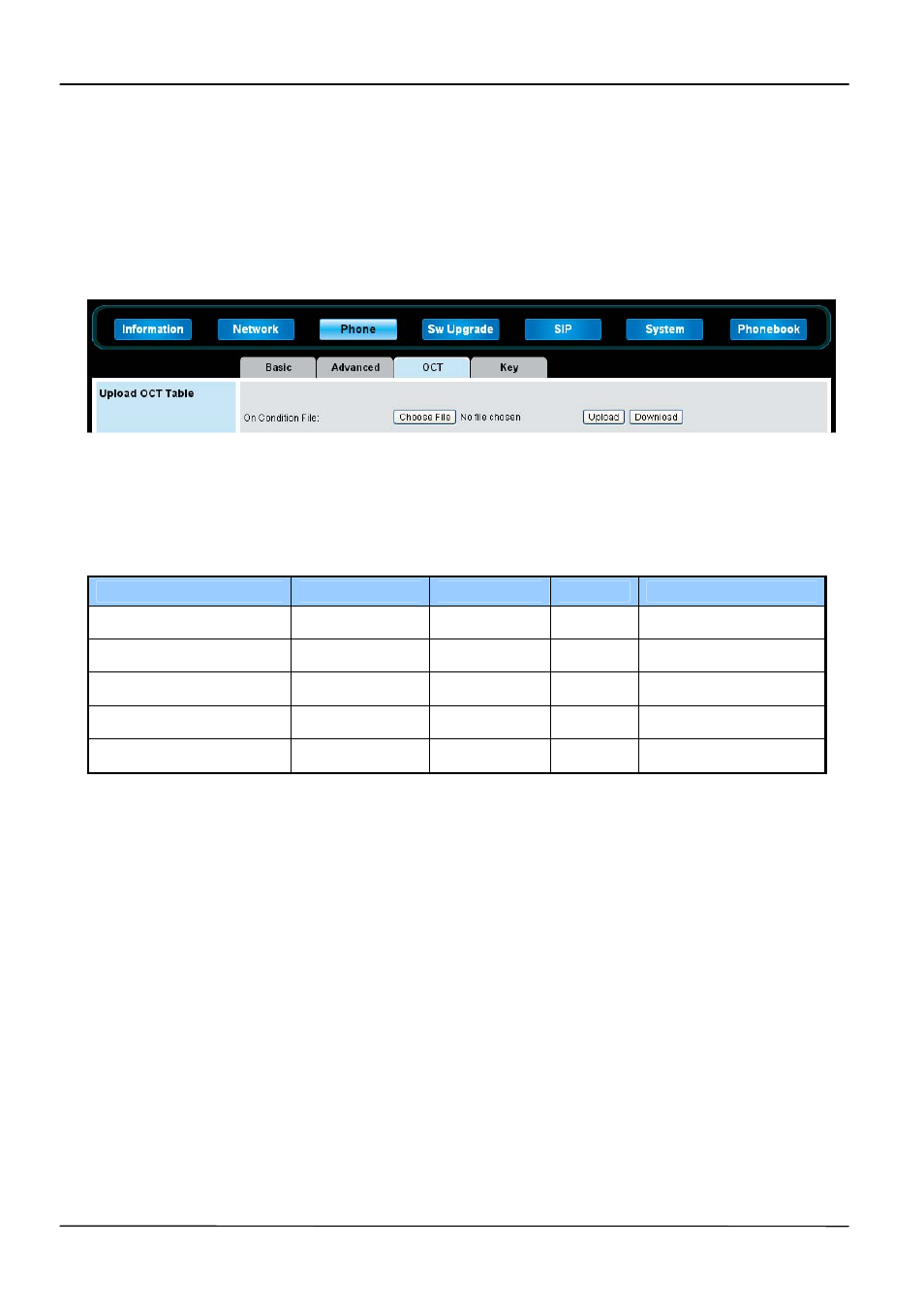
Page 49
MOCET IP3072 Smart Office IP Desk Phone Administrator Guide
Using OCT XML File to Configure OCT Feature
With this function, you can configure the same OCT applications on many IP3072 phones
quickly. When the OCT applications are configured ready on one IP3072 phone, you can
download the OCT XML file from the phone, and upload the OCT XML file to other IP3072
phones. The following illustration shows you the Web Configuraiton Interface for upload/
download OCT file.
Adding More OCT Templates
IP3072 phone has 5 built-in OCT templates. You can find the templates from the phone
menu. Or, just refer to the list below.
Template Name
Trigger
Condition
Action
Parameter
Do not disturb
Incoming Call
All Callers
Redirect
The redirect Number
Call Forward Unconditional
Incoming Call
All Callers
Forward
The Number to Forward
Call Forward Busy
User Busy
All Callers
Forward
The Number to Forward
Call Forward No answer
User No answer
All Callers
Forward
The Number to Forward
Call Blocking
Incoming Call
Caller Number
Reject
In addition, if required, you can add more OCT templtes on IP3072 phones. Please follow
the OCT XML file format as below to make your own OCT templates.
<
OCTTemplates
>
<
Template
>
<
Name
></
Name
>
<
Trigger
></
Trigger
>
<
Condition
></
Condition
>
<
Action
>
<
Name
></
Name
>
<
Param
>
<
Name
></
Name
>
<
Hint
></
Hint
>
</
Param
>
</
Action
>
</
Template
>
</
OCTTemplates
>
When finished, use the Web Configuraiton Interface showed below to upload your OCT
template file.