ATL Telecom IP-3072 PoE Smart Office IP Telephone User Manual
Page 80
Advertising
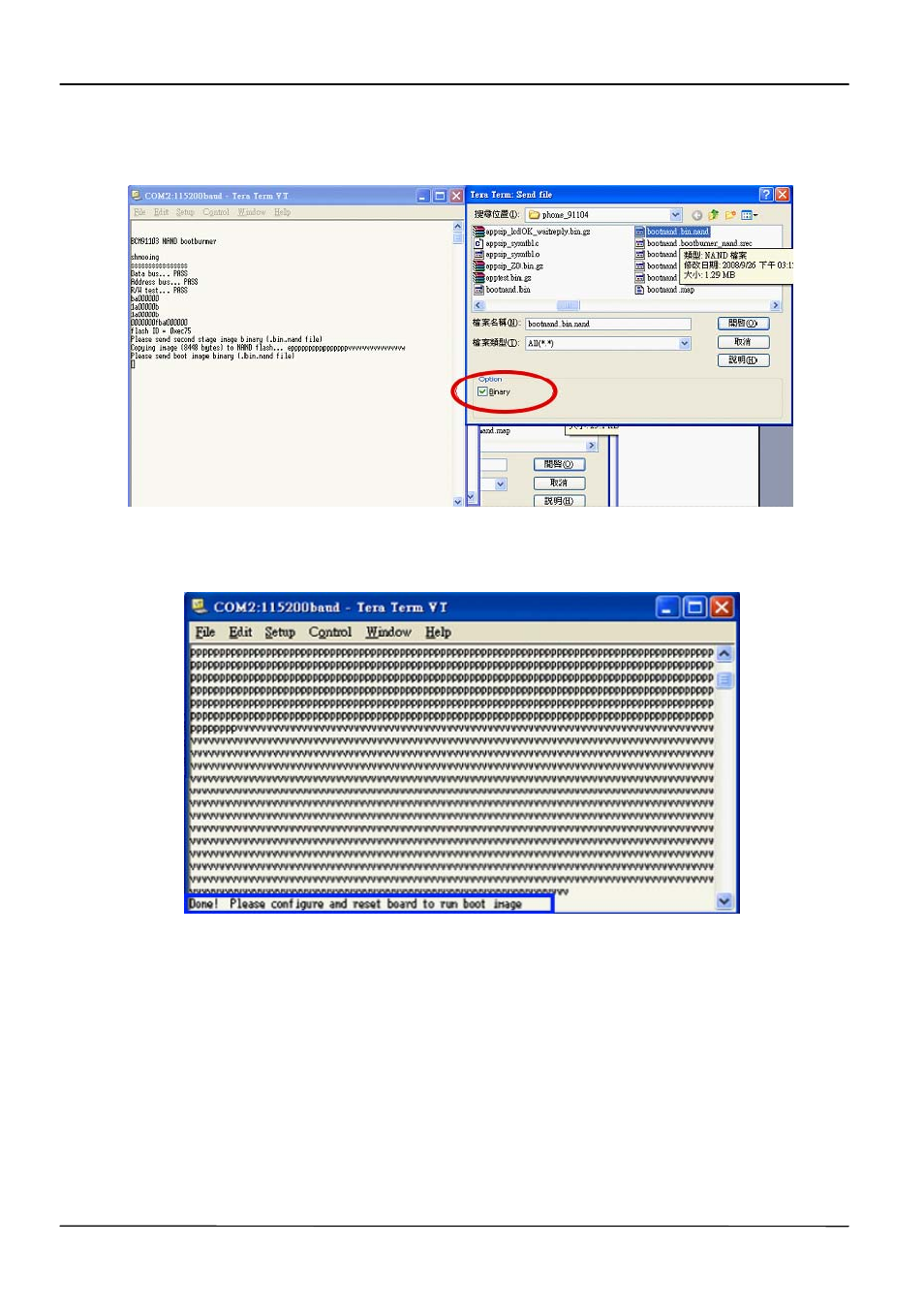
Page 80
MOCET IP3072 Smart Office IP Desk Phone Administrators' Guide
<Please note that the upgrade time will take longer than the previous two files.>
(4) When the following screen displays on Tera Term, it means the boot code upgrade
procedure is completed.
(5) Remove the 2 pin header jumper from the main board of IP3072 phone, and reboot the
phone.
Upgrading Phone Application Firmware through Console Port
Opening Telnet Client Window
1. Select “UTF-8 Tera Term Pro”.
2. Select” Serial”, and set Port to “COM?” (COM? depends on the USB port that the
console cable is connecting with.)
Advertising