Chapter 9: configuring oct feature, Typical oct application examples – ATL Telecom IP-3072 PoE Smart Office IP Telephone User Manual
Page 48
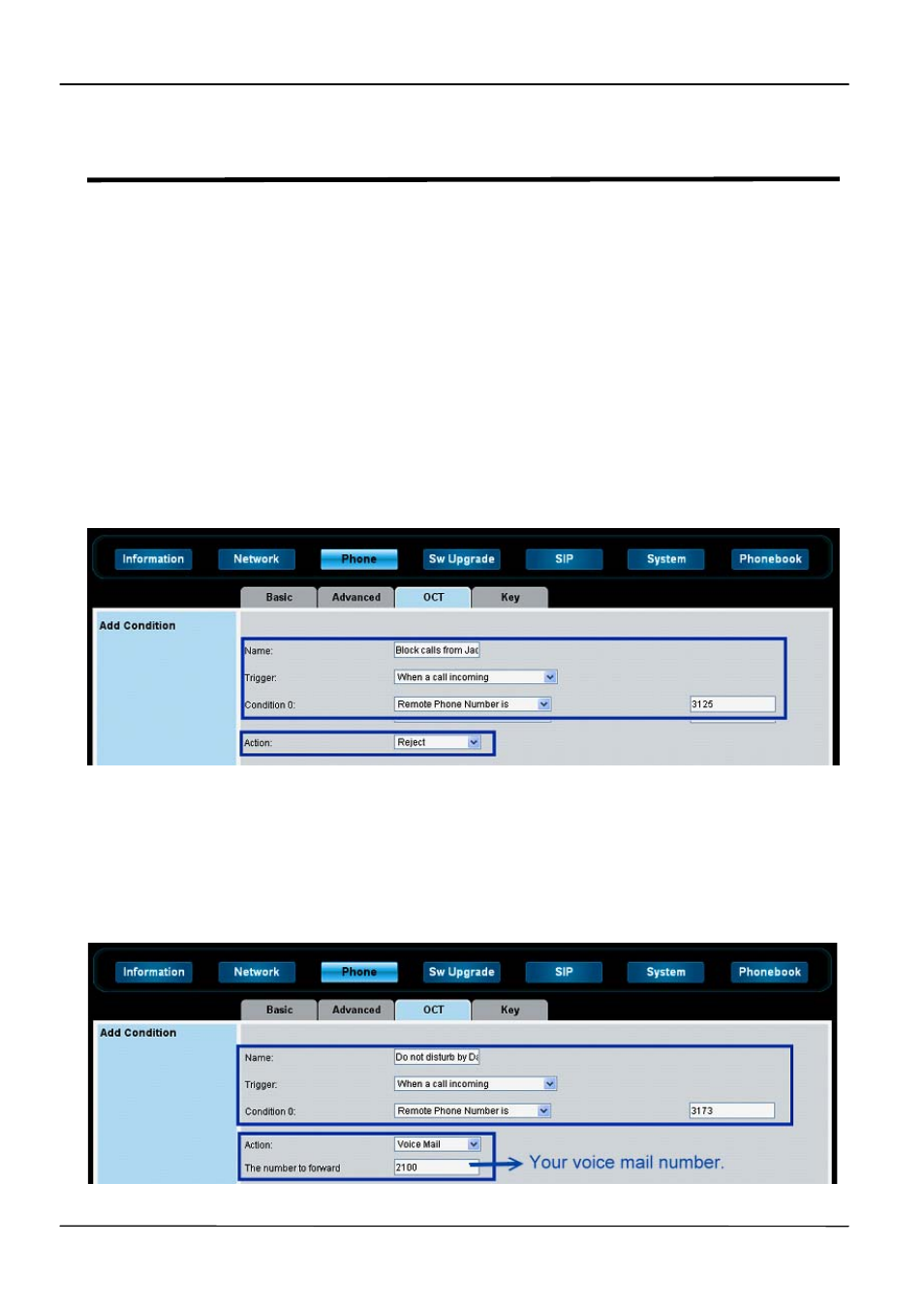
Page 48
MOCET IP3072 Smart Office IP Desk Phone Administrators' Guide
Chapter 9: Configuring OCT Feature
This chapter shows you some typical application examples for OCT(On-condition) feature
and several ways to configure OCT feature of IP3072 phones.
Although OCT feature can be configured through the phone menu interface, we suggest
you to use Web Configuration Interface to configure this feature for more convenience.
Typical OCT Application Examples
Call Blocking
If you want to block calls from Jack, and his phone number is 3125, you can create an
OCT for this use case. The following illustration shows you the configured parameters.
Furthermore, you can configure an OCT to block calls up to five callers.
Do Not Disturb
If you do not want to be bothered by David, his phone number is 3173, and, you want his
calls to be forwarded to your voice mail automatically, you can create an OCT for this use
case. The following illustration shows you the configured parameters. Furthermore, you
can configure an OCT to do “Do not disturb” by calls up to five callers.