Chapter 12: using ip cameras for surveillance – ATL Telecom IP-3072 PoE Smart Office IP Telephone User Manual
Page 66
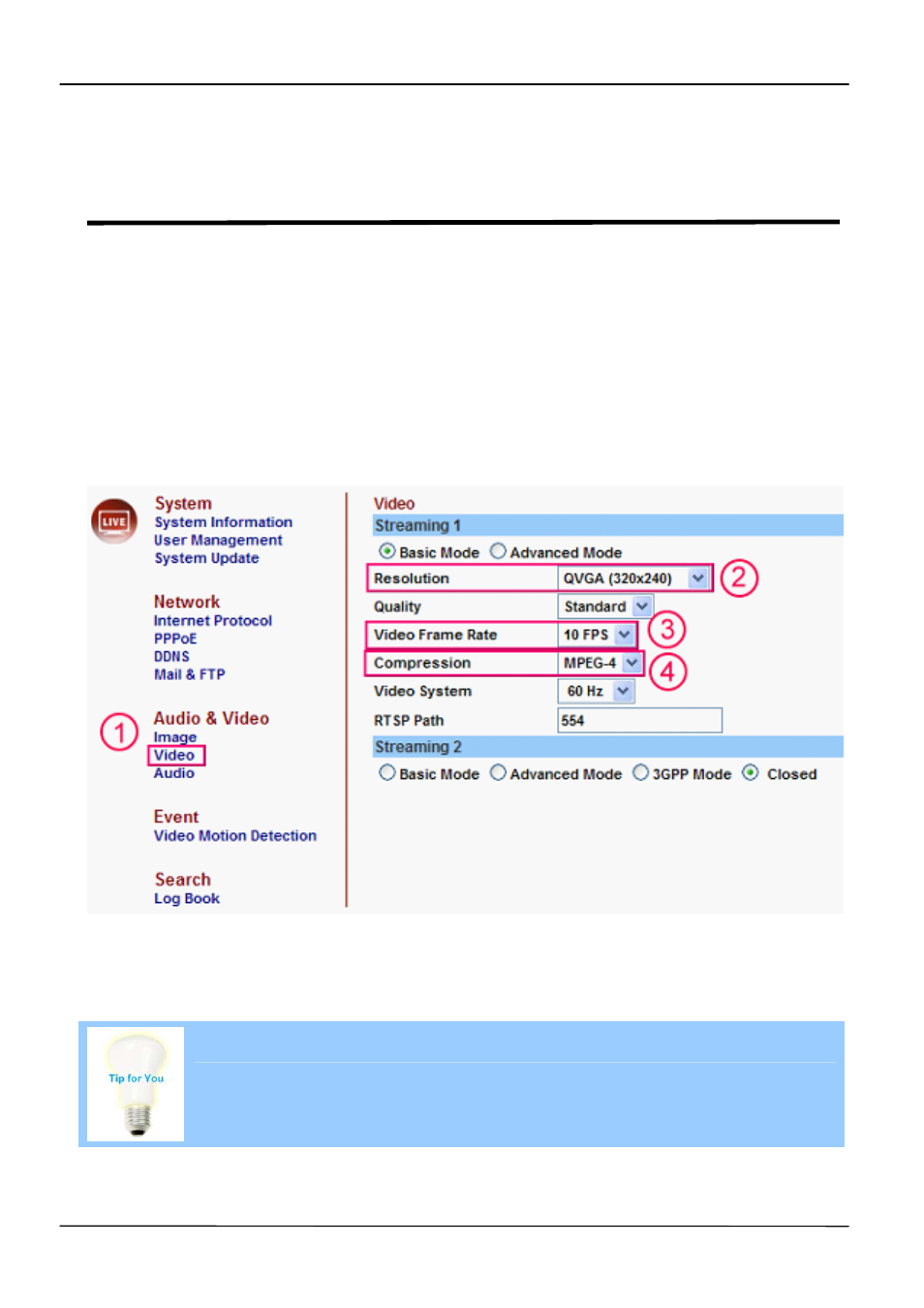
Page 66
MOCET IP3072 Smart Office IP Desk Phone Administrators' Guide
Chapter 12: Using IP Cameras for
Surveillance
This chapter shows you how to use IP cameras to work with IP3072 phones to perform
Surveillance feature. Please note IP3072 phones only work with the dedicated IP cameras,
IPC-111(W).
Before you use the dedicated IP cameras, IPC-111(W), to work with IP3072 phones, you
need to configure the IP camera first. The following figure contains all video parameters
that you need to configure in the web page of the IP camera. If you do not configure the IP
camera according to the parameters indicated below, it will make IP3072 phone has
trouble to obtain the video streaming from the IP camera.
In addition, you need to configure the IP3072 phone according to different network
environments. Hereunder we list two typical examples for your reference.
Please make sure your IP3072 phone supports MPEG-4 decoder before
using the function.