ATL Telecom IP-3072 PoE Smart Office IP Telephone User Manual
Page 27
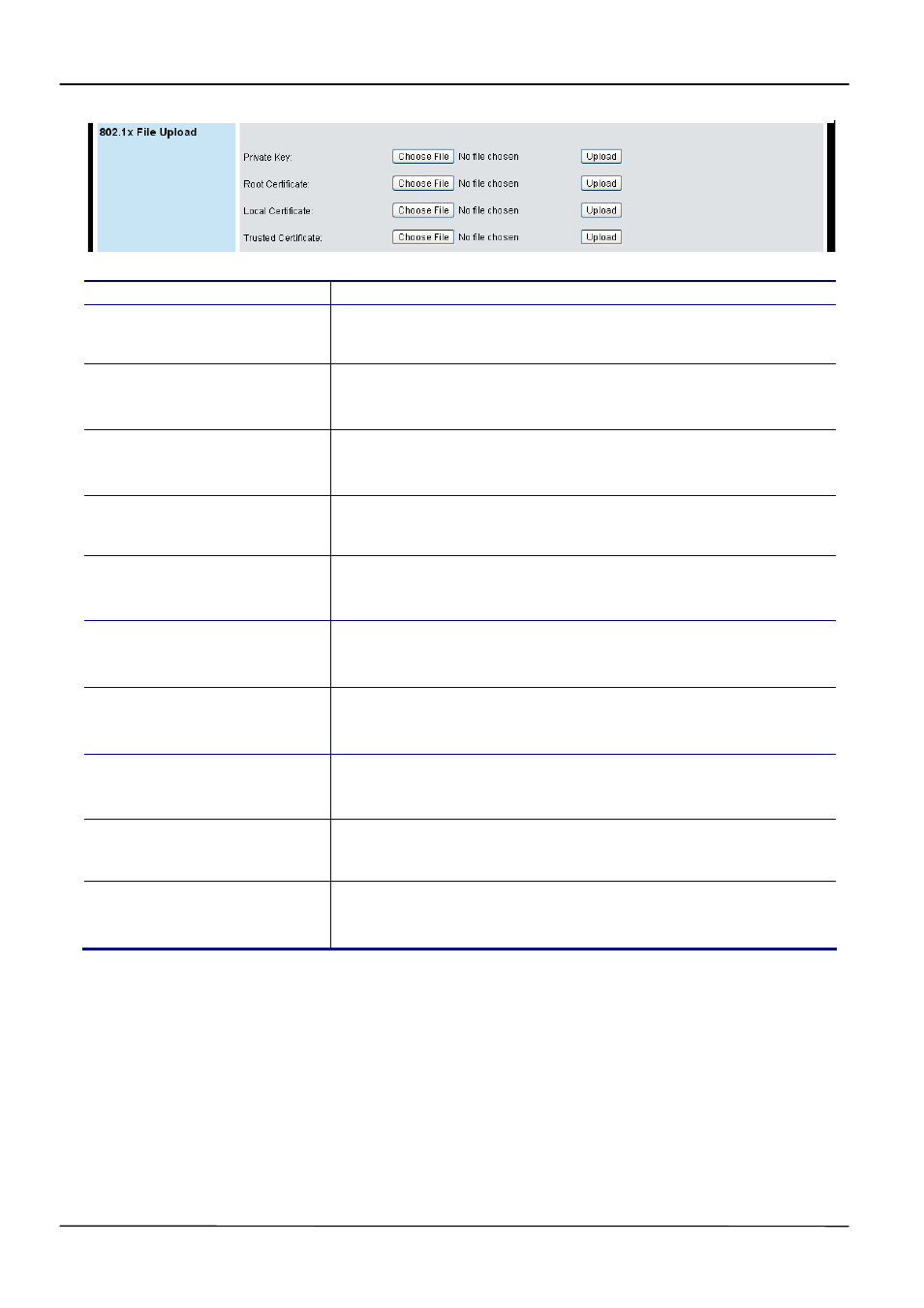
Page 27
MOCET IP3072 Smart Office IP Desk Phone Administrator Guide
Name Description
HTTPs Certificate
Select desired HTTPs Certificate (.pem) and press
Update
button to upgrade.
HTTPs Key
Select desired HTTPs Key (.pem) and press
Update button
to upgrade.
HTTPs Server
Select desired HTTPs Server (.pem) and press
Update
button to upgrade.
SIPs Private Key
Select desired SIPs Private Key (.pem) and press
Update
button to upgrade.
SIPs Root Certificate
Select desired SIPs Root Cert (.pem) and press
Update
button to upgrade.
SIPs Local Certificate
Select desired SIPs Local Cert (.pem) and press
Update
button to upgrade.
802.1x Private Key
Select desired 802.1x Private Key (.pem) and press
Update
button to upgrade.
802.1x Root Certificate
Select desired 802.1x Root Cert (.pem) and press
Update
button to upgrade.
802.1x Local Certificate
Select desired 802.1x Local Cert (.pem) and press
Update
button to upgrade.
802.1x Trusted Certificate Select desired 802.1x Trusted Cert (.pem) and press
Update button to upgrade.