Upgrading firmware through microsd card – ATL Telecom IP-3072 PoE Smart Office IP Telephone User Manual
Page 83
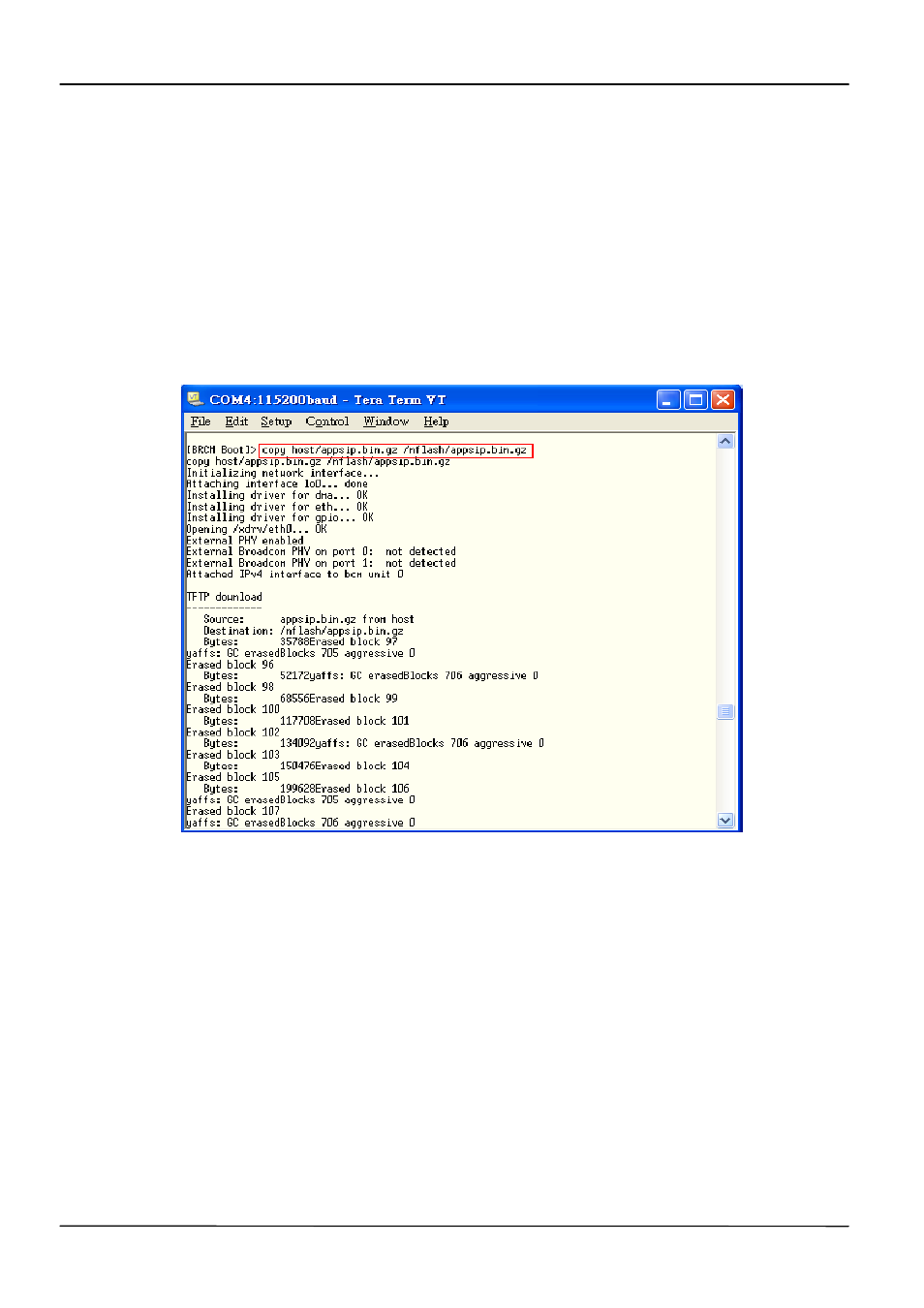
Page 83
MOCET IP3072 Smart Office IP Desk Phone Administrator Guide
3. Enter the command ”bootsave” to save the parameters, then enter the command
“reset” to reset BCM1104. Then, you will see the new “IP address of host inet (h)” and
“IP address of gateway inet (h)” show on the “Boot Parameters” field.
Upgrading the Phone Application Firmware
1. Enter the command ”copy host/appsip.bin.gz /nflash/appsip.bin.gz“ to copy the new
“appsip.bin.gz” to replace of the appsip.bin.gz in the flash of BCM1104. When the
upgrade is completed, the telnet window will show “ok”. It means the flash of
BCM1104 is upgraded successfully.
2. Enter the command ”reset” to reboot the IP3072 phone, and let it run until it stops.
Upgrading Firmware through MicroSD Card
Loading SD Files in MicroSD Card
1. Put
“MPXBIN”
and “update.sys” in a MicroSD card.
Upgrading the Firmware
1. Insert MicroSD card into the MicroSD card slot of IP3072 phone.
2. Reboot the IP3072 phone.