ATL Telecom IP-3072 PoE Smart Office IP Telephone User Manual
Page 29
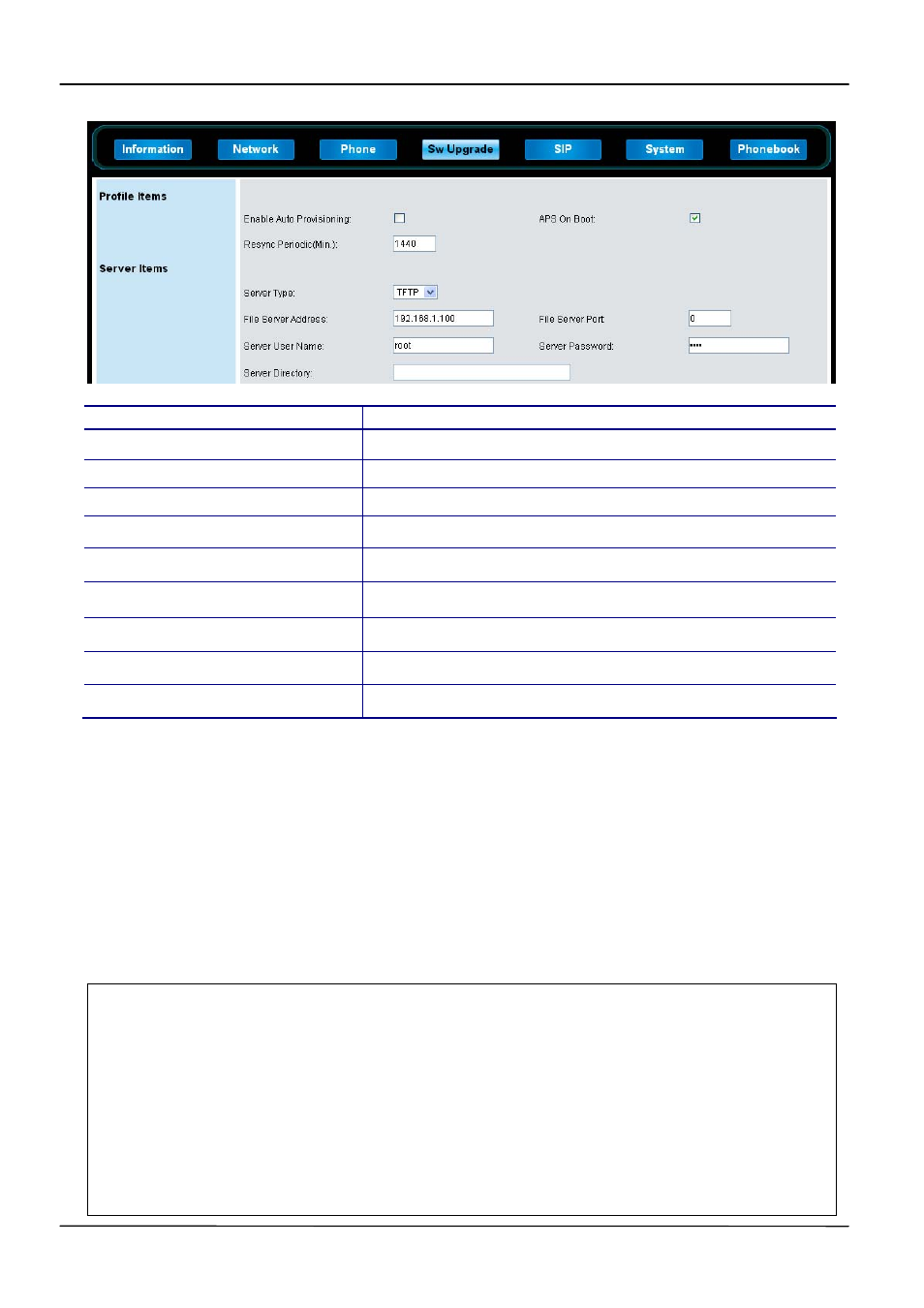
Page 29
MOCET IP3072 Smart Office IP Desk Phone Administrator Guide
Name Description
Enable Auto Provisioning
Enable or disable APS function.
APS on Boot
Do APS or not when phone on boot.
Resync Periodic(Min.)
The interval time (minutes) to retry APS.
Server Type
Select APS server type: HTTP/ TFTP/ FTP.
File Server Address
The server address can be an IP address or FQDN.
File Server Port
The server port number.
Server User Name
The login name of APS server.
Server Password
The login password of APS server.
Server Directory
The file directory of APS server.
The Hierarchy of File System in Provisioning Server
Following part will only describe how to provision via HTTP.
The configuration file name for IP3072 is TCM_IP3072.xml. It is an XML document that
indicates the latest version number and the firmware file name of IP3072.
For example, the following content indicates its newest version is V1.0.9 (upper and lower
case sensitive), and its firmware file name in the current directory (the same root with the
IP3072 xml file) is appsip_omega.bin .
<?xml version="1.0" encoding="utf-8" standalone="yes"?>
<PhoneApsSettings>
<Firmware>
<FirmwareVersion>V1.0.9</FirmwareVersion>
<FirmwarePathBin>appsip_omega.bin</FirmwarePathBin>
</Firmware>
</PhoneApsSettings>