ATL Telecom IP-3072 PoE Smart Office IP Telephone User Manual
Page 68
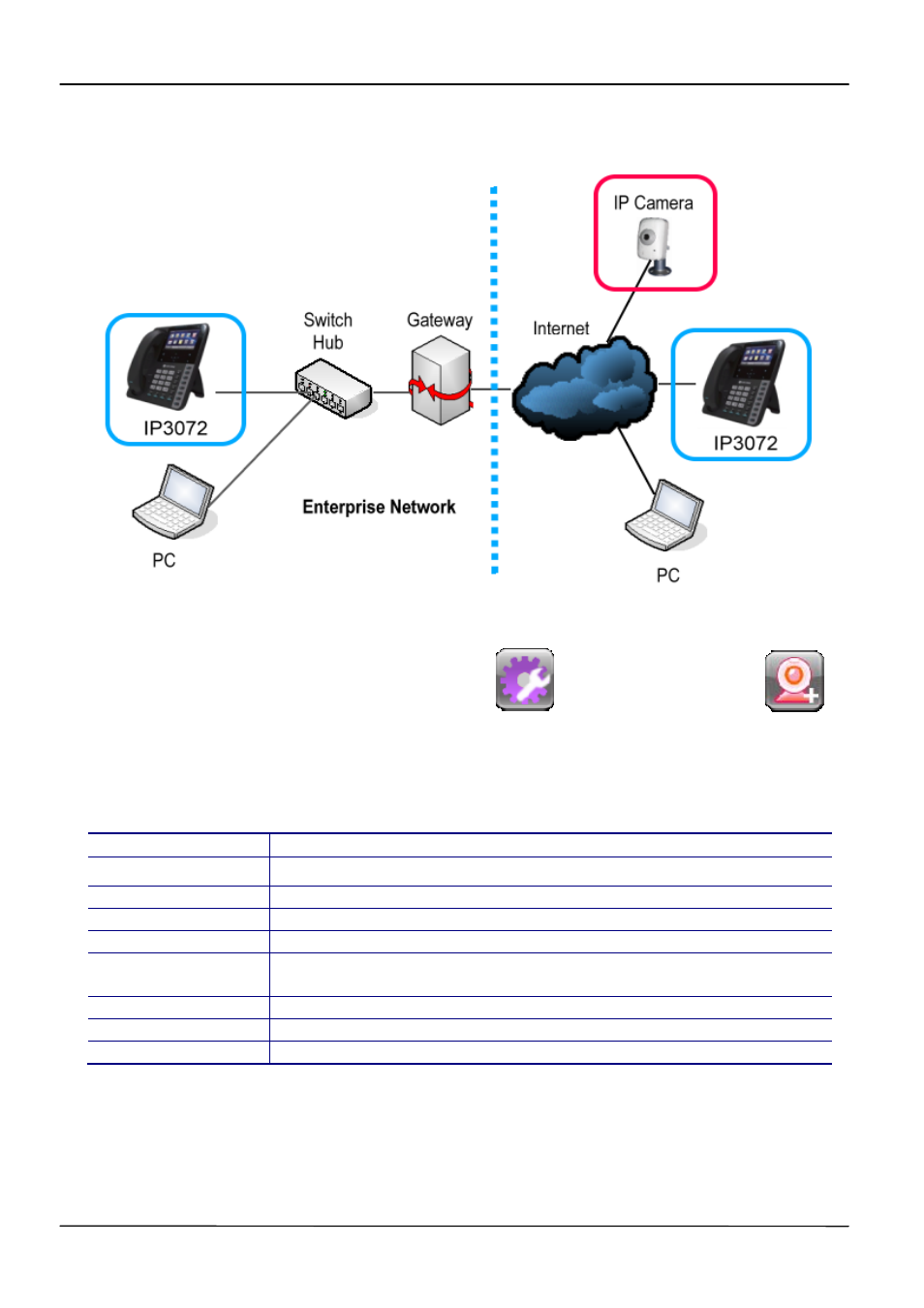
Page 68
MOCET IP3072 Smart Office IP Desk Phone Administrators' Guide
Example 2: The IP camera is in the Internet.
1. Operate the IP3072 phone by the procedure below.
Idle screen
Menu Page Down Settings
Surveillance Settings
2. Press
Add to enter “New Surveillance” page.
3. Enter parameters for all necessary fields, and then save them.
Field Name
Parameters
Location
Enter a location description for the IP camera.
IP Address
Enter the IP Address of the IP camera.
Login Name
Enter the Login Name of the IP camera. (Default: admin)
Login Password
Enter the Login Password of the IP camera. (Default: admin)
Connection Mode
Select a connection mode for obtaining video streaming from the
IP camera.
HTTP mode is highly suggested.
Web Port
Enter the Web Port of the IP camera.
RTSP Port
No need to care when the connection mode is HTTP.
RTSP Path
No need to care when the connection mode is HTTP.
4. Return back to the Surveillance page, and then press
View to connect to the IP
camera to obtain the video streaming.