ATL Telecom IP-3072 PoE Smart Office IP Telephone User Manual
Page 32
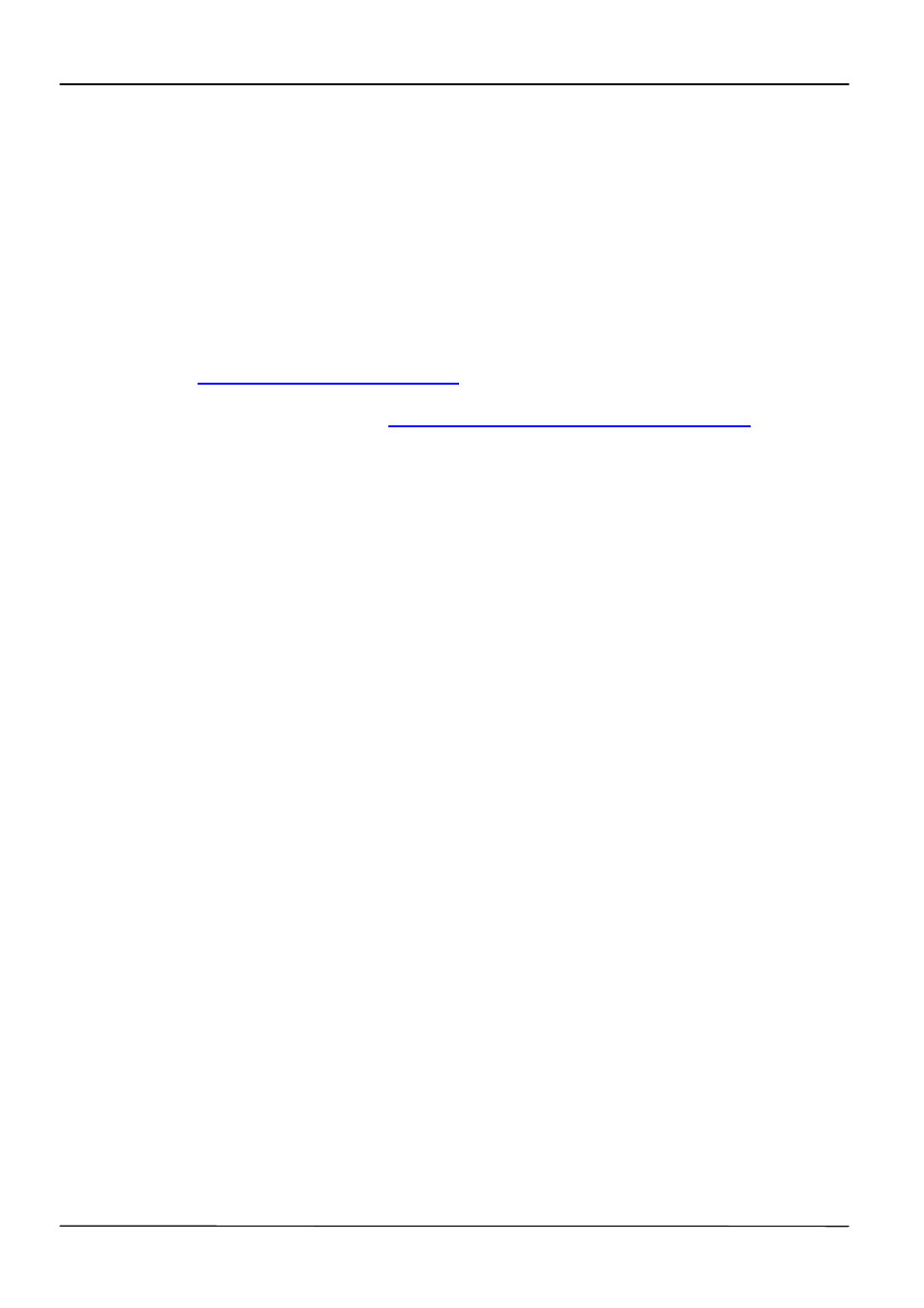
Page 32
MOCET IP3072 Smart Office IP Desk Phone Administrators' Guide
2. If the firmware version is the same, the phone will skip the firmware upgrade and
proceed to configuration update.
3. If the <FirmwarePathBin> is not specified in the xml file, it will use the same server
address as specified for downloading the TCM_IP3072.xml.
Getting the Configuration File
If the firmware version requested is the same as the version on the phone, or the firmware
update fails, it will try to download the $MACADDRESS.xml file from the APS server with
the format of
http://server-address/$MAC.xml
.
For example, the phone will request
http://aps.customer.com/001915123456.xml
.
APS Check Timing
The IP3072 phone will check and download the $MACADDRESS.xml periodically when
the Interval Time expires and phone is in an idle state (i.e., not on a call). The polling
interval can be set in the Auto Provisioning section of the web interface in seconds. If it is
not specified in $MACADDRESS.xml, IP3072 phone will use default setting of 1440
minutes; if it is set to 0, the phone will only poll the $MACADDRESS.xml when the phone
boots up.
<System_ResyncPeriodic type="integer">
1440
</System_ResyncPeriodic>
The timing for the phone to perform the APS checking:
1. Boot up and be initialized if the APS_On_Boot is set to “1”.
<System_APS_On_Boot type="integer">
1
</System_APS_On_Boot>
2. Interval time elapse.
3. APS
Server
address is changed or “Enable Auto Provisioning” is switched to “on”.
The APS checking UI:
When upgrading firmware from APS server, success or fail, LCD will show alerting
information to let user know the upgrading state and result.
For example, IP3072 LCD shows “Software Upgrade, start to download config file….”.