ATL Telecom IP-3072 PoE Smart Office IP Telephone User Manual
Page 84
Advertising
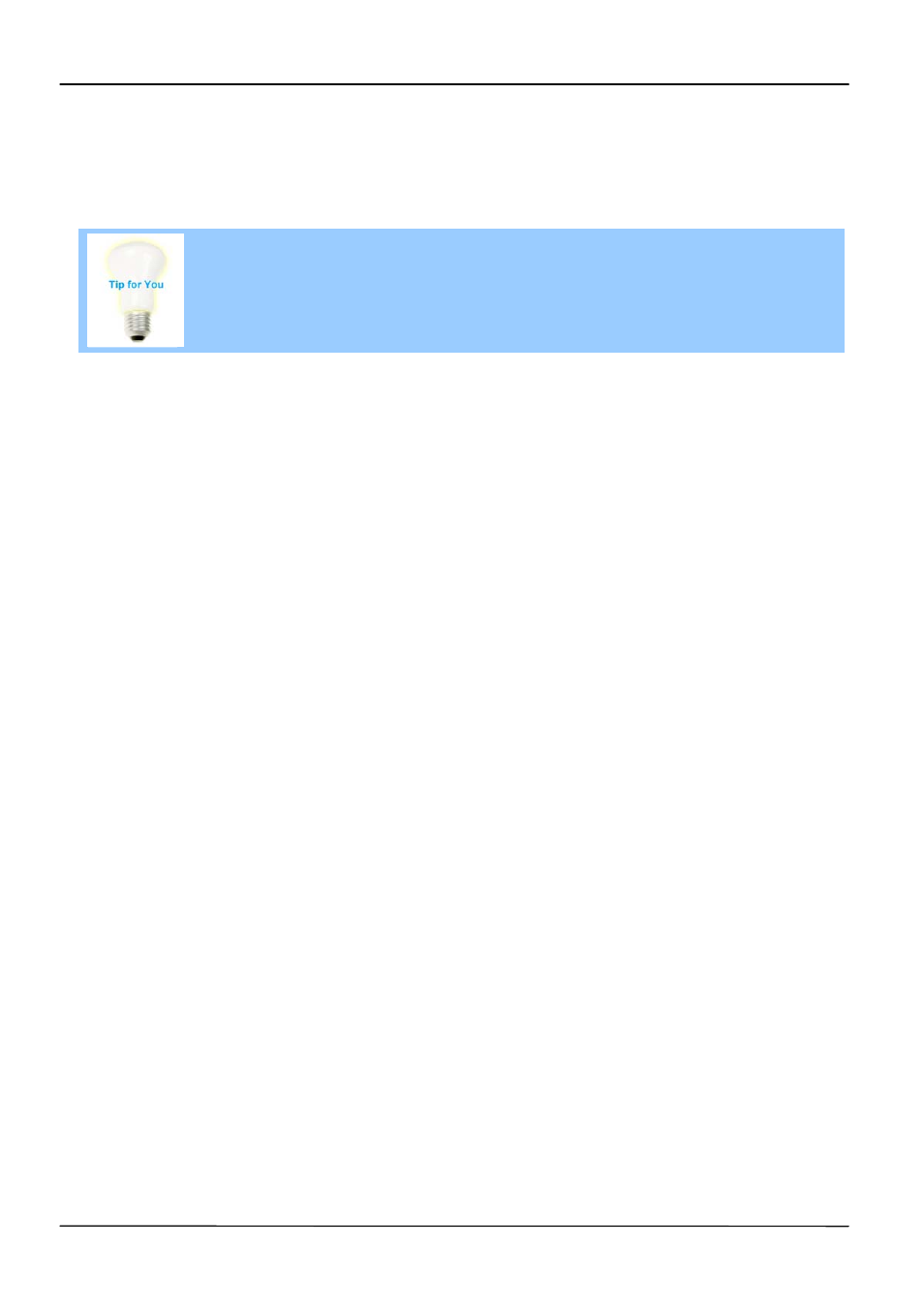
Page 84
MOCET IP3072 Smart Office IP Desk Phone Administrators' Guide
3. During rebooting, the firmware in MicroSD card will be loaded in the flash of MP421.
After completing firmware loading, the screen of IP3072 phone will become blank.
4. Take the MicroSD card off the MicroSD slot.
Please remember to take the MicroSD card off, or it will reload the firmware
again when you reboot the IP3072 phone.
5. Reboot the IP3072 phone, and let it run until a standby screen shows up.
Advertising