Ip communication settings, Provisioning server discovery, Phone network menus – ATL Telecom IP-3072 PoE Smart Office IP Telephone User Manual
Page 23
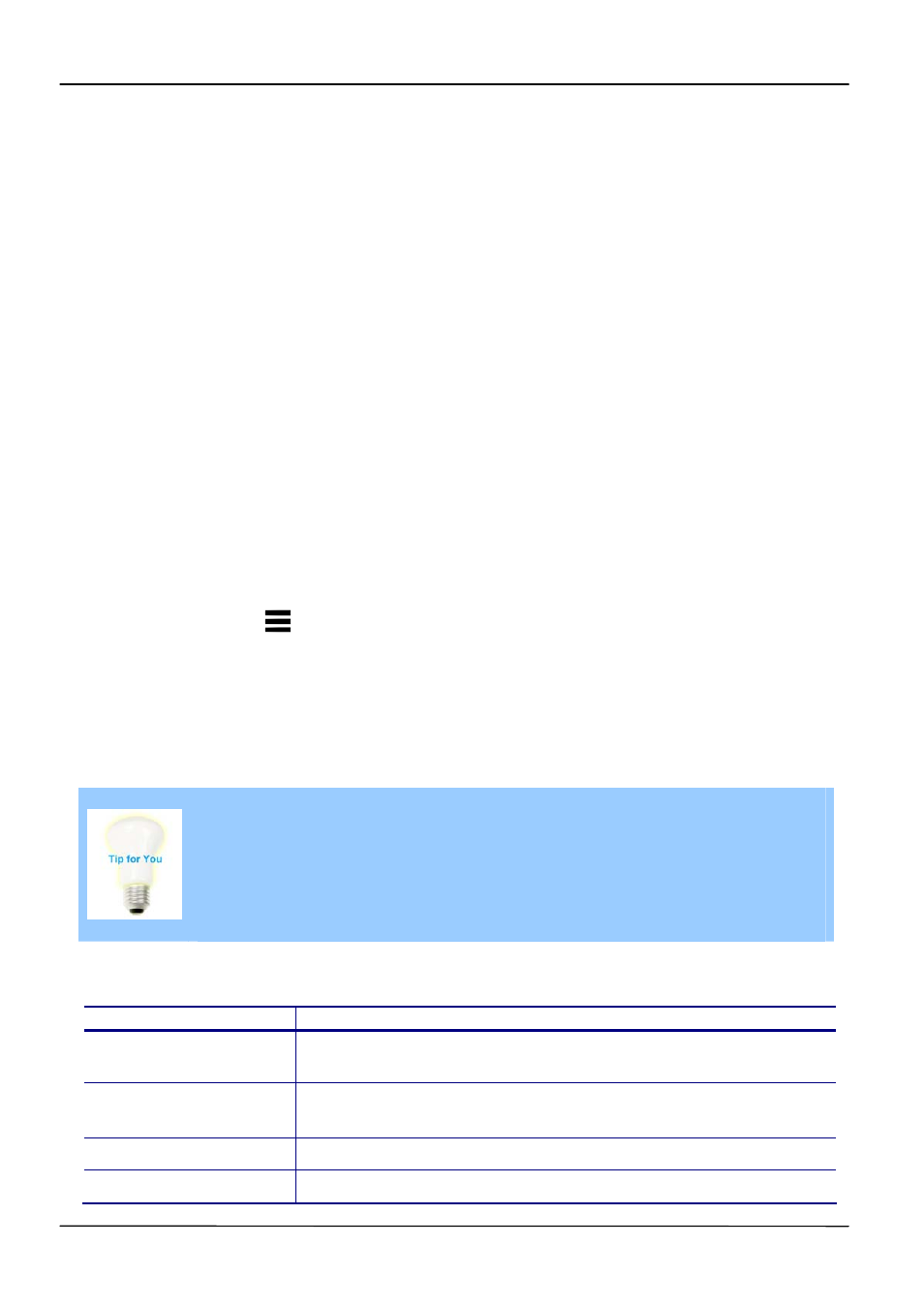
Page 23
MOCET IP3072 Smart Office IP Desk Phone Administrator Guide
IP Communication Settings
When the phone has established network connectivity, it needs to acquire several IP
network settings to proceed with IP communication. These settings are typically obtained
automatically from a DHCP server.
You have the option to set the IP communication settings manually from the phone web or
menu interface.
Provisioning Server Discovery
By default, the IP3072 Auto-Provisioning is disabled. If you need to use IP3072 Auto-
Provisioning function, please go to Chapter 4: Setting up the Provisioning Server.
Phone Network Menus
You have the option of modifying the phone network configuration.
After your phone starts and enters standby mode. The Network Settings menu is
accessible from the phone’s main menu.
Select
Menu
> Page Down > Administrator Settings > Network Settings
To access the
Administrator Settings menu, you will have to enter the administrator’s
password. For more information, see Local User and Administrator Passwords in Chapter
7: Setting up User and Phone Security Features.
Use the soft keys, the arrow keys, and the OK key to make changes.
Some advanced network configuration items, for example, QoS with DSCP,
802.1x Parameters, are only accessible through Web Configuration
Interface. So, if possible, using Web Configuration Interface to do Network
Settings and Security and Certificates Setting configuration is more
convenient.
Network Settings Menu
Name Description
Network Connection
Settings
See Network Connection Settings Menu.
SNTP Server Address The Simple Network Time Protocol (SNTP) server is the phone
obtains the current time from.
VLAN Settings
See VLAN Settings Menu.
IPSec Settings
See IPSec Parameters Menu.