Security and quality of service settings – ATL Telecom IP-3072 PoE Smart Office IP Telephone User Manual
Page 22
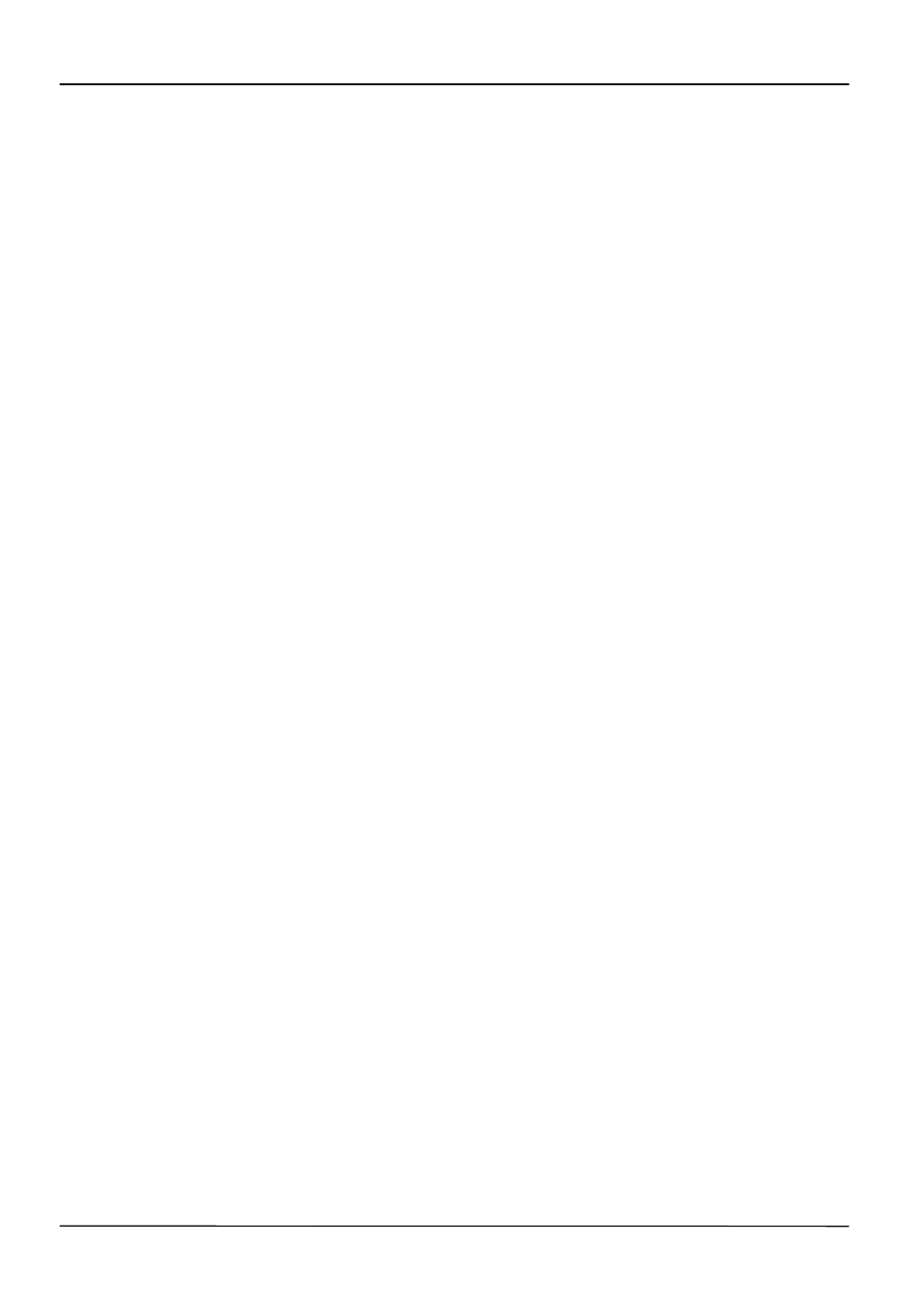
Page 22
MOCET IP3072 Smart Office IP Desk Phone Administrators' Guide
IP3072 phone supports the following Ethernet line rates: 10Mbps, 100Mbps and
1000Mbps. Ethernet line rates are automatically negotiated so that no special
configuration is required.
Wireless Connection
You must connect the IP3072 phone with a WR211N Wi-Fi bridge, and configure wireless
setting before they can establish a connection to a wireless network.
To install a WR211N Wi-Fi bridge and change the wireless settings that may need to be
set up to connect your device to the Wireless LAN(WLAN), please refer to the quick
installation guide of WR211N 1-port WiFi-11n Ethernet Bridge for IP Phone.
Security and Quality of Service Settings
You have the option of using several layer-2 and layer-3 mechanisms that increase
network security and minimize audio latency. This section describes each of the network
security and quality of service options.
VLANs
A Virtual LAN (VLAN) can be used to seperate and assign higher priority to a voice VLAN
as a way of minimizing latency. IP3072 supports
Static method. The VLAN ID can be
manually set from the phone web or menu interface or from a configuration file. To change
this parameter, go to VLAN Settings Menu.
802.1X Authentication
802.1X authentication is a technology that originated for authenticating Wi-Fi clients. It has
also been adopted for authenticating PCs and other devices in LAN deployments. To
change this parameter, go to 802.1X Parameters Menu.
QoS with DSCP
Differentiated Services Code Point (DSCP) is a field in an IP packet that enables different
levels of service to be assigned to network traffic. This is achieved by marking each packet
on the network with a DSCP code and appropriating it to the corresponding level of service.
To change this parameter, go to QoS Items Menu.
IPSec
Internet Protocol security (IPSec) is a protocol suite for securing Internet Protocol (IP)
communications by authenticating and encrypting each IP packet of a communication
session. It can be used in protecting data flows between a pair of hosts (host-to-host),
between a pair of security gateways (network-to-network), or between a security gateway
and a host (network-to-host). IP3072 supports IPSec in a host-to-host transport mode, as
well as in a network tunnel mode. To change this parameter, go to IPSec Parameters
Menu.