Upgrading boot code through console port – ATL Telecom IP-3072 PoE Smart Office IP Telephone User Manual
Page 78
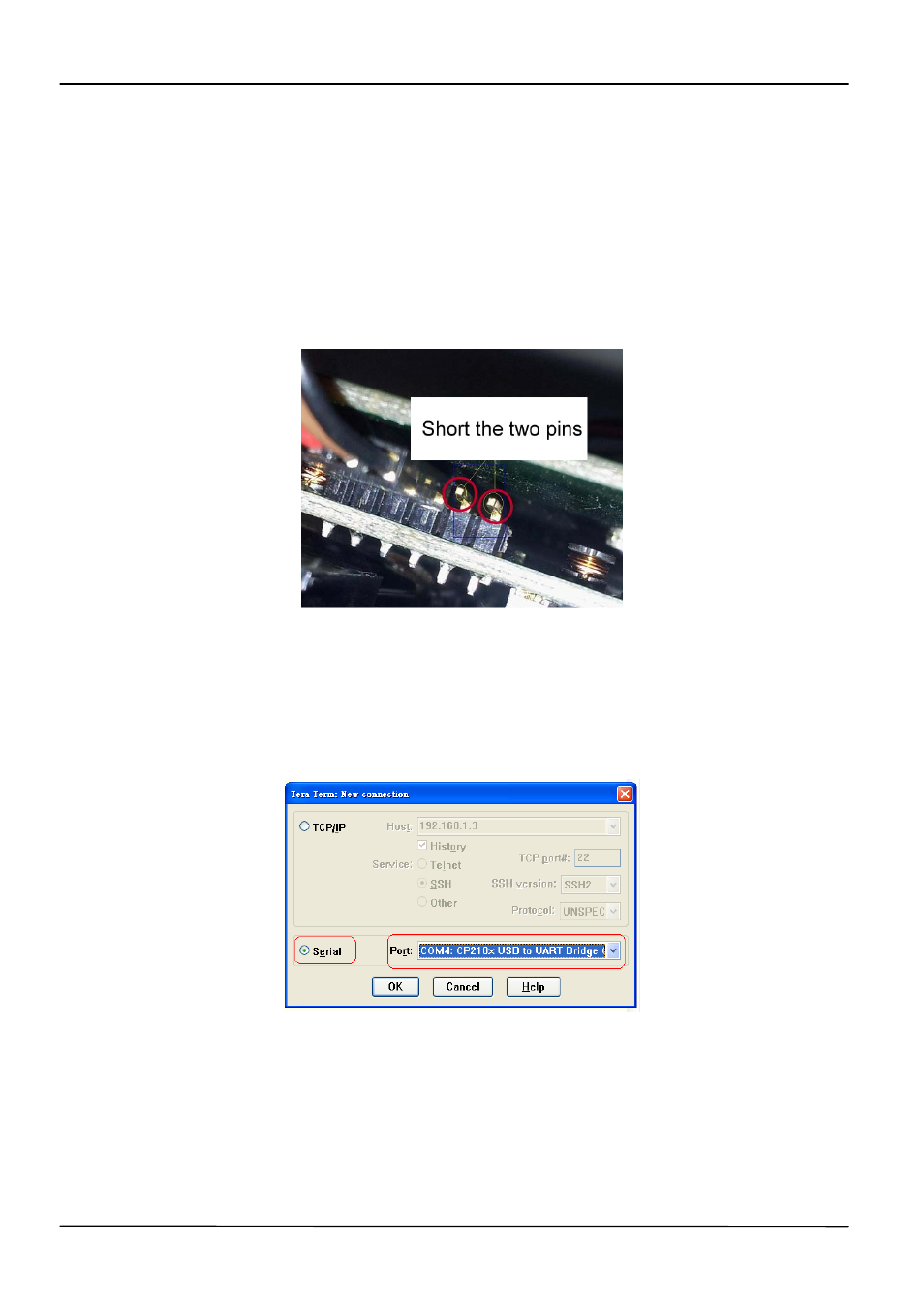
Page 78
MOCET IP3072 Smart Office IP Desk Phone Administrators' Guide
Connecting an Ethernet Cable with PC/Notebook and Switch Hub
Connecting an Ethernet Cable with IP3072 Phone and Switch Hub
Upgrading Boot Code through Console Port
1. Power off IP3072 phone.
2. Use a 2-pin header jumper to short the two pins of main board as below showing.
3. Plug the power into the IP3072 phone.
4. Select “UTF-8 Tera Term Pro”.
5. Select” Serial”, and set Port to “COM?” (COM? depends on the USB port that the
console cable is connecting with.)
6. Press “OK”. The new window will pop up.
7. Select “Serial port” in the “Setup” menu of the new window.
8. Change baud rate from default, 9600, to 115200. Then press “OK”. Then the screen
below will show up. Please keep the window open.