ATL Telecom IP-3072 PoE Smart Office IP Telephone User Manual
Page 81
Advertising
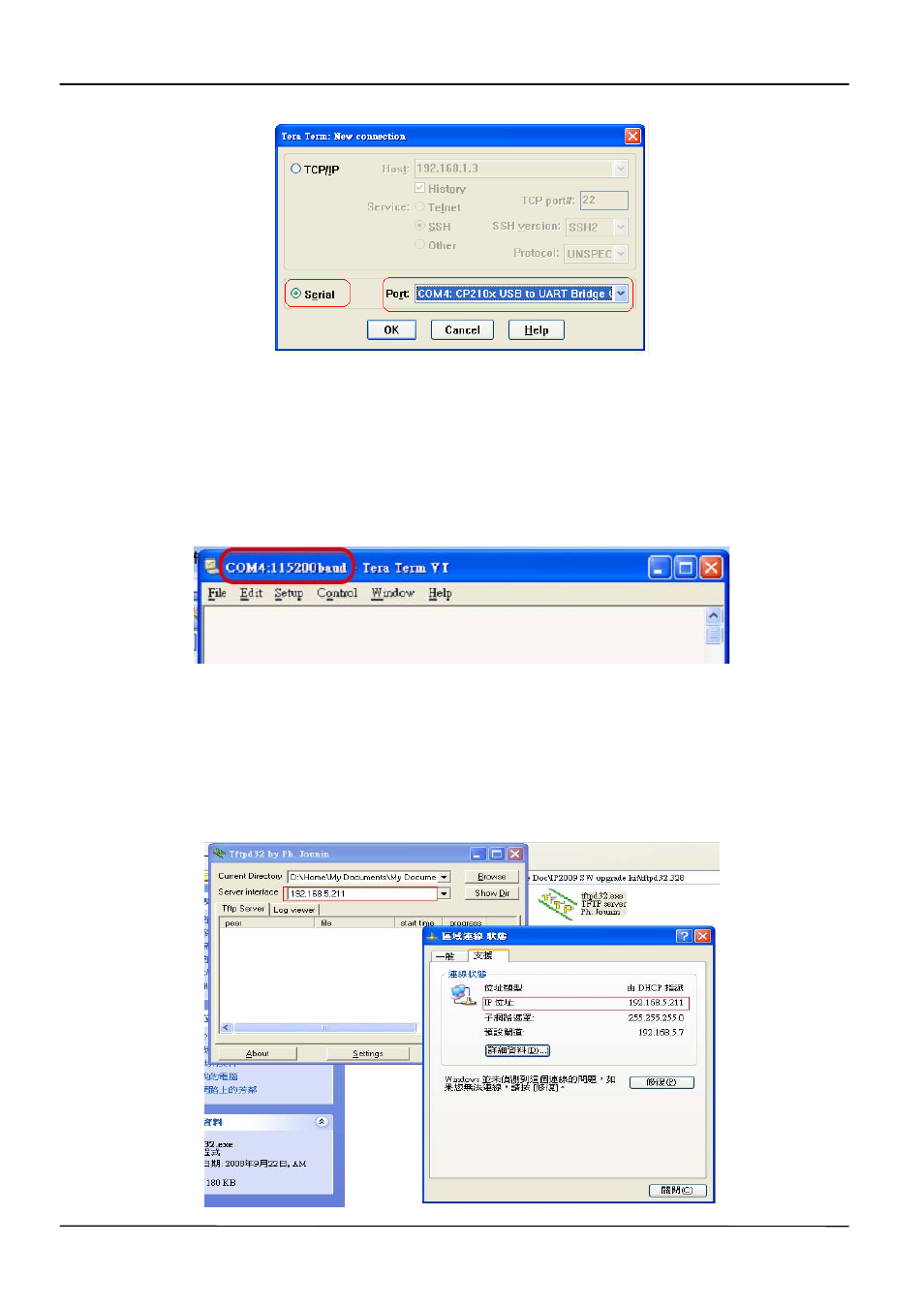
Page 81
MOCET IP3072 Smart Office IP Desk Phone Administrator Guide
3. Press “OK”. The new window will pop up.
4. Select “Serial port” in the “Setup” menu of the new window.
5. Change baud rate from default, 9600, to 115200. Then press “OK”.
6. Then the screen below will show up. Please keep the window open.
Opening TFTP Window
1. Open
“tftpd32.exe”.
2. Change “server interface IP” to the IP address of PC/Notebook. Please keep the
window open.
Advertising