Auto-provision upgrade with mocet aps – ATL Telecom IP-3072 PoE Smart Office IP Telephone User Manual
Page 52
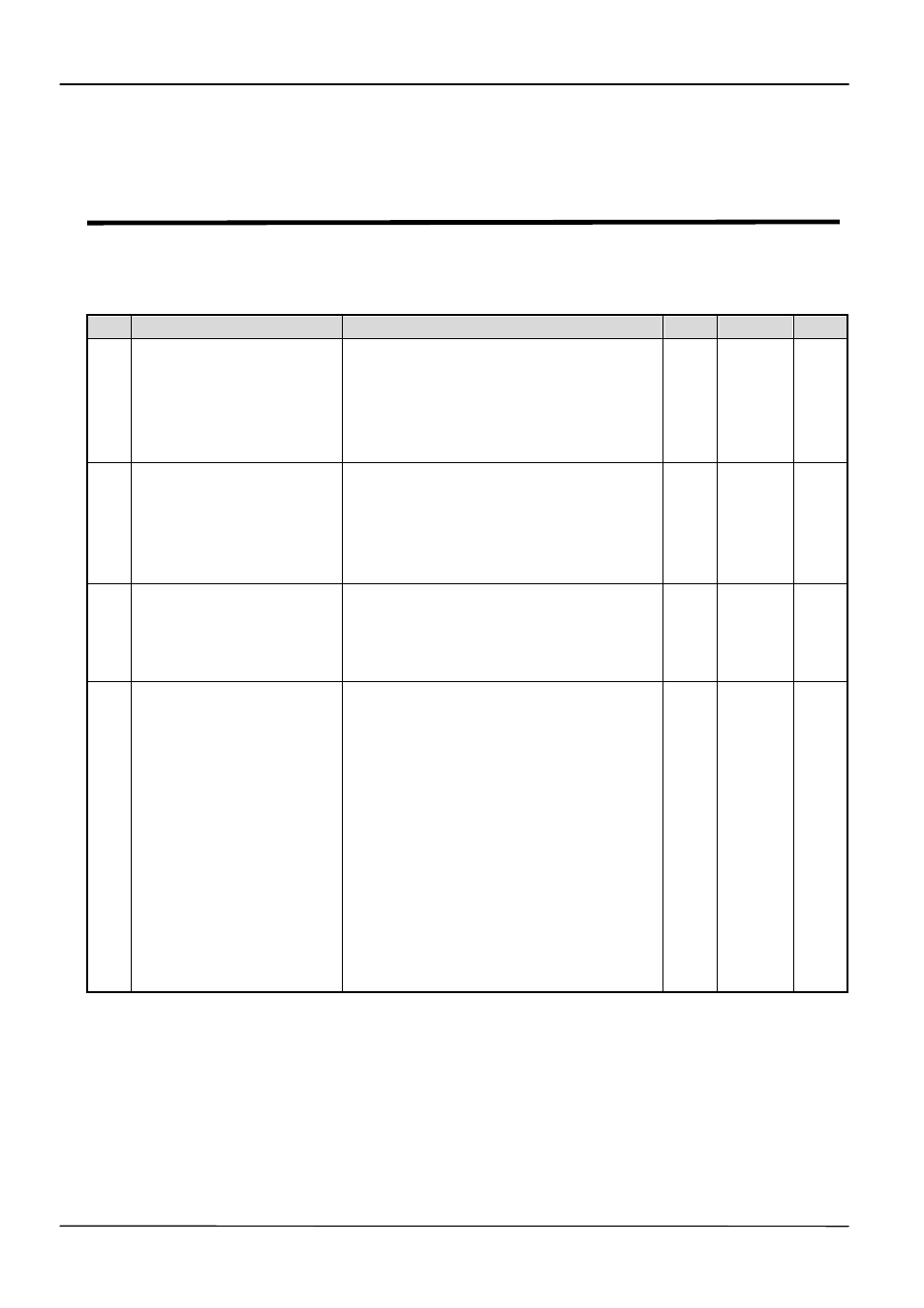
Page 52
MOCET IP3072 Smart Office IP Desk Phone Administrators' Guide
Chapter 10: Upgrading Your IP3072
Phones Firmware
IP3072 phones support several different ways to update its firmware, please refer to the
following table.
No.
Method
Description
User Admin. Dist.
1
Auto-Provision
Upgrade with MOCET
APS
Firmware (appsip_omega.bin)
upgrade via TFTP/ FTP/ HTTP mass
provisioning by using Tecom APS
protocol.
2
Upgrade using Web
Browser on A
Specified Computer
Download firmware
(appsip_omega.bin) from web
browser on a PC.
3
Upgrade Using
TFTP/FTP/HTTP Server
Firmware (appsip_omega.bin)
update via TFTP/FTP/HTTP server.
4 Emergency Upgrade
This method is required to have a
dedicated console cable, a MicroSD
card and take apart housings.
The dedicated console cable is for
downloading image (appsip.bin.gz)
from TFTP server to IP3072 phone.
MicroSD card is for downloading
GUI + Multimedia firmware and
resources files to IP3072 phone.
Auto-Provision Upgrade with MOCET APS
To learn how to set up the provisioning server, please refer to Chapter 4: Setting up the
Provisioning Server.
Please note that for general users, they are unable to use auto-provision upgrade if their
Operator/ ITSP do not provide Auto-Provisioning System (APS).