Index – H3C Technologies H3C SR6600-X User Manual
Page 105
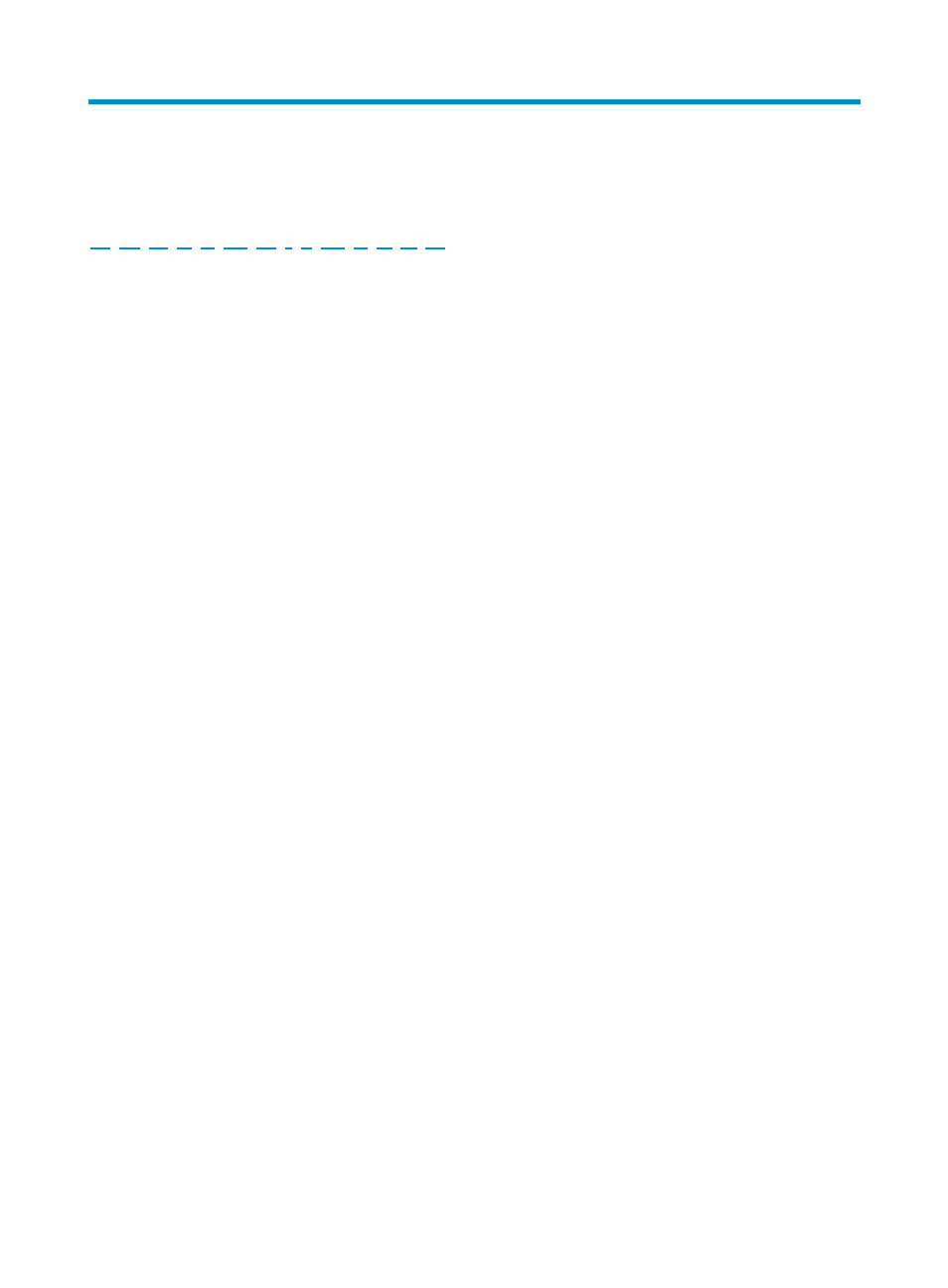
95
Index
A
Accessories,
Application file missing errors,
Available slots for FIP-10/FIP-20,
C
Cable management guidelines,
Cable routing example,
Chassis views,
Check before installation,
Configuration system problems,
Configuring a combo interface,
Configuring basic settings,
Connecting a CE3/CT3 cable,
Connecting a fiber cable,
Connecting a serial port cable,
Connecting an E1/T1 cable,
Connecting an Ethernet cable,
Connecting the AUX cable,
Connecting the power cord,
Cooling system failure,
D
Dimensions and weights,
Displaying hardware information of the router,
Displaying the alarming thresholds of a module,
Displaying the initial configuration,
Displaying transceiver module information and
alarming information,
E
Examining the installation site,
Example,
F
Fan failures,
Fan tray specifications,
FIP LEDs,
FIP module failure,
FIP-10,
FIP-20,
Flexible interface platform modules,
G
General cabling requirements,
Grounding the router,
H
HIM/MIM failures,
HIM/MIM LEDs,
I
Installation flow,
Installing a CF card,
Installing a FIP module,
Installing a HIM,
Installing a MIM,
Installing a power module,
Installing the router in a 19-inch rack,
Interface module, cable, and connection failure,
Interface modules,
L
Labeling cables,
Logging in through the console port,
Logging in to the router through Telnet/SSH,
Logging in to the router through the AUX port,
Login methods,
N
Numbering interfaces,
P
Panel LEDs,
Password loss,
Port specifications,
Power consumption,
Power module failures,
Power module LEDs,
Power modules specifications,
R