H3C Technologies H3C SR6600-X User Manual
Page 70
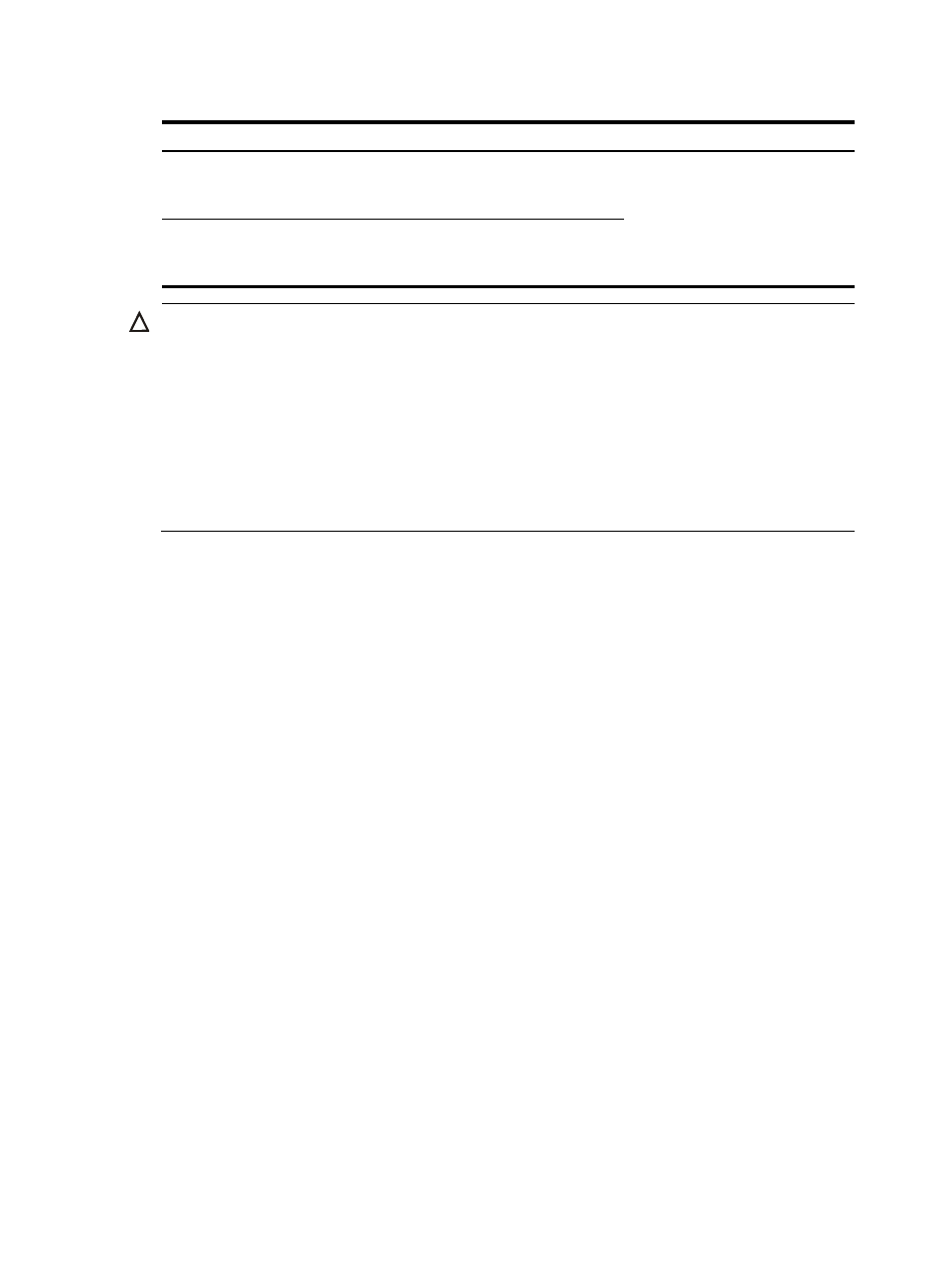
60
To enable the scheduled reboot function:
Purpose Command
Remarks
Enable the scheduled reboot
function and specify a specific
reboot time and date
schedule reboot at hh:mm [ date ] Use either command
The scheduled reboot function is
disabled by default.
Available in user view
Enable the scheduled reboot
function and specify a reboot
waiting time
schedule reboot delay { hh:mm |
mm }
CAUTION:
•
If the main system software image file does not exist, do not use the reboot command to reboot the
router. Specify the main system software image file first, and then reboot the router.
•
The precision of the rebooting timer is 1 minute. One minute before the rebooting time, the router
prompts “REBOOT IN ONE MINUTE” and reboots in one minute.
•
If you are performing file operations when the router is to be rebooted, the system does not execute the
reboot command for security.
•
The router does not save the current configuration when you press the RESET button to reboot the router.
•
To avoid system damage, do not press the RESET button repeatedly when the RUN LED is fast flashing.