Configuring a combo interface, Introduction to transceiver modules, Displaying transceiver module information – H3C Technologies H3C SR6600-X User Manual
Page 67
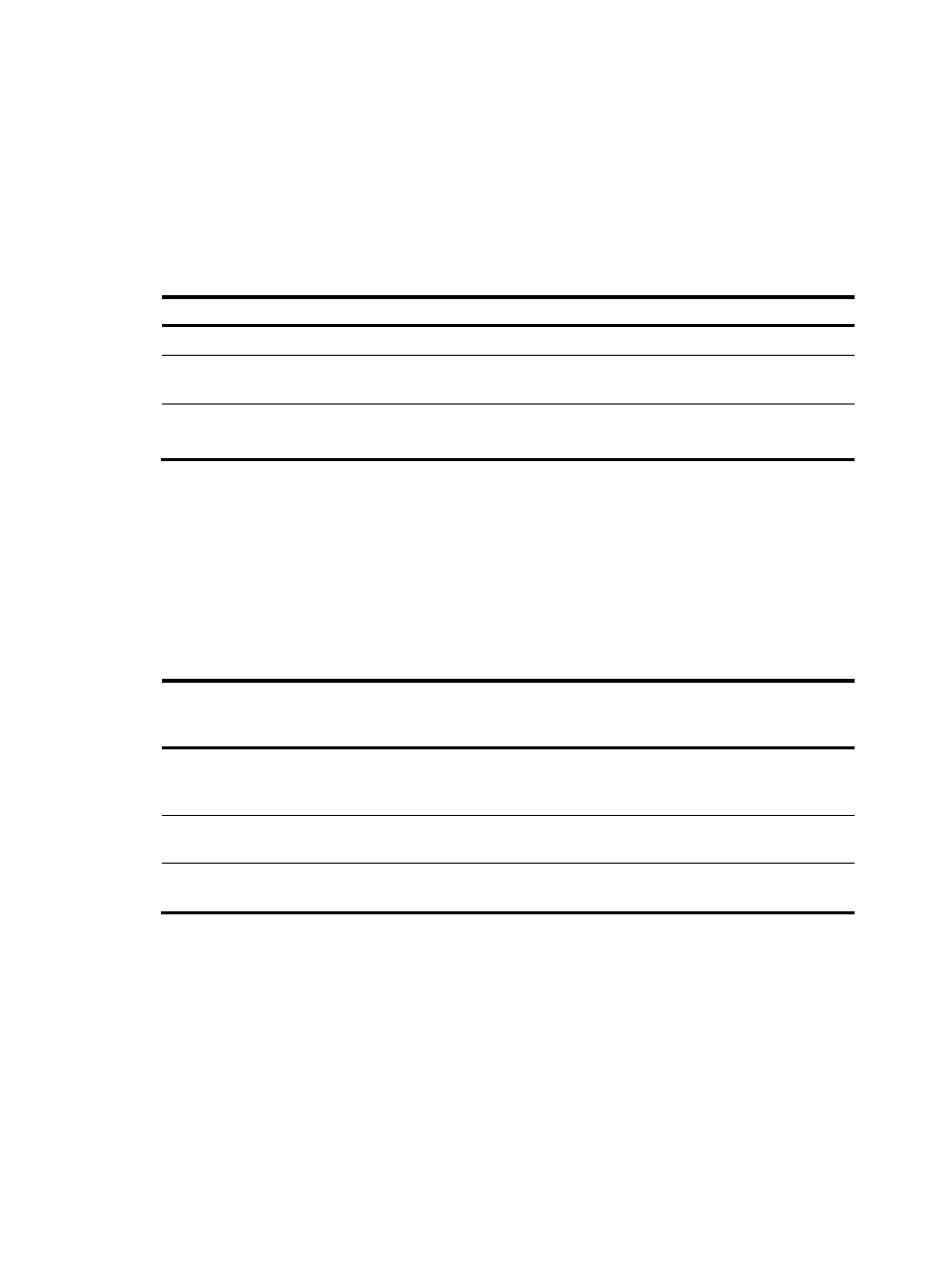
57
0 dribbles, 0 drops
Output:0 packets, 0 bytes
0 broadcasts, 0 multicasts, 0 pauses
0 errors, 0 underruns, 0 collisions
0 deferred, 0 lost carriers
Configuring a combo interface
To configure a combo interface:
Step Command
Remarks
1.
Enter system view
system-view
N/A
2.
Enter view of the SFP port or RJ-45
port of the combo interface
interface interface-type
interface-number
N/A
3.
Activate the RJ-45 Ethernet port or
SFP port
combo enable { copper |
fiber }
Required
By default, the Ethernet port is active.
Displaying transceiver module information and
alarming information
Introduction to transceiver modules
Table 18 Commonly used transceiver modules
Transceiver module
type
Application scenarios
Whether can be an
optical transceiver
Whether can be
an electrical
transceiver
SFP (Small Form-factor
Pluggable)
Generally used for 100/1000
Mbps Ethernet ports or POS
155M/622M/2.5G ports
Yes Yes
XFP (10 Gigabit Small
Form Factor Pluggable)
Generally used for 10 Gbps
Ethernet ports
Yes No
SFP+
Generally used for 10 Gbps
Ethernet ports
Yes No
Displaying transceiver module information
To identify transceiver modules, you can use the following command to view the key parameters of the
transceiver modules, including transceiver module type, connector type, central wavelength of the laser
sent, transmission distance, and vendor name or name of the vendor who customizes the transceiver
modules.