Replacing a memory module, Memory module structure, When to replace a memory module – H3C Technologies H3C SR6600-X User Manual
Page 57
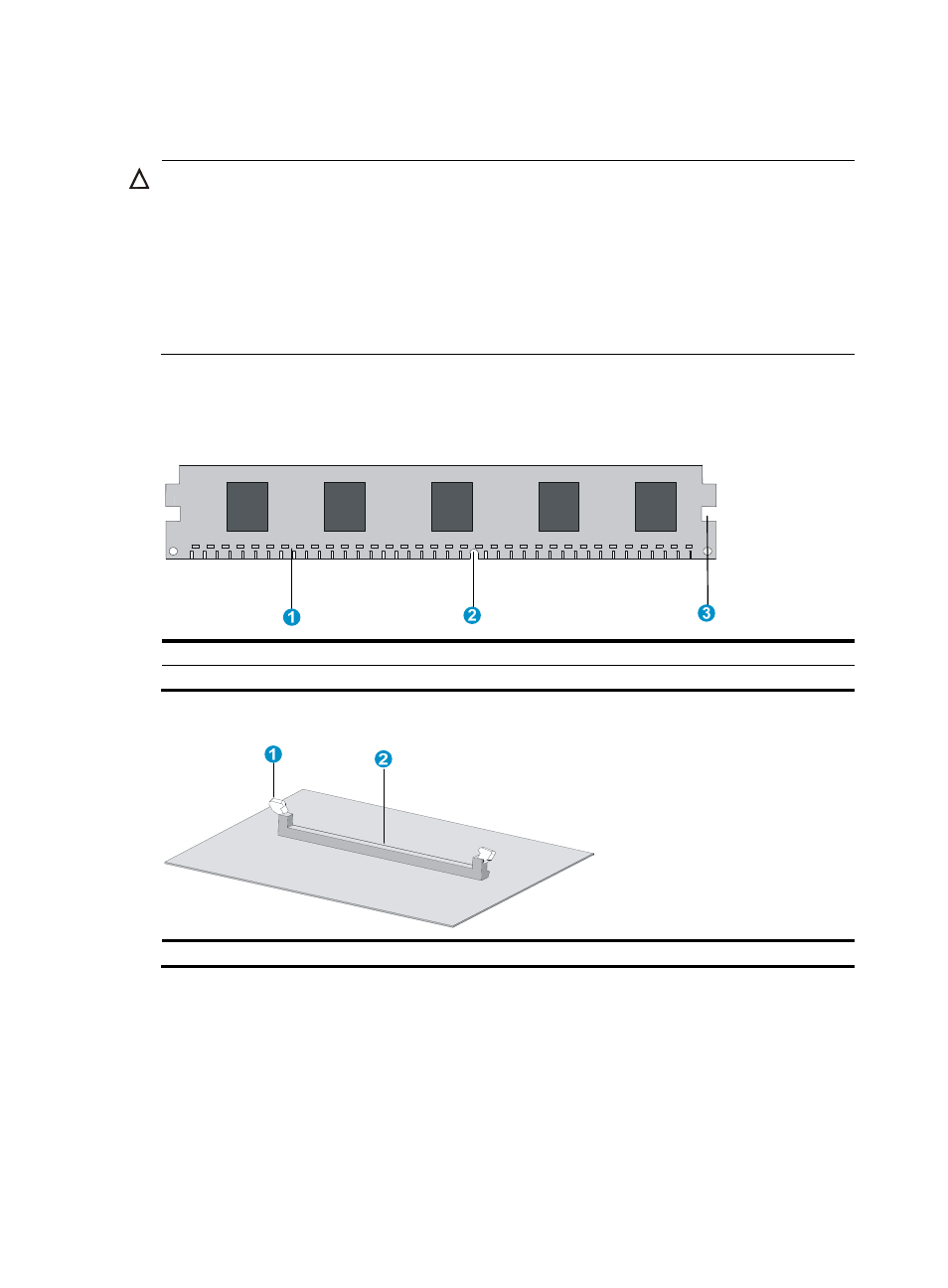
47
Replacing a memory module
CAUTION:
•
Keep the tamper-proof seal on a mounting screw on the chassis cover intact, and if you want to open the
chassis, contact the local agent of H3C for permission. Otherwise, H3C shall not be liable for any
consequence caused thereby.
•
Use the memory modules provided by H3C only. Otherwise, the router may be unable to operate
properly.
•
For the specifications of memory modules supported, see “
Appendix A Chassis views and technical
.”
Memory module structure
Figure 61 Memory module structure
(1) Connector edge
(2) Polarization notch
(3) Latch notch
Figure 62 Memory module slot
(1) Release latch
(2) Memory module slot
When to replace a memory module
Memory modules are removable components of the router.
You need to replace a memory module in the following situations:
•
More memory is needed to upgrade the application program.
•
The router needs to maintain a large routing table or support other highly memory consuming
operations.