Fip-20, Interface modules – H3C Technologies H3C SR6600-X User Manual
Page 93
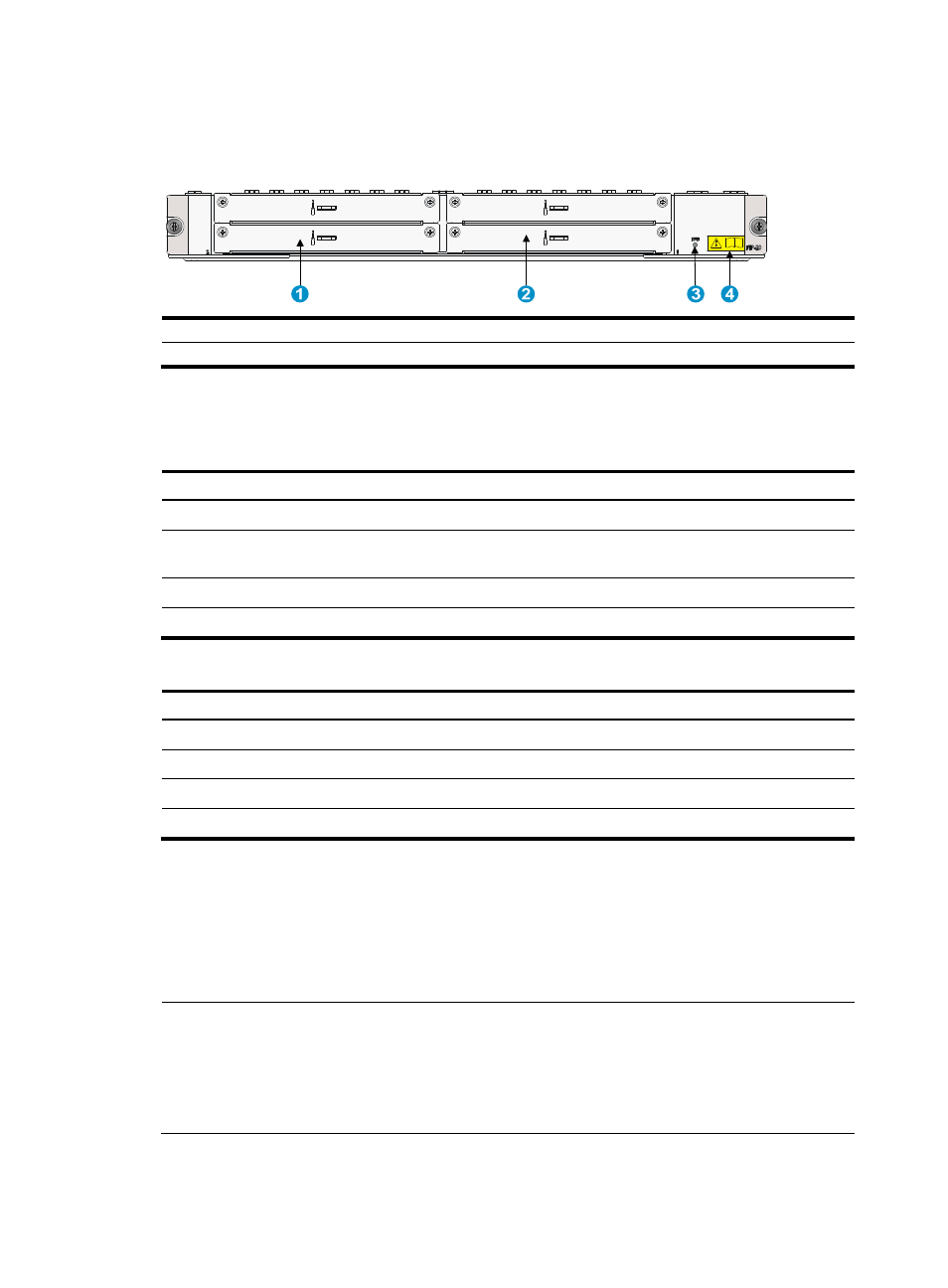
83
FIP-20
Figure 73 FIP-20 front panel
(1) Slot 2
(2) Slot 1
(3) Status LED
(4) OPEN BOOK mark
The OPEN BOOK mark indicates that the operator must read the following sections before working with
the FIP:
Table 39 References for FIP operations
Operation Reference
Install and remove the FIP
.”
Install and remove interface
modules
”,
“
Connect network cables
Connect optical fibers
Table 40 FIP-20 specifications
Item
Specification
HIM
2 HIMs supported
MIM
2 MIMs supported
Hot swapping
Supported
Interface module slot
2
Interface modules
You can install HIMs to provide 10-Gbps service processing capability and install MIMs to provide
high-density narrowband aggregation. The HIMs and MIMs can offer a variety of interfaces, including
serial, Ethernet, POS, and E1.
NOTE:
•
No interface modules are supplied with the router. Purchase them yourself.
•
An interface module must be installed on a FIP.
•
For information about interface module specifications, see
H3C SR6600 Routers Interface Module
Guide.