H3C Technologies H3C SR6600-X User Manual
Page 96
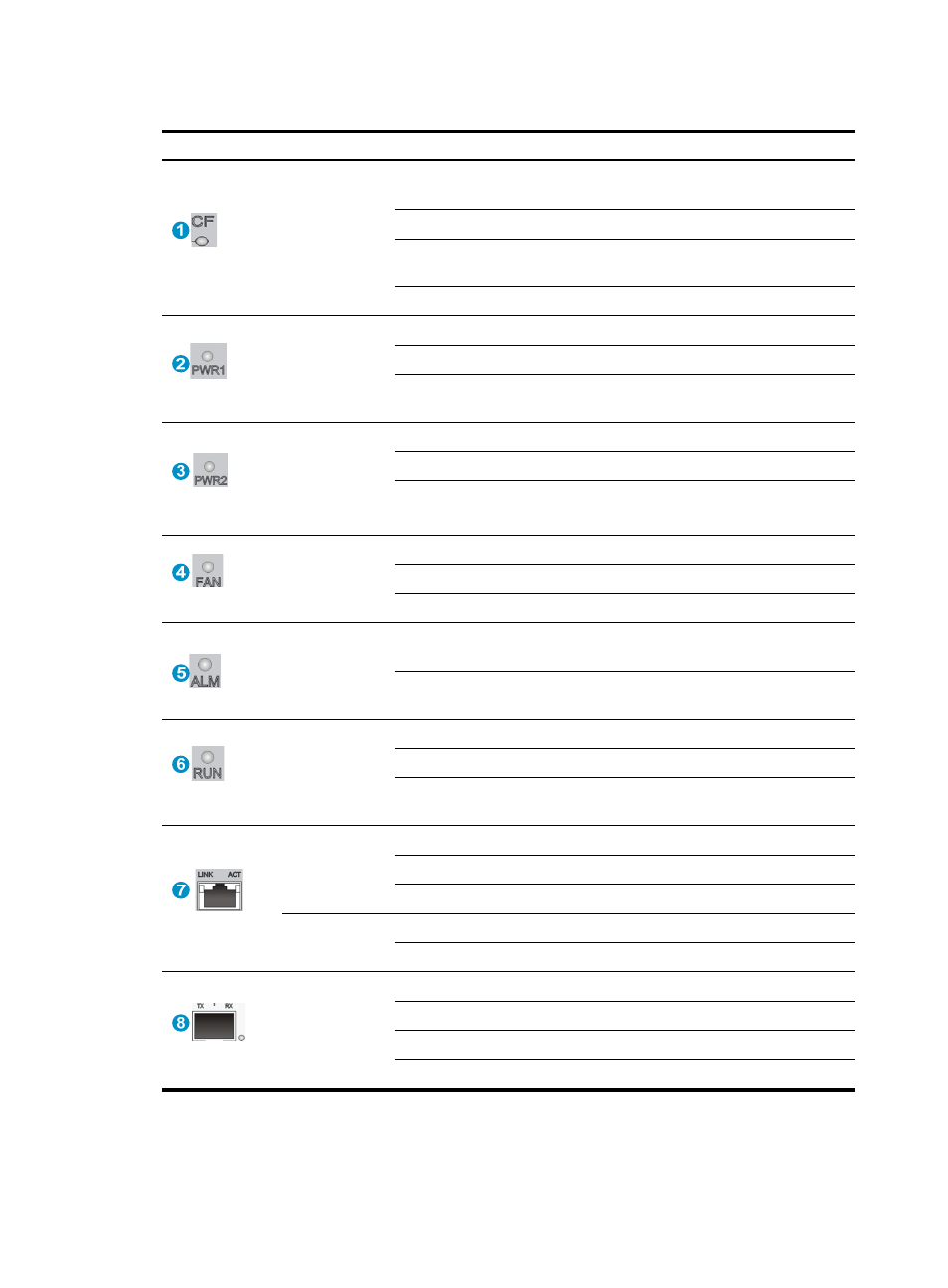
86
Table 42 SR6602-X2 panel LED description
LED Status
Description
(yellow/green)
CF
Off
No CF card is in position or the CF card cannot be
recognized.
Steady green
A CF card is in position and has been detected.
Flashing green
The system is accessing the CF card. In this state, do
not remove the CF card.
Steady yellow
It is a non H3C CF card.
(red/green)
PWR1
Off
The power module is not in position.
Steady green
The power module is supplying power properly.
Steady red
No power is input or the power module is faulty
when PWR2 is operating properly.
(red/green)
PWR2
Off
The power module is not in position.
Steady green
The power module is supplying power properly.
Steady red
No power is input or the power module is faulty
when PWR1 is operating properly.
(red/green)
FAN
Off
No power is input or the fan tray is not in position.
Steady green
The fan tray is working properly.
Steady red
The fan tray is faulty.
(red)
ALM
Off
The system is operating properly and there is no
alarm.
Steady red
A fault has occurred. In this state, check the system
log immediately.
(green)
RUN
Off
The system is powered off or the router is faulty.
Flashing at 1 Hz The router operates properly as configured.
Flashing at 8 Hz
Software is being loaded or the router does not start
working yet.
(yellow/green)
LINK
Off
The corresponding interface is not connected.
Steady green
A 1000 Mbps link is present.
Steady yellow
A 10/100 Mbps link is present.
ACT
Off
No data is being received or transmitted.
Flashing yellow
Data is being received or transmitted.
(yellow/green)
SFP+LINK/ACT
Off
No link is present.
Steady green
A 10 Gbps link is present.
Flashing green
Data is being received or transmitted at 10 Gbps.
Steady yellow
The transceiver module check is not passed.