Displaying the initial configuration, Configuring basic settings – H3C Technologies H3C SR6600-X User Manual
Page 49
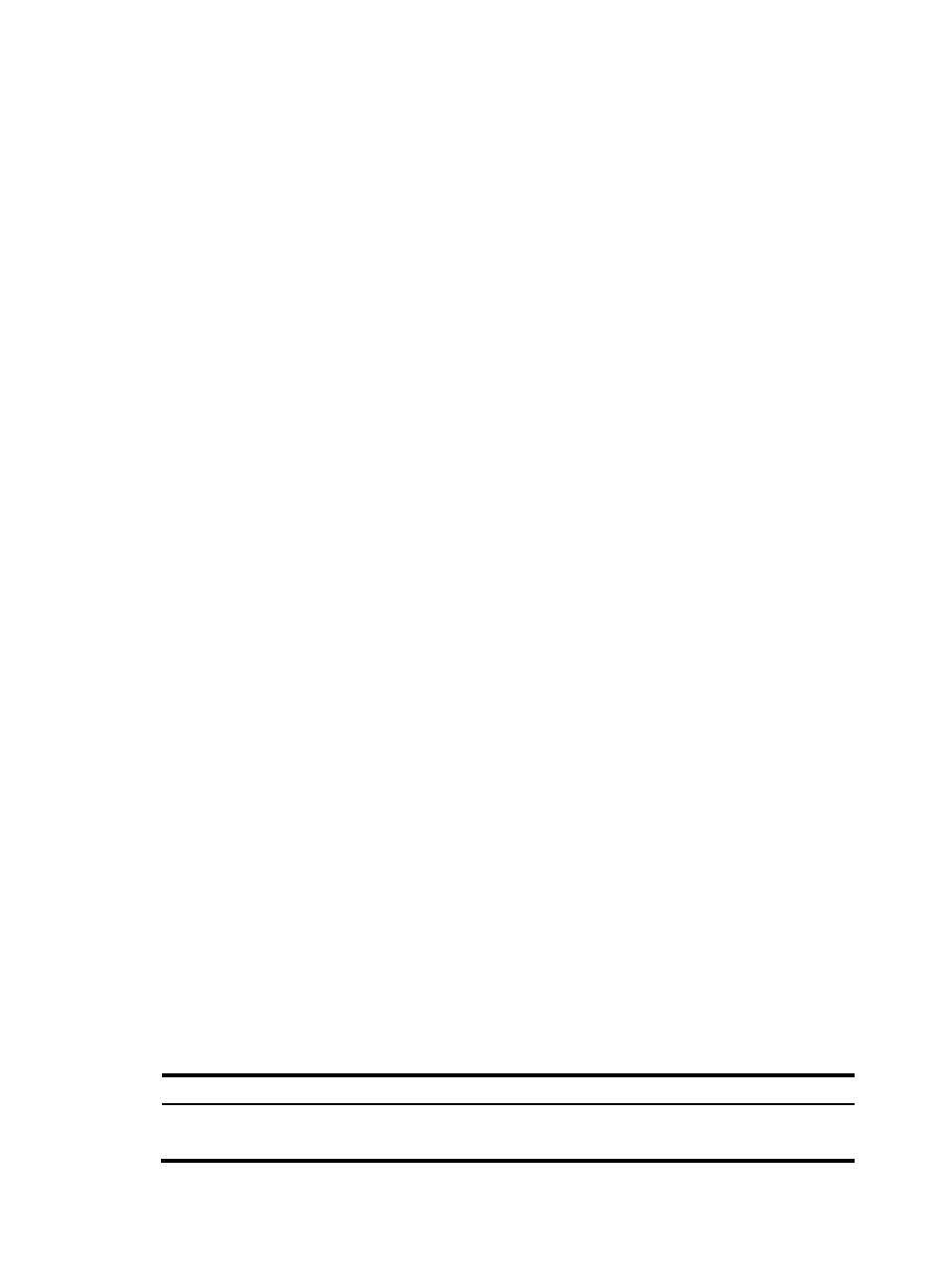
39
Displaying the initial configuration
After you log in to the router for the first time, use the display current-configuration command to display
the initial configuration of the router.
<H3C>display current-configuration
#
version 5.20, A2605
#
sysname H3C
#
domain default enable system
#
domain system
access-limit disable
state active
idle-cut disable
self-service-url disable
#
user-group system
group-attribute allow-guest
#
interface NULL0
#
interface GigabitEthernet0/0/0
#
interface GigabitEthernet0/0/1
#
interface GigabitEthernet0/0/2
#
interface GigabitEthernet0/0/3
#
interface M-GigabitEthernet0/0/0
#
load xml-configuration
#
user-interface con 0
user-interface aux 0
user-interface vty 0 4
#
Configuring basic settings
To configure basic settings for the router:
Step Command
Remarks
1.
Set the current time and date
clock datetime time date
Optional
Available in user view