Linkskey LKV-9208IP User Manual
Page 101
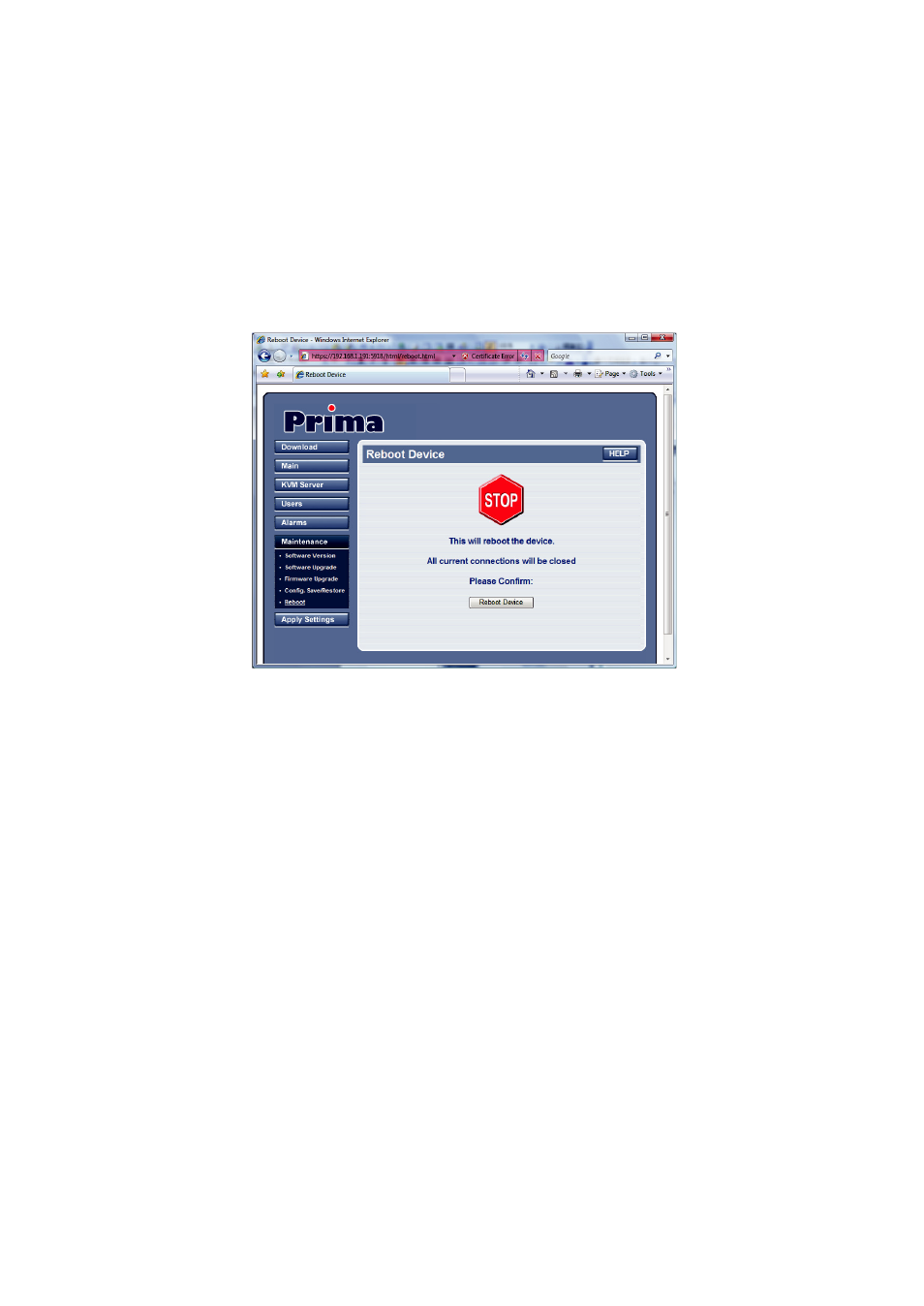
Prima IP User Guide Rev. 1.6
4.26 Maintenance/Reboot – Configuration
Backup And Upload
In case your PRIMA IP has crashed and beyond restoration simply by hitting the
Apply Settings / Restart Servers button, you can always have the last resort to
completely reboot the PRIMA IP from ground level up by hitting the Reboot Device
button.
In most of the cases, you don’t need to use this Reboot button to restart your PRIMA
IP from ground level up. Normally, you should use the Apply Settings button on the
Apply Settings page for almost all the cases of restarting/rebooting PRIMA IP with
new settings. However, if you find the Apply Setting / Restart Servers button could
not bring the PRIMA IP to a restart that works properly with the viewer, you can then
try to use the Reboot button here. But as a rule of thumb, you should try the Apply
Settings / Restart Servers button first, before you try the Reboot button here on this
page.
- 97 -