Linkskey LKV-9208IP User Manual
Page 67
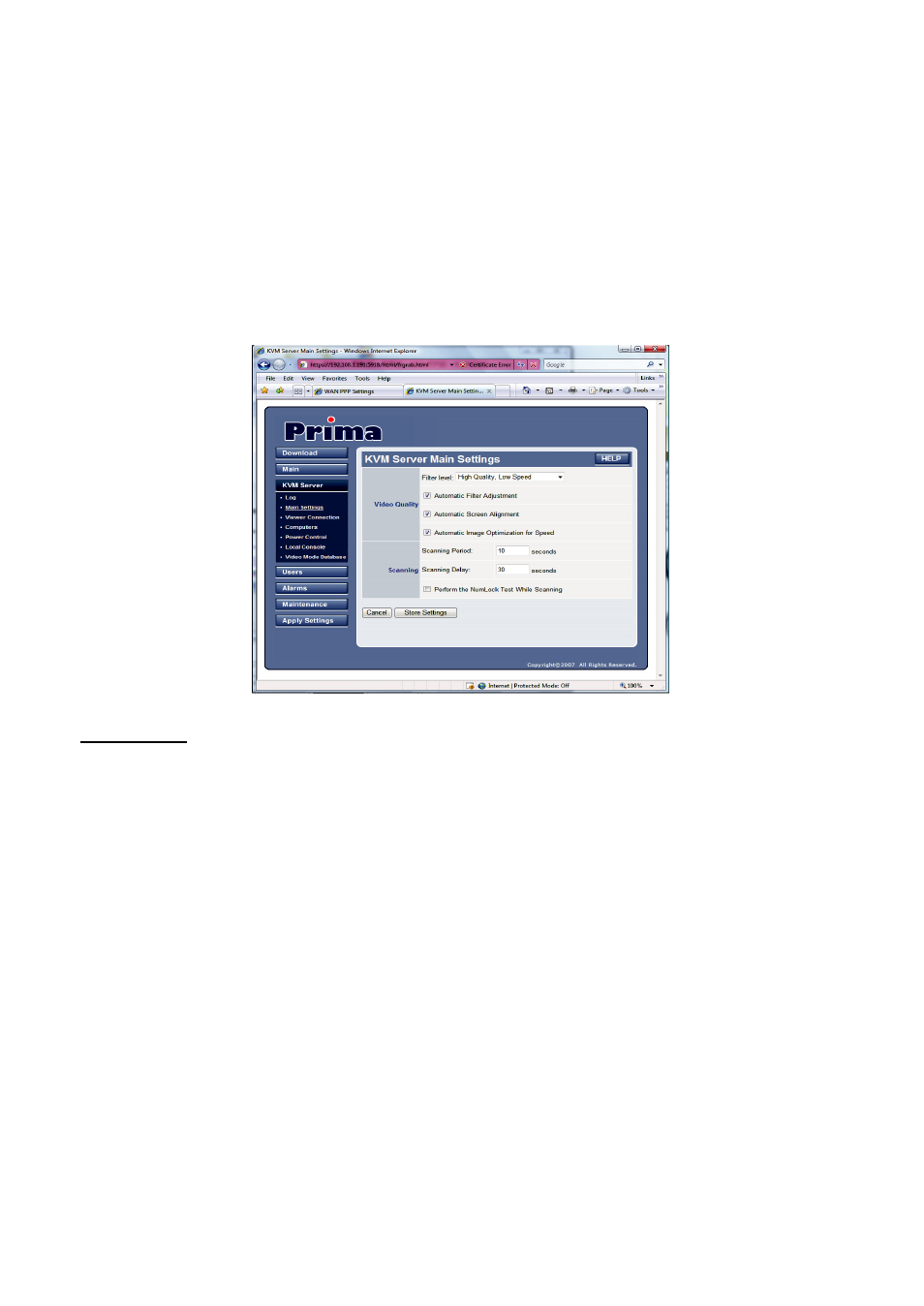
Prima IP User Guide Rev. 1.6
4.8 KVM Server/Main Setting – KVM Server
Main Settings
This page allows you to set up the KVM server operation: video quality and
optimization, KVM switch model, auto scanning function.
After you have made all modifications, click Store Settings to save your settings and
then hit Apply Settings / Restart Servers to validate these new settings. Every change
you have made on this page will NOT apply until you hit Apply Settings / Restart
Servers!
Video Quality
Filter Level:
Specify here the Video Filter Level for the PRIMA IP video server. Based
on the bandwidth availability, you can select one of the three modes of video filter
levels:
•
High Quality, Low Video
•
Medium Quality, Medium Speed
•
Low Quality, High Speed
Each of the three video filter levels is adapted to different combination of video
quality and bandwidth requirements. Users can select their preference according to
their actual video quality preference and network bandwidth availability. However,
there’s always a trade off between video quality and response speed when under
limited network bandwidth availability.
High Quality, Low Speed (Light Filter):
This level is recommended for high
bandwidth networks such as LAN or broadband internet. It requires more bandwidth
than the other two filter levels and video refresh speed is slower (however, only
noticeable when bandwidth is very limited). This filter provides the best image quality.
Medium Quality, Medium Speed (Medium Filter):
This level is recommended for
internet connection.
- 63 -