Linkskey LKV-9208IP User Manual
Page 63
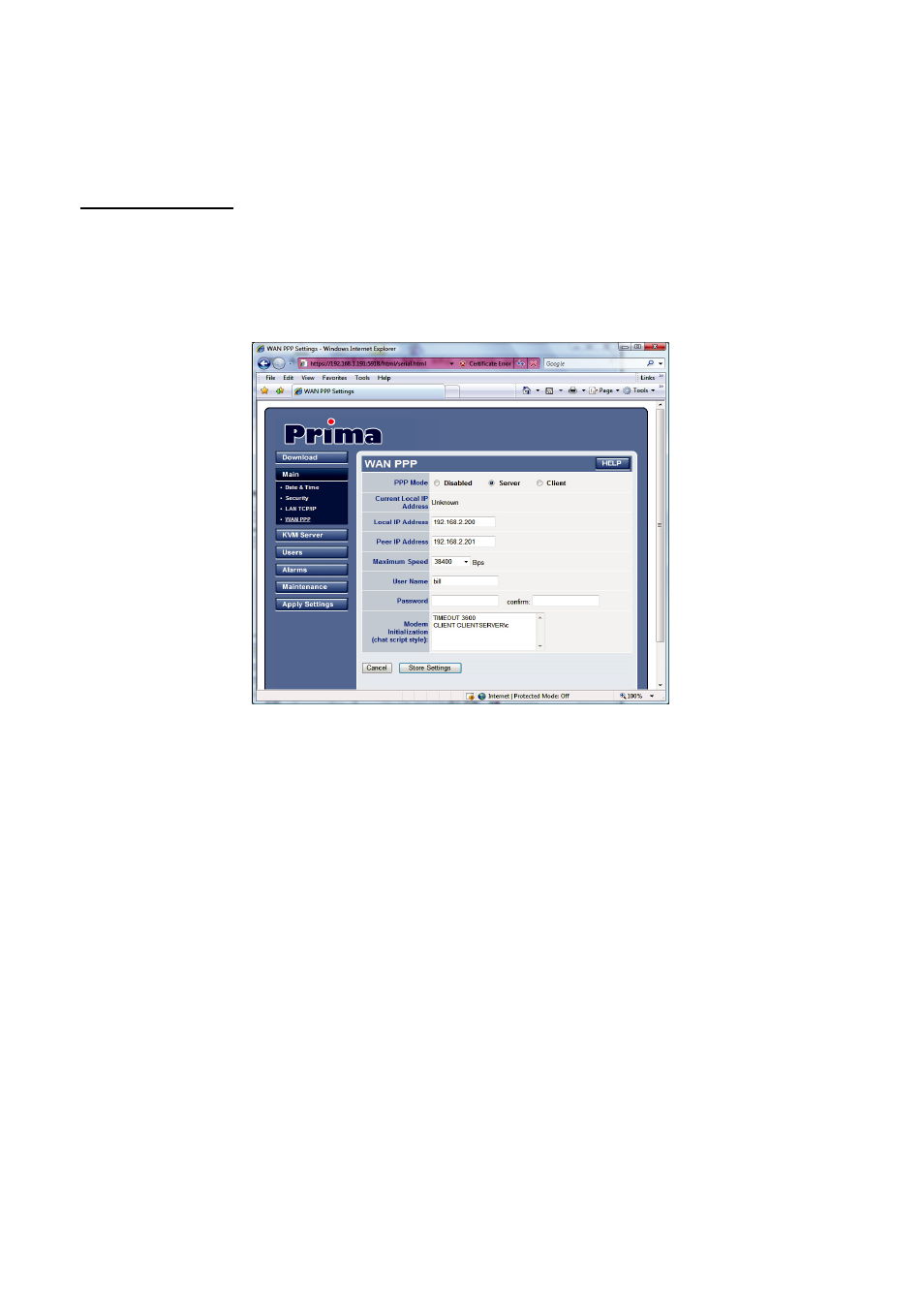
Prima IP User Guide Rev. 1.6
If you have a LAN connection, normally you don’t have to choose the PPP connection
as your connection mode. However, if no LAN connection is available or if you want to
use , you could choose to enable either the PPP server mode or the PPP client mode
according to the real connection scenarios.
PPP Server Settings
Current Local IP Address:
This is where you can check up the IP address of the
PRIMA IP when a PPP connection is established. However, if the PPP connection is not
yet established, the IP address will be shown as Unknown. This address is normally
which one is set into Local IP Address.
Note:
This IP address must be distinct from the one that is used by the PRIMA IP on the LAN.
Local IP Address:
Enter here the IP address (default = 192.168.2.200) to be used
by the PRIMA IP in the PPP connection. This IP address will be used only in PPP
connection by PRIMA IP alone, and should be distinct from the IP address (default =
192.168.1.200) that is specified in the LAN TCP/IP page and used for connection via
direct local area network.
Peer IP Address:
Enter the IP address (default= 192.168.2.201) that will be
assigned by PRIMA IP to the peer client at connection time.
Maximum Speed:
Specify the modem connection speed. The PRIMA IP supports a
high-speed serial connection up to 1 Mbps (Megabits per second).
Note:
T
he modem connection speed is NOT the PPP connection speed, which depends on the
modem technology. For example, even if the modem connection speed is 115 200 bps, a 56K
modem will provide only a 56 000 bps PPP connection.
User Name:
Specify the user name that must be used for the PPP connection login
by the peer computer on the other side of the phone line/serial connection.
Password:
Specify the password that must be used by the peer computer, then type
in the same password in the next entry field to confirm the password.
- 59 -