Next higher channel, Next lower bank> (when daisy-chained), Next higher bank> (when daisy-chained) – Linkskey LKV-9208IP User Manual
Page 109
Advertising
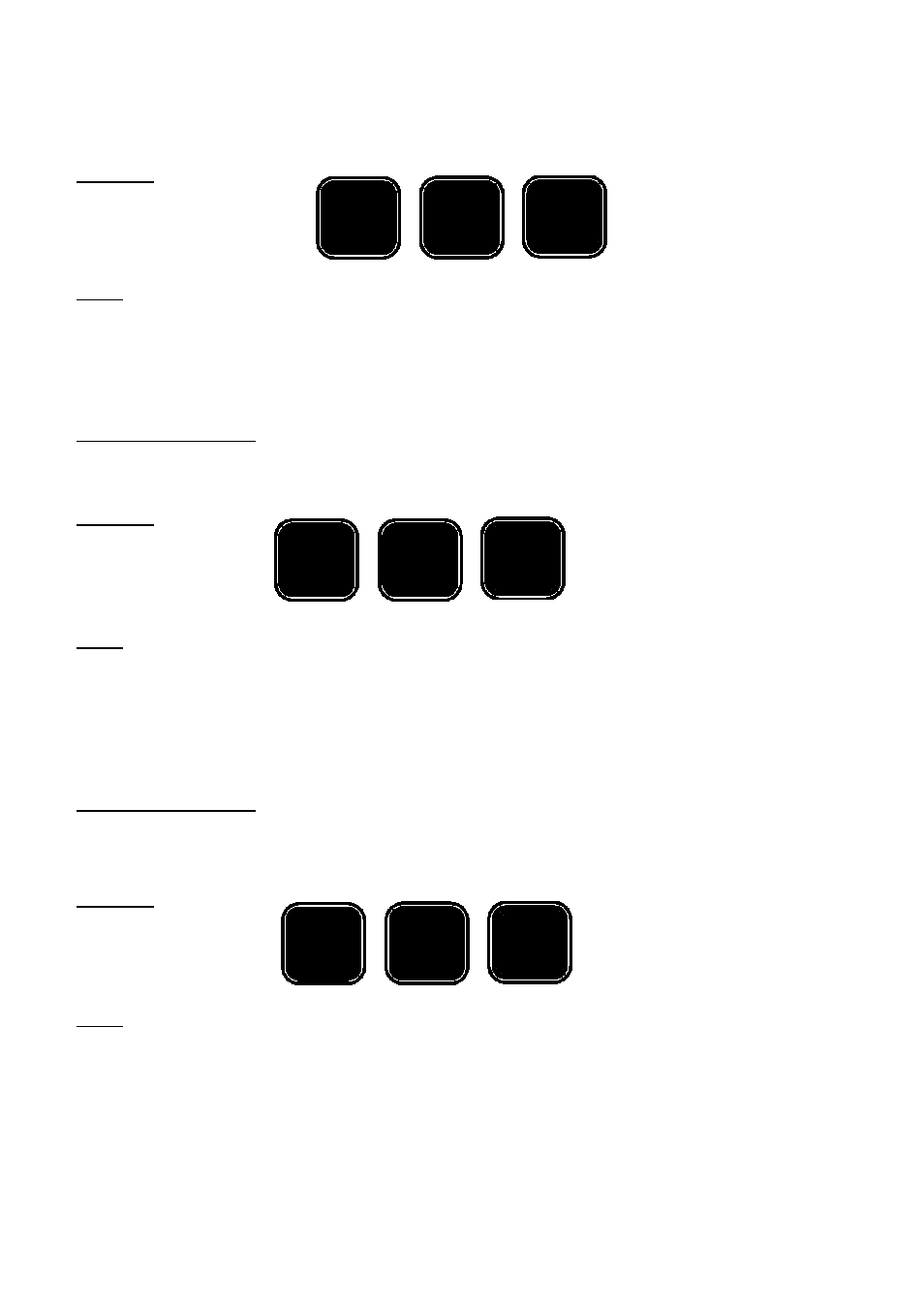
Prima IP User Guide Rev. 1.6
<Next Higher Channel>
Hotkeys
Next higher channel
=
Scr
Lk
Scr
↓
Lk
OSD
Select the corresponding OSD Menu option.
<Next Lower Bank> (when daisy-chained)
Front Panel Button
Press the corresponding button.
Hotkeys
Previous bank =
Scr
Lk
Scr
Pg
Lk
Dn
OSD
While the OSD is activated on the console screen, press the Page Up key to
rotate through the bank selections upwards.
<Next Higher Bank> (when daisy-chained)
Front Panel Button
Press the corresponding button.
Hotkeys
Next bank
=
Scr
Lk
Scr
Pg
Lk
Up
OSD
While the OSD is activated on the console screen, press the Page Down key to
rotate through the bank selection backwards.
-105 -
Advertising
This manual is related to the following products: