2 set up the physical connections – Linkskey LKV-9208IP User Manual
Page 16
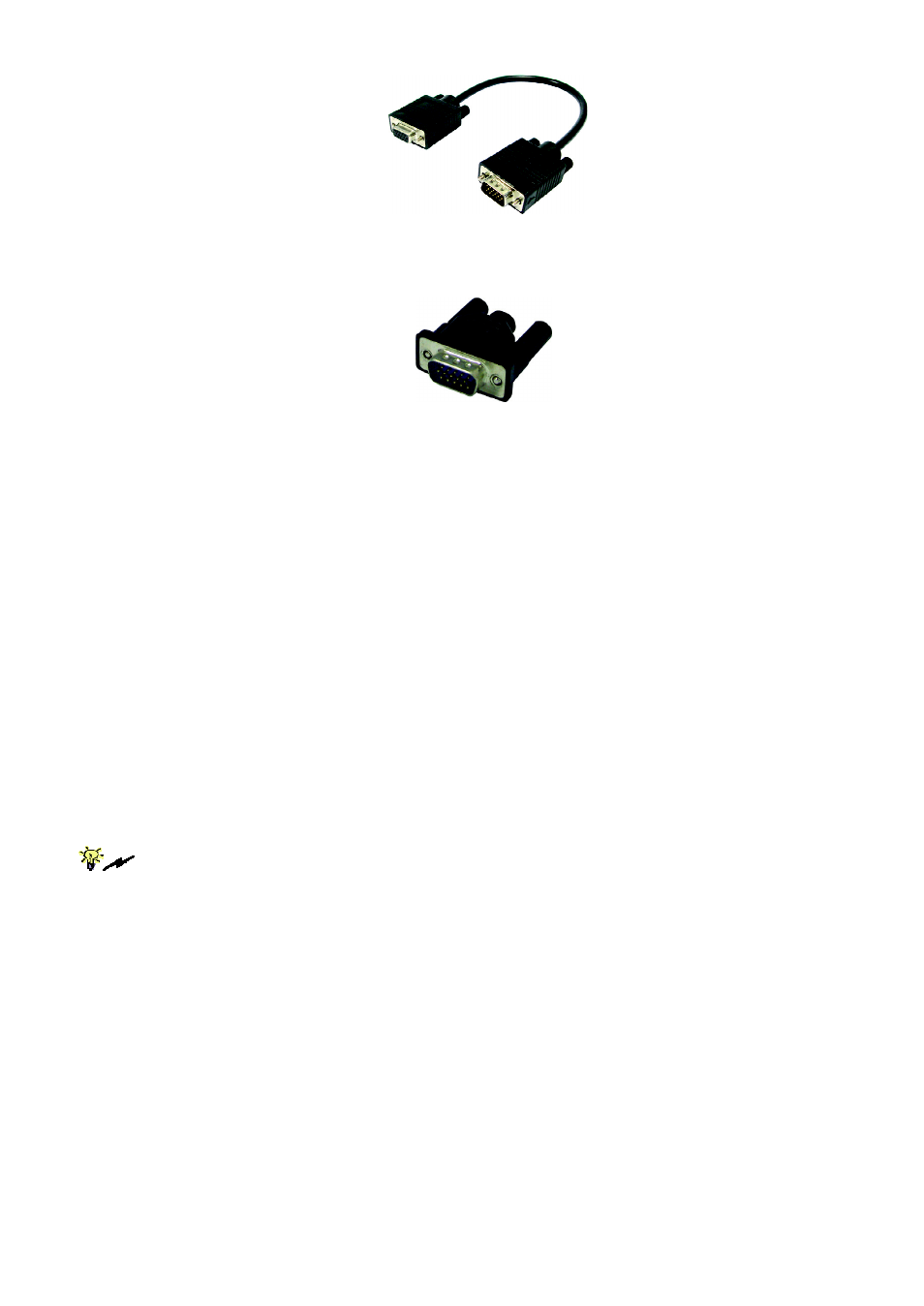
Prima IP User Guide Rev. 1.6
Figure 2-3 The Daisy-chain Cable [M-HDB15-to-HDB15-F]
Figure 2-4 The [Daisy-chain] Terminator
2.2 Set Up The Physical Connections
Step 1. Power on the Prima IP: Connect the Prima IP Power adapter to power on
the Prima IP KVM Switch.
Step 2. Set up a local console on Prima IP: If a local console (that is a physical
keyboard, mouse and monitor connected to the Prima IP) is required, connect a
keyboard and mouse to the Prima IP local console ports (that is keyboard, mouse and
monitor port specifically).
Step 3. Connect to computers: If you have no intention to daisy-chain your Prima
IP KVM switch with either of the Prima KVM switches (Prima 4/Prima 8/Prima 16).You
just connect each PC port to a computer, using the USB-VGA KVM Combo Cable , or
the 3-in-1 USB PS/2 KVM Combo Cable.
If you are using any PS/2 computer: Please make sure all of your PS/2 computers are
powered off before connecting to the KVM Switch. Otherwise, the non-PnP PS/2 interfaces might
not recognize the PS/2 keyboard and mouse later. However, USB computers do not have this
limitation.
- 12 -