Linkskey LKV-9208IP User Manual
Page 85
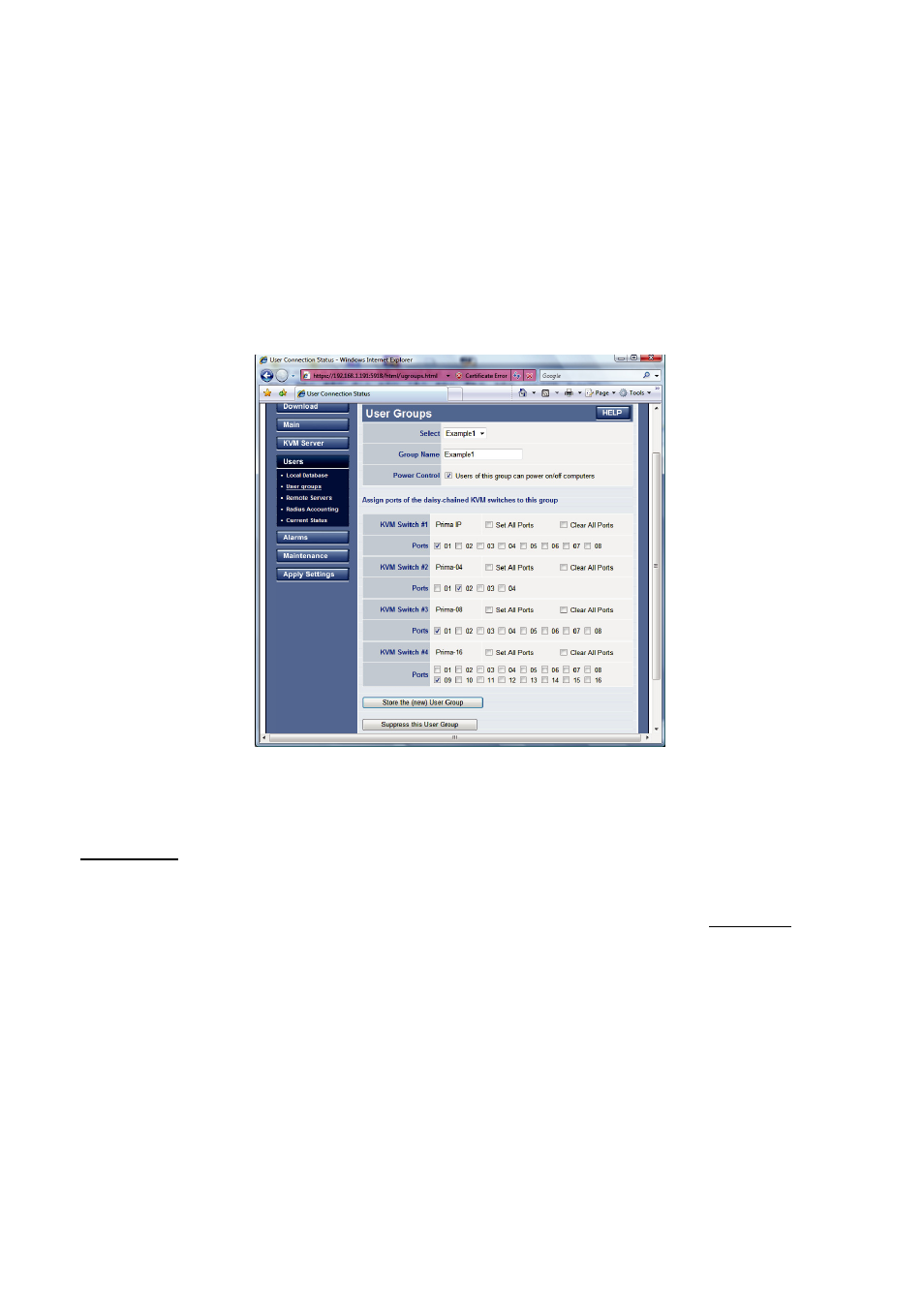
Prima IP User Guide Rev. 1.6
4.15 Users/User Groups – Tuning In With The
Remote Authentication Servers
This page allows you to modify, to create or to suppress user groups.
After you have made all modifications, click Store the (new) User Group to save your
settings and then hit Apply Settings / Restart Servers to validate these new settings.
Every change you have made on this page will NOT apply until you hit Apply Settings
/ Restart Servers!
In the Select drop down combo box, you can take a brief look of all the currently user
groups stored into the PRIMA-IP database.
User Groups
It is possible to define several groups of users (up to 64). When modifying or creating
a new user, you must select which User Group he will belong to (see User Edit page).
When using the user-password policy (see Security page) , users are identified at
connection time, their group is retrieved and the group properties are applied.
Each User Group has a name and a set of properties specifying which computers can
be accessed and whether the users of this group can power on and power off the
computers they can access.
There are two preset User Groups: ADMIN and SUPERADMIN that cannot be changed.
Users belonging to one these groups can access ALL computers with no restrictions.
Note: The local console user is slightly different. When the authentication applies (see Local
Console page), the local user cannot select the forbidden ports, but he can still access a computer
that would be selected by a remote authorized user.
- 81 -