9 title bar information, 10 the select computer box, Win32 viewer – Linkskey LKV-9208IP User Manual
Page 42
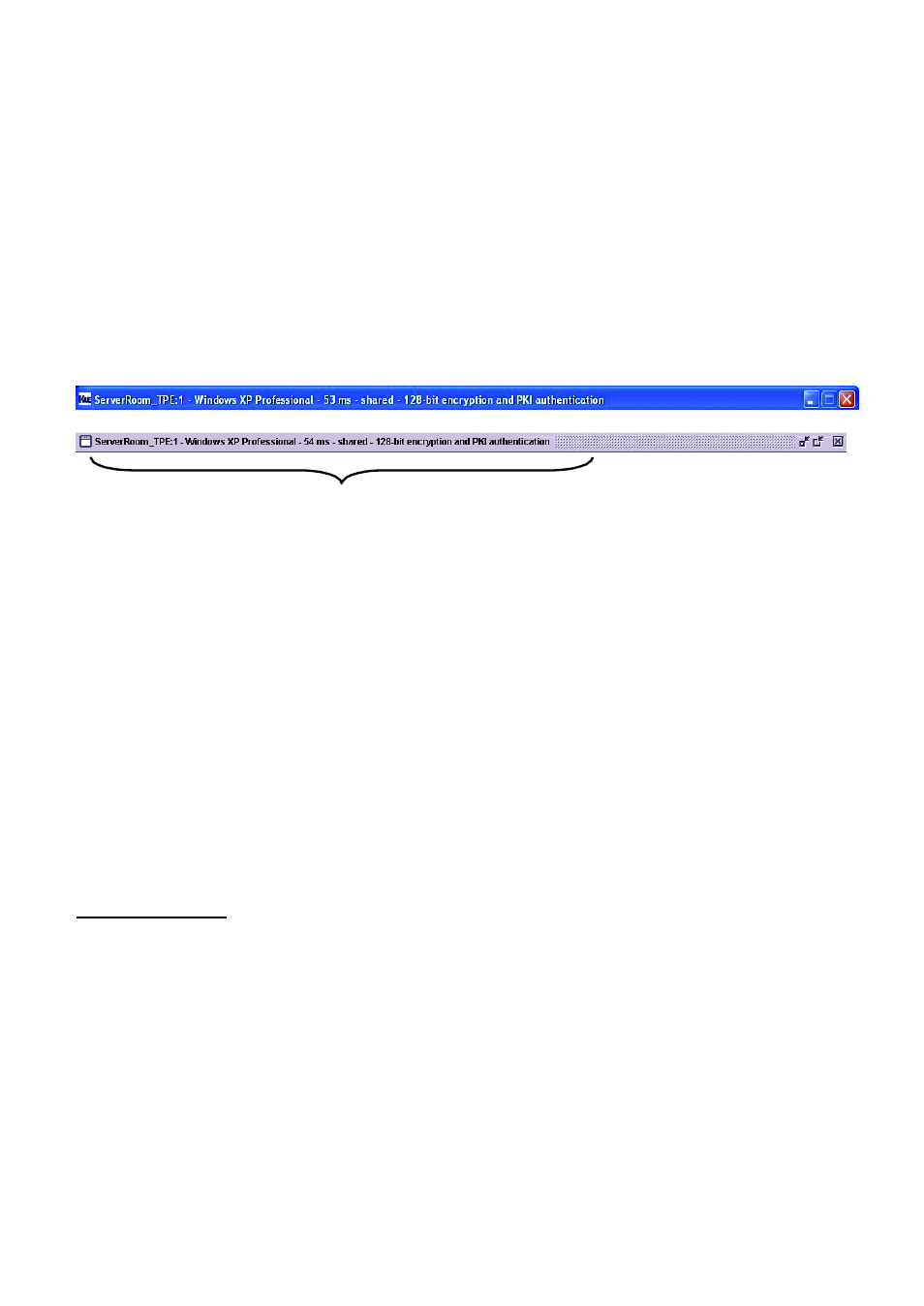
Prima IP User Guide Rev. 1.6
3.9 Title Bar Information
ServerRoom_TPE: This is the name you specified for your Video Server.
Window XP Professional: This is the name you specified for this connected computer.
53 ms: This is the capture time that is used for capturing the video image.
Shared: This is a shared session that allows other authorized user logins.
OPTIMISING: This indicates that the Prima IP video server is optimizing the video capture from
the server desktop.
Not shared: This indicates a non-shared session that blocks others from subsequent logins.
No Encryption: This indicates no encryption for signal transmission (Level 1).
256-bit encryption: The current viewer session is using 256-bit SSL connection (Level 2 and 3).
PKI Authentication: The current viewer session is PKI-authenticated (Level 3).
Connection Information shown on the Title
3.10 The Select Computer Box
Win32 Viewer
The Select Computer box allows the user to perform intuitive Click-and-Switch
operation without memorizing the varying port-switching hotkey commands of all
kinds of KVM Switches possibly installed behind Prima IP. However, to use the click-
and-switch feature provided by it, you must first configure the KVM switching hotkey
commands for that KVM Switch model via the Web Management Interface.
The Select Computer box shows always on top of your screen once the Prima IP
Viewer connection is successfully made. On the box, you can see the computer icons
together with the computer names you have already specified for each of them using
the web management interface.
Click-and-Switch
To switch to a computer, just click a computer icon on the box.
Note that, those computer icons represents only the computer names you have
already registered using Prima IP Web management interface, not indicating any
status of its connection such as whether it is in powered-on or powered-off state.
- 38 -