Linkskey LKV-9208IP User Manual
Page 59
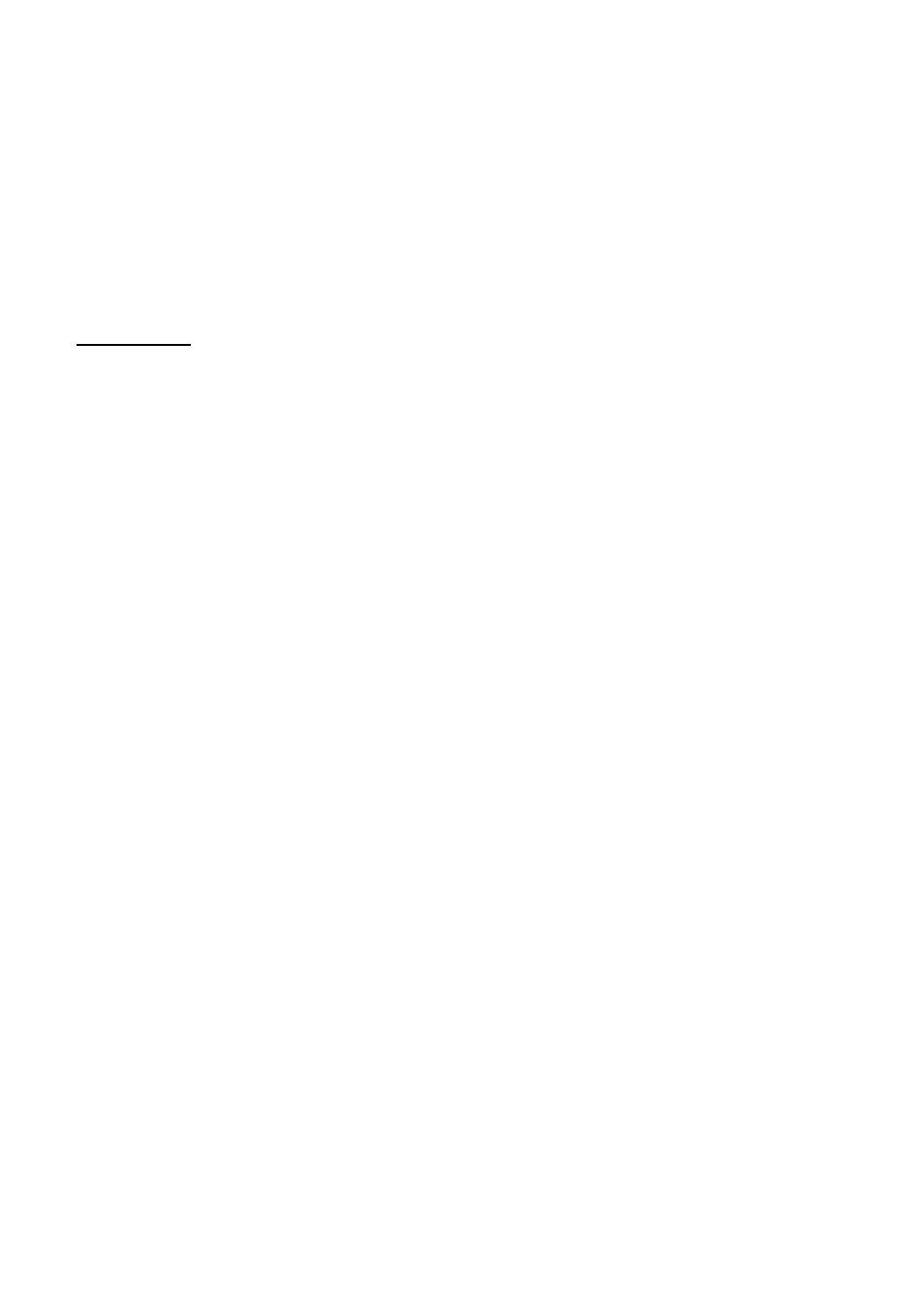
Prima IP User Guide Rev. 1.6
•
root.crt
•
server.crt
•
serverkey.pem
You must upload two extra certificates if you need to SSL-encrypt the LDAP
connection for user remote authentication:
•
ldapcert.crt
•
ldapkey.pem
User Password
User-Password Policy
:
The PRIMA IP offers three types of password policies for
selection, you can select here your password policy for viewer connections:
•
No Password: the viewer will not prompt you for any user password - the door
is open unless you are using security level 3.
•
Global Password: the viewer will prompt you for a global user password, which
is used by all users - a sort of building door code.
•
User Password: the viewer will prompt you for your user-specific password - a
sort of apartment door code.
Note:
The viewer can also prompt you for the client certificate password if you are using the
security level 3.
Global User-Password:
This item only appears if you select Global Password as
password policy. Enter the common password used by all users here.
Note:
Either Password or Security (SSL/PKI authentication) settings should be used with due
precaution. If the PRIMA IP security settings are set to No Password and no SSL or no PKI
authentication (Viewer connection security - Level 1), anyone with a viewer and knowledge of the
IP address and port number of PRIMA IP can establish a remote connection. With these settings,
there is no password protection and no data encryption. Unless you have taken other proper
security measures or simply have no security concern, these “unsafe settings” cannot permit to
survive longer than 15mn on the Internet.
- 55 -