Linkskey LKV-9208IP User Manual
Page 32
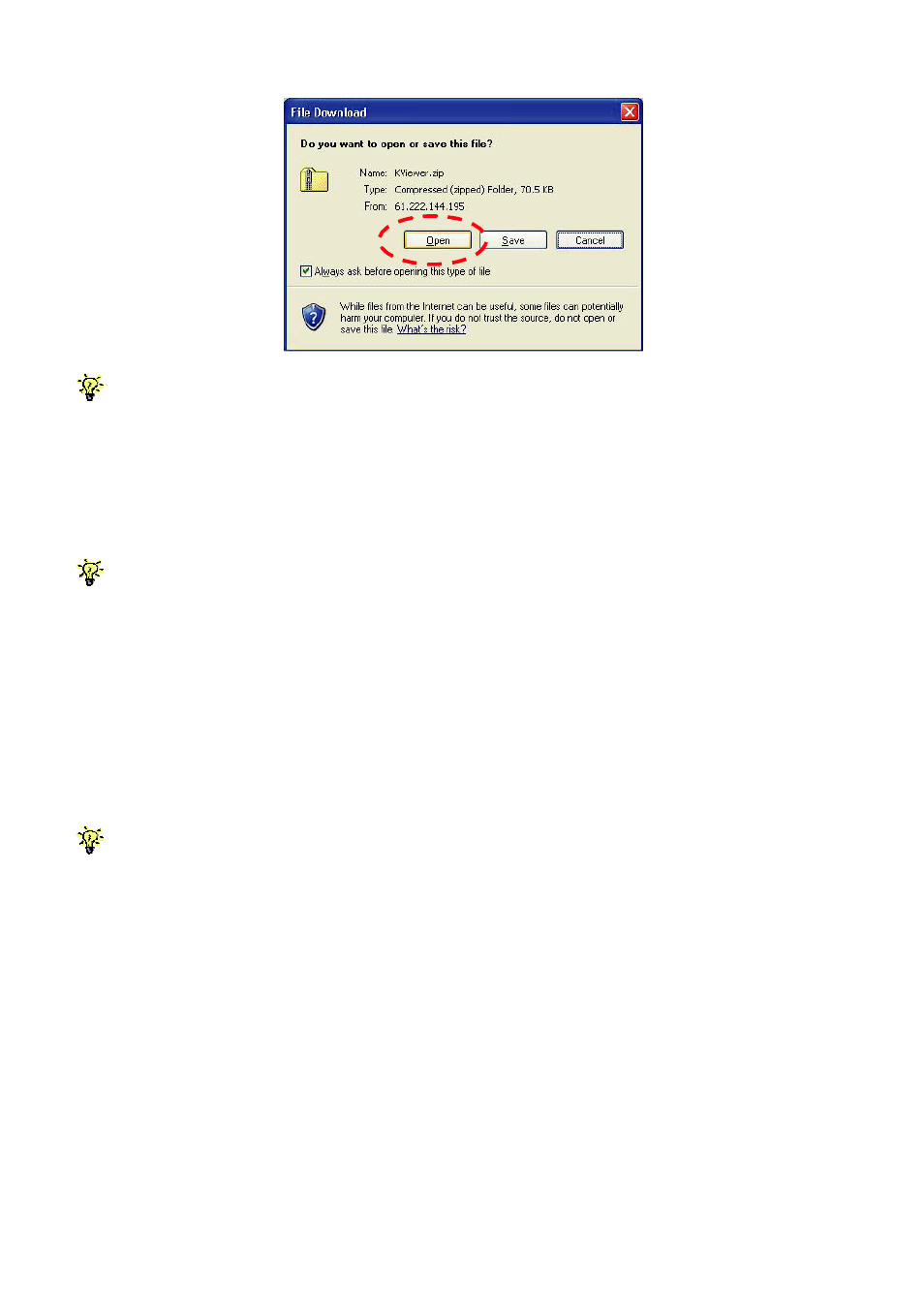
Prima IP User Guide Rev. 1.6
On some client platforms such as Linux, after you have installed the JRE on your client platform,
you have to set the path information in order for the client system to know where the Java compiler
program is.
3.3 Import Certificates To Prima IP Viewer On
The Client Computer
If you will be using only the non-PKI authenticated viewer connections to Prima IP (such as Level
1 – No encryption and No Authentication, and Level 2 – 256-bit SSL encryption and only server
authentication by client), you are not obliged to use or import any certificates. If so you can skip this
section and proceed to the next.
To make full PKI authenticated viewer connection with Prima IP, you need to import
client certificates to the Win32 viewer and Java Viewer on the client computer.
The Prima IP is already preinstalled with a default set of certificates. You can use
the default client certificates provided on CD ROM. However, it also allows you to use
your own set of certificates.
Note that if you intend to use your own set of certificates instead of the default set of certificates,
you should not only import the client certificates to the win32 viewer/java viewer on remote client
computer, but you should also import the root certificate, server certificate and the server private key
to the Prima IP. To import certificates to the Prima IP, please go to the Security page of the Prima
IP Web Management to upload your own set of certificates. For details, please refer to
Section 4.4,
Main/Security – Certificate Installation, Viewer Encryption and Password Policies
.
Generally, the naming requirements of these certificates are as follows:
[Certificates and private key for Prima IP to authenticate viewer user logins]
root.crt - Prima IP root certificate, mandatory file name
server.crt - Prima IP server certificate, mandatory file name
serverkey.pem - Prima IP server private key, mandatory file name
[Certificates for remote login users with viewer connections]
client_name1.p12 - client certificate, client name could vary
client_name2.p12 - client certificate, client name could vary
- 28 -