5 local console operation, 1 control interfaces, Front-panel buttons – Linkskey LKV-9208IP User Manual
Page 103: Keyboard hotkeys
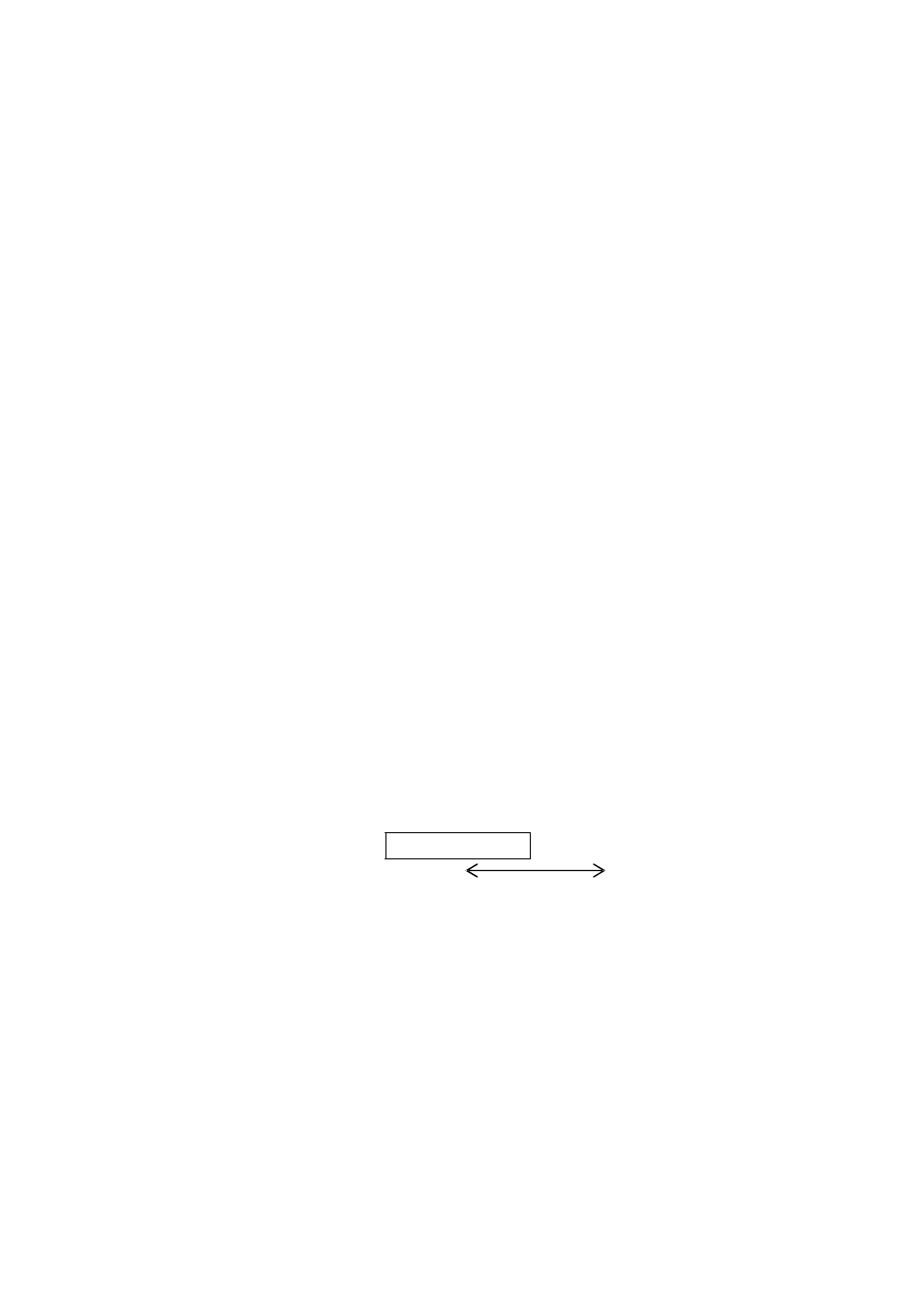
Prima IP User Guide Rev. 1.6
5 LOCAL CONSOLE OPERATION
This chapter provides general guidelines for the Prima IP KVM Switch Local
Console operations. Before you begin operation of the Local console, it is
strongly recommended that you read this chapter in advance. The Quick
Reference Sheet in the Quick Installation Guide can also serve as an equal
reference.
5.1 Control Interfaces
There are three ways to operate your Prima IP 4 / Prima IP 8 / Prima IP 16
KVM Switch—either by Front-panel buttons, keyboard hotkeys and OSD
Menu options. The operation details of these three control methods are detailed
as follows:
Front-panel Buttons
The front panel push buttons are used to directly select the active computer
channel that can be controlled by the shared keyboard, mouse and monitor.
Pressing the key during normal operation will cause the corresponding channel to
be selected.
Keyboard Hotkeys
Some computer professionals prefer hotkey control as it is the most convenient and
quickest way to operate the KVM switch on the local console. Most of the hotkey
control commands are preceded by two consecutive Scroll Lock keystrokes
(done within 2 seconds), and then followed by specific command key or key
sequence:
Hotkey control command = ScrLk + ScrLk + Command key (sequence)
Within 2 seconds
In most cases, it will take at least three keystrokes to complete a command. In
certain case, it will need 6 strokes (such as in selecting specific bank and port
number for active channel) to complete one.
All the available hotkey commands and OSD Menu options are summarized in the
following table for your convenience.
- 99 -